Unable to View Pictures in Archive with 7-Zip
I have been experiencing this small annoying problem ever since I started using the popular and free 7-Zip archiver. Basically 7-Zip is used to create and extract compressed archived files such as ZIP. When we open an archive file such as ZIP that is associated with 7-Zip, the files inside the archive will be listed in the program and we can double click to view the files. When we do that, the files are actually extracted to the temporary folder and then ran using the default program that is associated with the file. So far I never had any problems opening text files such as readme.txt from an archive but weirdly when I tried opening picture files such as PNG, JPG, BMP, TIF and ICO format, they all cannot be viewed and show the following error message.
Windows Photo Viewer can’t open this picture because either the picture is deleted, or it’s in a location that isn’t available.
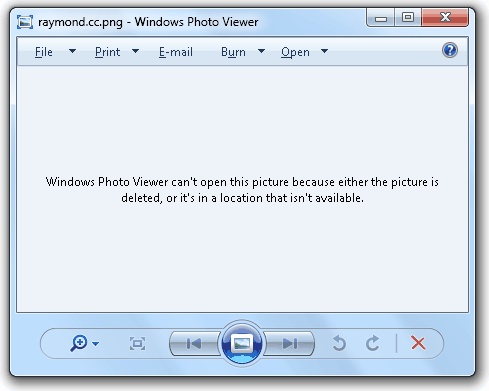
After investigating the problem, I found the cause of the error and also what can we do to view images directly from archived files.
Windows Photo Viewer is not an independent program that runs from an executable file. If you go to Program Files folder, you will see the Windows Photo Viewer folder but only containing DLL files such as PhotoViewer.dll. That DLL file contains the code to view the images. As we all know that a DLL file cannot be ran alone, so Windows has a file called “rundll32.exe” which allows you to call or run DLLs on your Windows operating system and perform certain functions. The full command for Windows Photo Viewer to open an image file is the following:rundll32.exe “%ProgramFiles%\Windows Photo Viewer\PhotoViewer.dll”, ImageView_Fullscreen c:\raymondcc.png
You will have to change the c:\raymondcc.png to the location of the image for the command above to work. Now back to the error. It seems that this is a bug in 7-Zip because when I tried setting a different software as the default image viewer, I have no problems opening the pictures in archive with 7-Zip. In fact I’ve even tried using other archiver software and they all don’t have problems opening images in archive with Windows Photo Viewer. I can confirm that both current v9.20 and beta v9.22 versions of 7-Zip has this bug.
Until the 7-Zip developer decides to fix this bug, we are only left with three options which is to use a different image viewer and associate the following image formats (PNG, JPG, BMP, TIF and ICO) to the image viewer or use a different archiver such as ALZip, HaoZip, Hamster Free ZIP Archiver, IZArc, PeaZip, WinRAR, WinZip, ZipGenius which I’ve tested working with Windows Photo Viewer or extract the image to your hard drive first and then manually opening the image file.
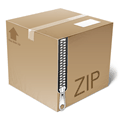
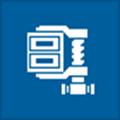


The Problem is fixed on new versions..
This problem also happens when executing a .torrent from inside an archive using 7zip :( It may work the first time, but when you open another .torrent, it´ll give you an error when trying to start the download.
Now I am forced to use WinRAR…
@Bao Peazip did it! Thanks.
7zip 9.25a 64 bit version still doesn’t solve the problem for me.
I still need to select a different default picture viewer.
I recommend PeaZip, it is based on 7-Zip but does not have this problem in extracting and viewing picture files.
Thanks a lot! I was going nuts with WinRAR failing to unzip this 7z archive. PeaZip was easy to install and did the job!
which is the best compression form ….. “rar” or “7z” ????
Just wanted to mention that Izarc is bundled with Opencandy. Check their license.rtf file:
B. OpenCandy End User License Agreement
Jan 26 2010
This installer uses the OpenCandy network to recommend other software
you may find valuable during the installation of this software.
OpenCandy collects NON-personally identifiable information about this
installation and the recommendation process…
However, when extracting Izarc2go, I don’t see the Opencandy dll file in the package and its license contains no mention of Opencandy.
No problem with latest version of 7zip.
That would depend on what is your definition of “latest version”.
The current stable release is 9.20 and the problem is definitely there unless you talking about 9.25/9.26 alpha versions.
haozip is free and works great. It also has several nice features beyond 7zip (like the ability to copy files inside the archive to the clipboard) AND it’s faster than 7zip.
downloads.phpnuke.org/en/download-item-view-y-y-a-m-b-g/HAOZIP.htm
WinRar doing superb for me. :)
If you use RAR or ZIP formats, you can also install CBXShell (free-sk.t-com.hr/T800/software/cbxShell.htm) to view thumbnails of images inside archives in Explorer.
i have tried with 7zip 9.25α and show correctly pictures inside archive.
link for 7zip 9.25a download:
dl.7-zip.org/7z925.msi (32Bit)
dl.7-zip.org/7z925-x64.msi (64Bit)
Thanks Aron, tested the 7-Zip 9.25 Alpha and the bug is fixed.
I guess the final stable version of 9.25 may take a while since 9.22 is still in beta?
Morning Raymond and Everyone:
I HIGHLY Recommend IZARC!
It’s FF: Fantastic and Free!
Give it a look-see.
Here is the Link:
izarc.org/
Regards,
TheRube