UnWrapper GOTD V2 Saves the Latest Giveawayoftheday Setup Files
Almost everybody who likes to download some free software from time to time knows all about GiveawayOfTheDay. Since 2006 GiveawayOfTheDay has been offering shareware and commercial software to its readers, free of charge. The GiveawayOfTheDay software is rotated once a day and you have 24 hours to download and install, then activate the software on your computer. If you don’t install during that time it’s tough luck because the software is wrapped in their own custom installer which will only allow you to install and activate the software within the one day period.
It does this by checking the GOTD servers online and won’t allow the download if you are trying outside of the 24 hour period. While the software given away might not always be very good, it used to be very easy to download and then save the installer and license information for future use outside of the time limit. The installer used to store itself in the Windows Temp folder and could easily be copied, then you had the real installer ready to use any time you wanted to. But in 2012 there was a controversial change and made saving the installer files very difficult.
The updated 2012 wrapper was based on Themida technology which is similar to what’s used in malicious rootkits. It was done largely to stop users easily grabbing the installer and registration information without installing the software, something which GiveawayOfTheDay don’t like you doing because you’re only supposed to install and activate the program on the day the software is offered.
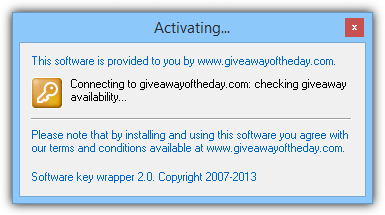
A member called Maximus from the cracking group Revenge Crew saved the day in late 2012 because he released a small tool called Unwrapper GOTD which allowed you to still get hold of installers and license keys from the encrypted .GCD files for future usage. That tool, although good, had a major problem which was it wouldn’t work properly in 64-bit versions of Windows. But yet again, GiveawayOfTheDay made changes to their wrapper in early 2015 which means Unwrapper GOTD version 1 no longer works.
Although GiveawayOfTheDay isn’t as good as it once was, there are still users who would like to keep some GOTD giveaways if only there was a way around this newer 2015 protection. Thankfully, Maximus has done it again and released Unwrapper GOTD version 2!
UnWrapper GOTD v2 weighs in at only 60KB and is just as easy to use as the previous version. Firstly, download the Giveaway of the Day software and extract the downloaded zip file to a folder. There will be a Readme.txt with any related activation links or serial numbers, a Setup.exe and a Setup.gcd. Alternatively you may get a standard setup.exe installer that isn’t wrapped and an Activate.exe that is protected along with its Activate.gcd, this will usually produce a .reg file that needs merging into your registry to activate the software.Run the UnWrapper GOTD v2 executable and it will popup a file requester dialog which will ask you where the extracted Setup.exe or Activate.exe file is (it has an orange icon), simply locate and double click on the file.
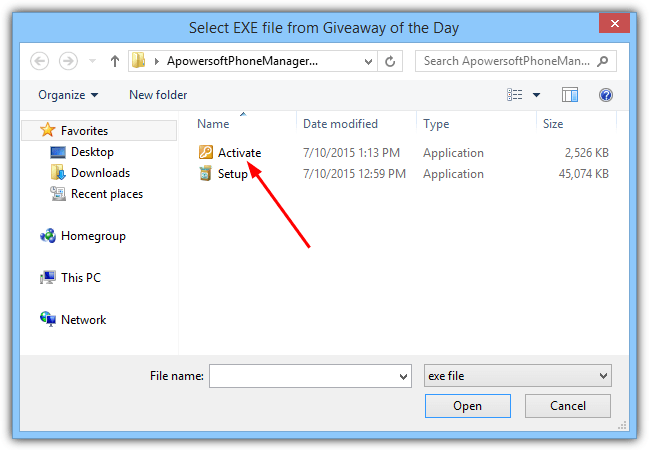
After a few seconds the unwrapper should tell you tell you the original installer or activation registry file has been saved in the same folder as the GOTD executable and files.
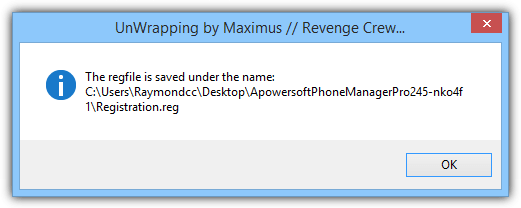
Any subsequent windows after you’ve seen this box are irrelevant and can be closed or canceled if you don’t want to install the software right now. Go back to the original folder and your new setup installer or registration.reg file should be there. If it is, the old setup.exe and setup.gcd files can be deleted. The text file can be removed only if it doesn’t contain a serial number or registration link etc.
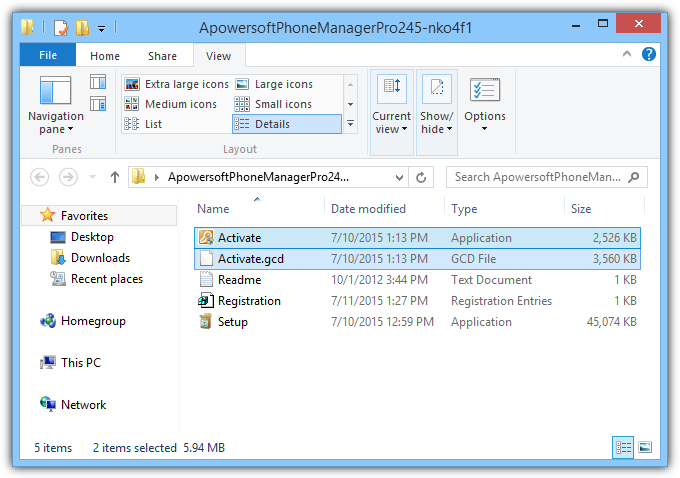
Unwrapping Files from an Expired GOTD Giveaway
Version 2 of Unwrapper GOTD also includes another function which is being able to extract the setup installer or registration file after the 24 hour period expires. This can be useful if you downloaded the giveaway and for whatever reason didn’t connect to the GOTD server within the allotted time.
This is a three step process and requires a separate text file called gotd_keys.txt to be present inside the extracted giveaway’s folder, Unwrapper GOTD runs in offline save mode where it downloads an extraction key to the text file, and then it runs in offline load mode where it uses the key and unwraps the .GCD file. Here’s how to do it:
1. In the extracted giveaway folder, add the text file. Right click > New > Text Document and give it the name gotd_keys.txt. If file extensions are not set to show in Windows simply call it gotd_keys.
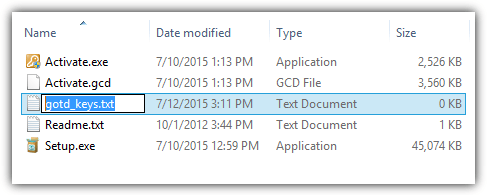
2. Run Unwrapper GOTD and select the Activate.exe or Setup.exe file. After a few seconds a window will say the unwrapper is running in ‘offline mode – Save’ and a popup will show a request/response key has been saved to the gotd_keys.txt file.
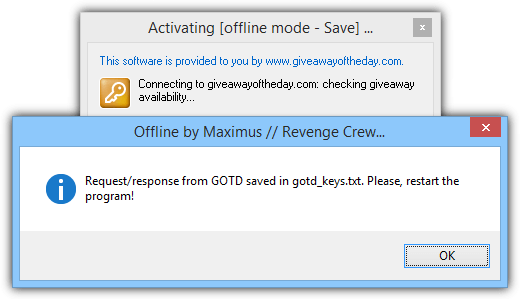
3. For a second time run Unwrapper GOTD v2 and select the Activate.exe or Setup.exe again. This time it will show ‘offline mode – Load’ in the title bar and the key will be read to unwrap the files.
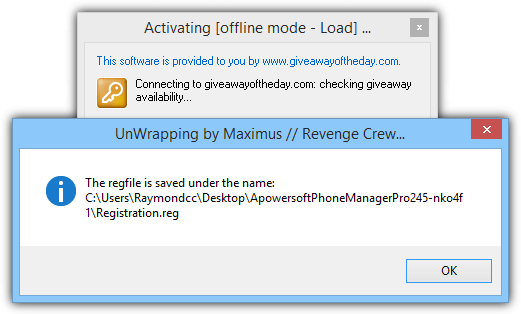
This should behave exactly like if you were running the giveaway during the normal one day period, but you aren’t! Note although Unwrapper GOTD 2.01 needed an active internet connection while unwrapping using this method, 2.03 has removed this requirement.
Although we’ve not had a great deal of time to thoroughly test the program, it so far works fine on a wrapped installer with Activate.exe/Activate.gcd or Setup.exe/Setup.gcd files. It should also work on Game Giveawayoftheday’s just as well. A Youtube video of Unwrapper GOTD v2 created by Maximus showing how it works is available. We will continue to check over the coming days to see if the program works correctly in all possible scenarios.
We’re happy to report this new Unwrapper GOTD v2 works fine on 32-bit and 64-bit versions of Windows XP, Vista, 7, 8.1 and 10 preview without issue. Unwrapper GOTD v2 requires administrator privileges to work, if the program fails to extract the files properly then temporarily disable your security software.
Important Note: Because Unwrapper GOTD is similar to a hacking or cracking tool it will inevitably get flagged as malicious in a number of antivirus, at places like VirusTotal and in your web browser. We are as sure as we can be the author is acting in good faith and the tool is only trying to extract the GOTD files from what is effectively an installer using DRM. Please bear this in mind and if you are unsure or worried about the program producing the false positives it does, then please don’t download or use Unwrapper GOTD.
UnWrapper GOTD v2.04 does not work with todays (19th Jan 2020) game giveaway of the day “Chronicles of the Witches and Warlocks”. gotd_keys.txt is filled with 62 bytes. When the “Unwrapping …” window appeares and the progress bar starts the windows disappeares and an error windows is shown: “Error…” “Unable to save setup file! Processed 0 from 275419375 bytes”. The next window shows “Unwrapping by Maximus // Revenge Crew…” “The file is saved under the name: I:\Install\ Spiele 2\Chronicles of the Witches and Warlocks\??????? ????? ? ????????.exe”. The directory has enough free space and is writable. I never had this problem before. I’m using Windows 7 Ultimate, 64 bit, German version. Perhaps there is a problem with Kyrillic letters. Online extraction without gotd_keys.txt brings the same error. Installing without UnWrapper does work -> the setup and gdc files are not corrupted.
Excuse me, but now I do not have a German version. On the Russian version of Windows, everything works fine.
I’m sorry for answering late, but I did not get an e-mail that you did reply.
I’m assuming that UnWrapper uses an ASCII instead of an UTF8 character coding for the file name. Changing it to UTF8 could probably help.
Else your tool could prompt for the file name or full path name in case of “Error…” “Unable to save setup file! Processed 0 from … bytes”.
Hello,
getting this trying to unwrap batch docs professional:-
7zsetup SFX has stopped working
Problem signature:
Problem Event Name: APPCRASH
Application Name: setup.exe_7-Zip
Application Version: 9.20.0.0
Application Timestamp: 4ce57373
Fault Module Name: GOTD_setup_2.dll
Fault Module Version: 0.0.0.0
Fault Module Timestamp: 2a425e19
Exception Code: c0000005
Exception Offset: 000097a8
OS Version: 6.1.7601.2.1.0.256.48
Locale ID: 2057
Additional Information 1: cdc5
Additional Information 2: cdc5ad1c36d4cb707ac760af169df986
Additional Information 3: e9d9
Additional Information 4: e9d9d6b17c12b6515884319c5c779232
I have had this error before.
Is there a fix for this?
Thanks
regards
Does the batch docs professional setup installer start for you after the error? If so, leave the installer open, go to the Windows temp folder and the installer will be in a folder starting with 7z*******.
Hello again, excellent, thanks for that.
Had to use the expired method first. I had looked in the temp folder, but I’d already closed the installer, so the 7z folder had been deleted. Found it now.
Thanks again.
regards
problem found at 2019-August-01, please update unwrapper version….
it said “It’s not Setup file from giveaway of the day!”
Tried on number of occasion to use but every time get a message of the type: “C:\Users\xxx\Appdata\Temp\GOtD_setup_1.dll is either not designed to run on Windows or it contains an error. Try installing the program again using the original installation media or contact your system administrator or the software vendor for support. Error status 0xc0000022.”
Happens every time unfortunately.
Davey
I just tried it on today’s offer (Hard Disk Sentinel Standard 5.30) and it worked fine. Using Windows 10 x64 build 1903.
Must be an issue specific to your setup.
Google it ;)
Will you Update The Link of Soft, Bec it is Expired
seller33.ru/UnWrapper_GOTD_v2.04.zip
seller33.ru/Unlimited_GOTD_v1.01.zip
Hi.
The download link is dead!
Any other links?
Unable to extract the setup installer after the 24 hour period expires. Dialog box states the giveaway period is over on Win10 x64.
Nevermind, it works nows.
There is a new wrapper and these are the files setup.exe and setup.pkg
setup.gcd has been replaced by .pkg so this unwrapper no longer works now.
Today when I tried to use Unwrapper with Orbisoft Task Manager 20|20 it fails with the following error message: “Exception EAccessViolation in module GOTD_setup_2.dll at 000097A8. Access violation at address 002C97A8 in module “GOTD_setup_2.dll”. Read of address 00000000”
Same problem here (XP). Did you find a solution?
Nope, today’s giveaway with this problem/error again. Today was Shadow Defender. Couldn’t unwrap it.
Although it comes up with an error for the Shadow Defender GOTD, it does actually work and the unwrapped installers (one 32-bit, one 64-bit) are in the Windows Temp folder.
It certainly works, the only problem I got was that one reported.
i cant use v2 to extract (Batch Word Replace Standard 5.6) at 2017-Feb-20
error msg : Exception EAccessViolation in module GOTD_setup_2.dll at 000097A8. Access violation at address 002C97A8 in module “GOTD_setup_2.dll”. Read of address 00000000.
It seems like “GOTD” have changed their tactics again. They are not longer packaging any “activate.exe” or “activate.gcd” files with the download, nor is there a “setup.gcd”, it seems to be contained with the “setup.exe” file. There is also a “readme.txt” file with the download as well. So the “GOTD UnWrapper” no longer works on the “GOTD” files. I have downloaded a number of files and they are all the same way as just described.
Just thought I’d give a heads up to everyone. So, now you have to either download and activate the file within the “GOTD” Terms or just not download from them anymore.
Hi! I’m trying to run the UnWrapper 2.04 with Wine 1.9.21 (Crossover for Mac), but looks like it doesn’t work properly (The file itself is not corrupted because if i use it in a Parallels VM everything works fine):
==========
NSIS Error
—–
Installer integrity check has failed. Common causes include incomplete download and damaged media. Contact the installer’s author to obtain a new copy.
More informations at:
nsis.sf.net/NSIF_Error
==========
Any suggestions? Ideas? This happens emulating Windows XP, 7, Server 2008 R2, 8, 8.1. Emulating “Windows 10” gives no error, but it doesn’t work neither.
Maximus
Same as Brent Carey here. When attemping to get older unwrapped files
“Unable to read a response, maybe the release has already been closed!” is the answer and this is not the first time, especially for games.
Of course all your suggested procedure has been correctly followed.
Maybe we need a different title of “gotd_keys.txt”.
Will you please try yourself the the sofware of yesterday and investigate on possible solutions?
Thanks
Same here.
It unwrap gotd while still active, but no more expired ones
Same here (WIndows 7): unwrapping current giveaways works fine, “unable to read response” for everything else, even for 1 day old ones
I have another question: Does it matter how old the GOTD file is, because I am getting this error now, when trying to use Unwrapper v2.04: “Unable to read a response, maybe the release has already been closed!”? And no security software is interfering with the execution of Unwrapper, as I have more than quadrupled checked that. This is a very strange issue!! Thanks!!
I forgot to add that I am adding the “gotd_keys.txt” into the folder that I have extracted the files into. Sorry that I forgot to mention that.
I am getting an overflow error with the Unwrapper. When I search for the Unlimited GOTD I am coming up empty. Thanks in advance.
Dear Raymond, thanks a lot for your effort. It works perfectly for me! Andy
With the Unwrapper program in normal mode and offline mode you get a message “Failed to connected and try again later” as I can solve the problem and manage to have the activation record.
Is the unwrapper blocked in any firewall or security software? Because it’s disliked by so much antivirus/internet security software, it may have been stopped or hindered from accessing the Internet.
for me, the Unwrapper connects to the internet fine but states the Giveaway period for this offer has been closed…which i think was about 3 days ago…
I can not activate programs just leave me “not connected and try again” any solution to the problem as download as 6 times and I came out all the same.
What is saying “not connected and try again”, the GOTD Unwrapper tool or the program you are trying to unwrap?
Hi,
GOTD has changed their encryption method again and Unwrapper failed to unzip it. Test date: 20160830
Use Unlimited_GOTD_v1.01.exe
I know about this problem
Thanks Maximus, But it can only extract the key, not the setup package.
Unlimited_GOTD_v1.01.exe (with gotd_keys.txt) can launch the application today after giveaway period is over.
Unwrapper failed today
Hmmmm……I think “Giveawayoftheday” may have changed their packaging again. The file I just downloaded today (7-28-2016) had only two files in it: “setup.msi” and “readme.txt”, being the setup file is in .msi format the UnWrapper GOTD V2 will not work on it. Looks like: “activate.exe”; “activate.gcd”; “setup.exe”; “setup.gcd” have gone away.
Any thoughts on this?
The giveaway you are referring to is not wrapped so you don’t need to run Unwrapper GOTD on it, just install using the msi file.
Thanks -HAL9000-!! :)
That’s strange that they do that for some of the programs, and not for others….unless it is a condition set by the software developer!! :)
Hi Maximus,
I believe there’s a bug in UnWrapper GOTD V2.04
Occasionally, UnWrapper_GOTD crashed with the App Error MSG: ‘Exception EAccessViolation in module GOTD_setup_2.dll at…’ due to unhandled exception that occurred in the GOTD setup file (Setup.exe).
As such, UnWrapper_GOTD fails to unwrap the exe file with either Online activation or Offline method(gotd_keys.txt) on Win7 & WinXP. If gotd_keys.txt exists, the same App error still persists but then UnWrapper_GOTD launches the installer file & exits, just like Unlimited_GOTD.
BTW, Unlimited GOTD v1.01 still works perfectly for this type of GOTD setup file with Online activation & Offline method.
Attached below is a sample GOTD setup file + gotd_keys.txt so anyone can reproduce the same bug.
imgur.com/a/fWTd1
rgho.st/6zGz6NllX | datafilehost.com/d/5346dc0f > www datafilehost.com/get.php?file=5346dc0f
Please fix this bug.
Thanks.
I have the same problem, and with yesterday’s GOTD file I got the following error “The key cannot be decrypted”.
Same experience while unwrapping yesterday GOTD file.
Now I got this error trying to decrypt taghycardiaPro099-zq8mk9.zip file. “unable to read a response, maybe the release has already been closed!” I was using the offline method (gotd_keys.txt).
Regards
Same error message during an offline use on newer files. I did nothing there but gotd_keys.txt
Thank you HAL9000, that link worked. Thanks for your patience.
Whoops, I spoke too soon, starts download and stops at 52%. Thanks anyway for trying.
Sounds like you have security software blocking the download, disable you antivirus and any other security apps for a moment and try again.
I googled for seller33.ru and got the following
seller33.ru | seller33 | Сайт | FreeWork
SELLER33.RU – StatOnline.Ru
both in russian and can’t find the link.
go to RGhost and get following
403
the action is not allowed, because the file is marked as private and the key you provided is not correct
As you are clearly having difficulty finding the file, I’ve updated the main download link in the article.
RGhost says File is unavailable, the file has been deleted from the server.
Try here:
seller33.ru
The Zip is identical to the original.
A bonus is that server has loads of previous GOTD’s saved so you can get hold of them.
the link you give is not accurate enough.
Are you saying you can’t find the link to Unwrapper GOTD on that site?? Looks pretty obvious to me…
I was also experiencing the same issue. The unwrapper stopped working Jan 1 2016.
The reason it stopped working (maybe you can explain the why) was that when the unwrapper wrote
the key to gotd_keys.txt it was now inserting a blank line (CR) at the top.
Simply remove the return by using the “backspace” button >> save the file >> and rerun UnWrapper_GOTD_v2.04.exe as instructed.
Working fine here without the need to touch the GOTD_Keys.txt file.
No complaints here either, same routine everyday …
Today is December 30th. I downloaded yesterdays GOTD offer and it has now expired, Burnaware Premium 8.7.
I followed the instructions given in the article by downloading UnWrapper GOTD v2,
1. created an empty folder called “New Folder”
2. extracted the Burnaware Premium 8.7 zip file contents into that ‘New Folder’
3. added gotd_keys.txt file into the ‘New Folder’
4. I ran UnWrapper_GOTD_v2.04.exe and it first added a key to the text file
5. UnWrapper_GOTD_v2.04.exe asked me to run it again and it extracted the Burnaware Premium.exe installation file.
6. I ran the installation file and installed the software..
7. I entered the key from the gotd_keys.txt file and it was registered.
For those saying it doesn’t work, it does. Perhaps you are not following the instructions correctly. I was having the same problems as a lot of people here until I forgot to add the gotd_keys.txt file into the folder where all the other files are. When I did that, it worked as explained in the instructions given above..
Thank you very much for the unwrapper.
Version 2.04 of unwrapper has ceased to work found this out yesterday
28th December 2015. Tried today but the same thin happened.
Always getting an error saying “unable to load gotd_offline.dll. Offline mode is off”. So, although same day packages are getting saved, once the giveaway period is over, no luck. :(
It worked fine until today : “Unable to save setup file ! Processed 0 from 26514554 bytes”.
I use w10 (awful !), and I tryied with my av disabled.
Any idea ?
Works fine for me on Windows 7 and 10 64-bit. There must be something on your system blocking the download.
Re: my previous post.
“If you tried on today’s game you must rename the Setup.exe and Setup.gcd into another name….” That is why you have the error today
Thanks ! It’s working fine even with my AV enabled !
By the way, I wonder why a simple change of name disposes everything ?
Not working for me – I have tried v2.04 a on a few of the most recent give away’s. I keep getting the message “The setup files are corrupted. Please obtain a new copy of the program.” – Anybody else receiving this message??
If you tried on today’s game you must rename the Setup.exe and Setup.gcd into another name….
Otherwise everythig still works fine.
Are you still getting the error when launching only the Setup.exe ? If so you have to downoad the zip file again.
Make sure you disable your antivirus when using the unwrapper
MANY MANY THANKS to Maximus and the crew!
You finally did it! I love you!
Tried running Unwrapper in Sandboxie.
Not running! Breaks of immediately after start.
Why? Makes me uneasy …
As I keep saying to people, this is a hacking/cracking tool and is built as such, so inevitably it might not play well with things like Sandboxie and will get flagged in a lot of a/v software.
If you are uneasy, don’t use it.
Can anybody tell me what or how does someone unwrap a program like the September 10, FolderIco v4.0, where the contents of the downloaded zip file [FolderIco40-c8m7qgh dot zip] is Activate.exe, Activate.gcd, ReadMe.txt.
Before mid-March 2015 when the old unwrapper could handle BOTH File Types “Setup.exe” as well as “Activate.exe” and in the case of “Activate.exe” the result was normally an Unwrapped file titled “Registration.reg”. .
In the case of yesterdays program I failed when I tried to use Unwrapper v2.04 as the unwrapper couldn’t see Setup.exe and Setup.gcd, so I tried renaming Activate.exe & Activate.gcd to Setup.exe and Setup.gcd and then attempted to use Unwrapper v2.04 but that didn’t unwrap a registration.reg or anything of the sort
Hi. Thank you all so much for all your work, in first and expecially to Maximus for the unwrapper, Raymond and Hal9000 for having this article and place to speak with Maximus, Argivwy for the unwrappers, and also to few commenters like Nick and all the other that post here their isues with the unwrappers.
I would like to inform Maximus that the Russian version of “ZonerPhotoStudio16Pro_RU” could not be unwrapped. Sometimes, some developers/vendors post different language versions, of only few software, on the GOTD sub-websites, like the DE, FR, RU sub-websites.
PS: The error “looks-like” the “same” error with vesrion 1.0 of the UnWrapper. If you need the original RU files form GOTD I could share it with you for …possible testing…?
Thank you again! :)
I appreciate all your work and it is making, at least me, happy! :)
I hope you all are happy too. :)
I just tested the GOTD unwrapper and Unlimited GOTD for today gotd while the server still working.
Both generated gotd_keys.txt aren’t same in contain. Any reason for that?
If gotd_keys.txt already exist in the folder, it is not updated
Hi everyone,
Maximus had released 2 tools for GOTD files:
UnWrapper GOTD V2.04 rghost.net/767jDRcgd
Unlimited GOTD v1.01 rghost.net/6KnZcQxNy
The main difference between the 2 is UnWrapper GOTD saves the installer or license file for future use outside of the time limit. Unlimited GOTD only launch the application for installation.
Offline operation:
For both programs to work every time without internet connection, file gotd-keys.txt is required. These 2 tools first check for the presence of file gotd-keys.txt then perform offline activation with ‘Activating [offline mode – Load]’ displayed on the title bar of GOTD Wrapper.
Unlimited GOTD uses existing extraction key inside file gotd-keys.txt obtained when GOTD activation server still valid, to execute the archive (Unwrapping done in background like normal online GOTD activation, so no archive is saved to disk). Likewise, Unwrapper GOTD uses file gotd-keys.txt obtained earlier to decrypt then save the unwrapped installer to file DIR. However, Unlimited GOTD has 1 advantage over Unwrapper GOTD: It follows normal online GOTD activation process where right after the program is supposedly installed, the GOTD popup dialog ‘Successfully activated’ appears, showing any related activation links or serial numbers.
Eg: rghost.net/8RK2XmtnT
Test Unlimited GOTD on Setup.exe here to see the Registration data on popup dialog ‘Successfully activated’ even without the original file Readme.txt!
Online mode:
If file gotd-keys.txt is not found (Offline mode not possible), then both tools will contact GOTD activation server to check giveaway availability. Online activation is the fail-safe method to activate & unwrap GOTD wrapper but must be done within Active giveaway time.
Unlimited GOTD automatically outputs file gotd-keys.txt in file DIR, fills it with request/response data from GOTD. It then loads the program (Install only).
Unwrapper GOTD only saves the unwrapped archive to file DIR by default, unless user manually creates an empty file gotd-keys.txt in file DIR 1st before executing Unwrapper GOTD on GOTD wrapper. After this, the decrypted archive is unpacked to file DIR as usual.
The GOTD Wrapper title bar will show ‘Activating [offline mode – Save]’ when request/response from GOTD server is saved to file gotd_keys.txt.
Compare functions of Unlimited GOTD & Unwrapper GOTD here: youtube.com/watch?v=1SLkYkvrq3Q&t=1m17s
Conclusion: To Extract/Load gcd file offline anytime with 100% success, then activate program & retrieve the file gotd-keys.txt prior to giveaway expiration! Keep the file gotd-keys.txt handy to get installers and license file from the encrypted .gcd files in the future.
Thank you for this post.
just a thought that occured to me …
Regarding the Unlimited “gotd-keys.txt” files, I assume that these KEY files are the same for everybody for any particular days release.
… If that is correct … with lots of people trying to download keys for 5 months of releases, that could result in an increase of network traffic that the GOTD Administrators may notice. So …
Question: To avoid any suspicious increase in GotD Traffic, has anybody yet got a complete set of the “gotd-keys.txt” going back to March 2015 that they could archive/zipped/RaR’ed and post somewhere? (so that other users could just use the key, without arousing GotD’s suspicions)
WHiCH REMiNDS ME:
************************************************************
MAXiMUS … you sure are some type of genius to come up with both of these activators, which get around the suffix that GotD put on each days release. I bow down to your ingenuity.
************************************************************
>… If that is correct …
No. It’s incorrect. Keys a different for each release.
if you have a file “gotd_keys.txt” Unrapper/Unlimited is not send request to GOTD.
if you don’t have “gotd_keys.txt” Unrapper/Unlimited sends request to GOTD, but server sends response with a mistake
For some reason offline mode fails with “Unable to load GOTD_offline.dll. Offline mode is off!”. Only the exe was in the archive when extracted. Any suggestions?
>Only the exe was in the archive when extracted
GCD file is also needed.(in folder with exe)
Disabling a antivirus and try again
It’s good tool, we can extract .exe file from Setup.exe (GOTD), or extract .reg file from Activate.exe. But some software only allow you register in 3 days or limit time.
The tools provided are indeed only intended to retrieve the setup file and the reg file. Therefore it does not affect the limited time offers or the hardware bound offers … We just allow you through these tools to install the software later with a licence provided under the software authors conditions. You have to find a way to keep it if you can, but sometimes you cannot !
This problem solved instalation/activation via “RunAsDate” (offline act. only)
Is it just me or is anyone else getting “connection reset” when trying to download? Tried several different download sites all with the same results. Either 0kb file or “corrupt archive” of 57kb.
Got it figured out. Network AV was killing it even though I had an exclusion locally.
Thanks, Maximus, you’re the guvnor!
Hi Maximus,
I used ver 1 (thank you very much), successfully until GAOTD broke it.
Just found ver 2 and was looking forward to repeating the experience.
However, it’s not working for me for either previous or current DLs:
For previous GAOTD DLs, I get the (unwrapper?) dialog window:
“It’s not Setup file from Giveaway of the Day!” & exits
[Empty “gotd_keys.txt” created in setup.exe folder]
For today’s DL (08-08), it starts out OK with the GAOTD “Activating…” window
but then fails with (GAOTD?): “Failed to connect. Please try again later.”
Unwrapper (and even the setup.exe itself) are on the Firewall exception list
Any suggestions?
“Failed to connect. Please try again later.” – Check you internet connection and tray again
“It’s not Setup file from Giveaway of the Day!” – Select a setup.EXE (or Activate.EXE) of GOTD.
Picture for example:
rghost.net/8hzvRtYWw/image.png
Thank you very much, even if it does not work when i try on an expired offer…
Maximus! I love you!
Bольшое спасибо! :) :) :)
Has anyone successfully used this in Windows 10 final release? I have tried it and it goes through the motions but never actually delivers the unwrapped software. I used the same steps as I did in Windows 7 HP x64. I was successful in Win 7 but have yet to be successful in Win Pro x64. Thanks for any help.
Disable antivirus check (or add to trasted) and try again.
I tested v2.04 on the latest releases GOTD (Win10 pro x64).
Thanks for the work. I’ve just downloaded, but it’s being marked up as a virus by avast. Anybody else got that?
Yes, you are going to have the Unwrapper flagged as a malicious by many antivirus programs because of what it does. Most hack/crack tools will be like this.
Okay, thanks very much
Thanks Maximus for the excellent work. We will always count on you…salute!
rghost.net/767jDRcgd
2.03->2.04 Added progress bar while saving of data
Great invention, Cudos to Maximus & Revenge Crew. I have waited for this updated for so long that i have missed a lot of software due to system upgrade or formatting. Kindly keep us updated in future of upgrade.
Thanks to Gurus!!!
Hi Maximus,
Your version 2.03 works like a charm. Thank you a lot for providing this smart software!
Best regards from Poland
Peter
It is not working for Process Lasso 8.1 :( tested with 2.01 and 2.03
youtube.com/watch?v=1SLkYkvrq3Q#t=8m34s
Extract without gotd_keys.txt is possible BUT NOT GUARANTEED!
Version 2.03
rghost.net/8RKMKHCPR
2.01 -> 2.03
[fix] Setup with digital signature saves correctly
[fix] MessageBox “The key can not be decrypted”
[ + ] Now, if you have gotd_files.txt internet connection is not necessary
This is brilliant! Thank you Maximus.
Video “how to use”
youtube.com/watch?v=1SLkYkvrq3Q
I just added a quite accurate french translation of your tutorial on my forge if you want to link it back … argivwy.net/forge/
Just a comment about your article V2.01 of the unwrapper does not do that anymore : “Any subsequent windows after you’ve seen this box are irrelevant and can be closed or canceled if you don’t want to install the software right now.”
It seems that GOTD has maybe introduced a new layer of security with an online registration : that is the case with today’s software, “Text Paster 1.8”.
If this becomes the new GOTD’s standard, UnWrapper GOTD will maybe not be able to hack this.
You can put your mind at ease, today’s one is back to normal. You have to go to the devs website to get the license but that’s a common occurrence with GOTD’s.
You peeps are aware VirusTotal throws quite a bit of flags on v2.01? Might well be false positives but it doesn’t give you a warm fuzzy feeling. And wouldn’t it be a good idea to post SHA1/MD5 hashes of tried and tested downloads so people can verify they have downloaded the same version and not one that in the mean time has been tampered with?
Of course a tool like this will throw up false positives, it is in effect a hacking tool so it’s bound to. You also have to look at the VT results, most of those flagging the unwrapper as malicious are saying ‘Generic’ or ‘possible’ which means they don’t really know if the program is malicious and are just making a guess.
If people use the link provided in the article they will get the version uploaded by the creator himself. If they want to use links other than what we provide, that’s up to them.
Unfortunately sites get hacked every day so there’s always the possibility a file gets tampered with after it has been uploaded by no matter who. Why would one not post hashes? Two security measures are surely better than one.
Version one of this tool only gives two ‘positives’ on VT. Sure V2 must work differently because Themida has been changed. The difference in positives is rather big though. Big enough to bring me to a higher lever of caution.
My copy of UnWrapper_GOTD_v2.01.exe is 60928 bytes in size and has:
MD5 Checksum: 9158C878C984EBD324B30C2CD23B804D
SHA-1 Checksum: 70E59DC1655085A9B36A67B168E99D8BA70B1865
Are those the correct values?
Yes, it’s really my file
virustotal.com/ru/file/e106ac581f822bb9b1d0d63d456961a7b4998cef7a8811302ae0822ccbcf1b4c/analysis/
The file is not infected!
If Maximus makes a change to the unwrapper our checksums are out of date, and then other people get nervous because they don’t match. The same goes for the thousands of other downloads we link to, it can be worse to checksum files which are out of date and have been legitimately changed.
If you don’t like the amount of hits in VirusTotal or it makes you uneasy, don’t use the program, as you know it’s a borderline hacking/cracking tool and inevitably it will always be flagged as malicious.
It is working, but only when I disabled all my protection: EAM, protection from malware in Mbam Premium, Zone Alarm, and even Adguard Premium… Thanks for all. :)
Good job maximus. :)
Hey all, you have probably seeen my comments on Maximus video… The version 2.01 is the last proper one.
What raymond hass not said is that you have an offline mode !
Just create a gotd_keys.txt file where ou extracted your giveaway, therefore you will be able to relaunch the gotd install later through the unwrapper.
I hope you will enjoy it !
+100500 :)
This is a link to the archive for testing the Unwrapper (last release GOTD):
rghost.net/8RK2XmtnT
rghost.net/7VgNS9z2V
Ah, so it was you having the conversation with Maximus ;)
As I said below, I got the impression the feature had not been fully implemented so waited until I found out more about it. Now I know it works and how it works, the feature will be added to the article soon. :)
Now, it’s getting very interesting. My experiment goes like this. You create 0 byte txt file as gotd_keys.txt in the GOTD program extacted directory. Then you run famous Maximus’s unwrapper program. Program executes normally and extract core file and the same time, it writes the info in the blank gotd_keys.txt for later offline recovery. Windows notepad program is able to create 0 byte txt file. Very well done and much impressed. Best regards,
Not working under Windows Server 2003 x32:
—————————
Application Error
—————————
Exception EAccessViolation in module GOTD_activate.dll at 00008843.
Access violation at address 00E58843 in module ‘GOTD_activate.dll’. Read of address 00000000.
—————————
Try the updated link to version 2.01, it should work now…
> with software that is still within the 24 hour giveaway period because the GiveawayOfTheDay server still needs to be contacted, and will say anything run outside this timeframe has expired
No, working without GOTD possible. “How to use” video will come soon
Thanks for pointing that out, I saw you mention that feature but wasn’t sure how it worked and if it was finished, your conversation seemed to suggest it was still a work in progress.
Having just had another look, I understand how it works and will update the article to reflect this if it’s fully functioning.
The unwrapper v2 works for the game (Angry Daddy) from today.
Dear Maximus, HAL9000 and Raymond.cc
It’s the best news we’ve had in a long time. I myself confirm this unwrapper works under Windows 2012 x64 and Windows 7 x32. Architecture of Maximus’s work is great that it only extracts a core file without giving a browser nagging pop up afterwards. It appears for those XP users have to have at least one more upper version Windows installed PC side by side to use this unwrapper. BTW, GOTD software mentioned in the above article by HALGooo – extracted reg works only with the included setup.exe not with the software directly downloaded from vender’s site. Another word, it’s a special release for GOTD only version. I’m so glad that I kept my eyes on this site. Thanks and regards,
Thank you for the nice words, and for confirming it works on an OS we haven’t tried like Windows 2012.
When you get an activate.exe instead of a setup.exe, the unwrapped setup installer will sometimes be the same as the vendor’s own installer from the official website, but quite often it isn’t. It’s usually a case of try and see.
Unwrapped does NOT work with XP (not a valid 32bit application)….. :-(
The program has been updated to version 2.01 which fixes the XP issue, download link has been updated.
Thanks to Maximus for the updated version….
Hello everybody! v.2 will come soon:
youtube.com/watch?v=sCABEyFL_BE
Great News!
I’m sure everybody is looking forward to seeing version 2…:)
I hope you are able to let us know when it’s released so we can update the article to reflect the new version.
Same as “HAL9000”.
Thank you for your very good work !
Since it is no more possible to save the giveaways for later use, I´ve finally lost the last interest for Giveaway Of The Day. No real drawback cause most giveaways are endless repetitions and seldom are useful for me. Meanwhile there is enough freeware that does the job equal or better, so why should one make the efford to work around?
I tend to agree, the majority of the giveaways there have been very poor for a long time now, with only the odd thing of any use popping up occasionally. The same apps or even better alternatives are often given away at other places anyway.
You are right HAL9000.
We may easily understand why someone would put a security system in order to protect his precious values, but it is not understandable why someone would do it in order to protect his garbages…
Walk Around
Hi
It appears Revenge Crew not likely anytime soon release a new version of unwrapper.
* Basics
I use Sandboxie program to evaluate the software. After the evaluation, you can simply erase the contents of Sandboxie internal box. No mess for your existing registry.
1. In my experience, more than 70% of the time, wrapped softwareis identical with the one you can download the original software house site. You do not have to unwrap the software if that is the case.
2. About 25% of the time, Software House releases GOTD exclusive version of the software. If that is the case, download the software from the vender. Install it within Sandboxie. If the give GOTD key does not work, simply overwrite the program with GOTD wrapped version. If it can be activated, simply copy the entire directory for your safe keeping.
If you would like to evaluate the software again, simply install downloaded version (from the Software vender) and overwrite all the files from the saved GOTD version directory. More than 90% of the time, you can activate it again.
3. About 5% of the time, software activation is time limited. Even if you have unwrapper, you cannot activate it later dates. (For example some software coming from Leawo) Trust me, they are not worth it.
4. Another type of software you walk way is those you cannot run under Sandboxie. It usually use exclusive drivers etc. Trust me, they are not worth it, either..
Hi, “Just a passer by” and thank you for your participation.
You give us very good ideas which are really working.
Let me just add that you may also try any software on a “service” partition : just make a clone of your OS and boot into it to test any software you are not sure to keep. This way, the softwares that doesn’t work under Sandboxie, which are the softwares who try to install drivers, these softwares you will be able to install them without any problem. You may destroy this clone at any moment by doing another new clone over it. For this, you may use a free software like AOMEI Backupper.
To help you with the management of the boot menu, just use a free software like EasyBCD.
Sometimes the key of the software is stocked into a file inside the installation folder and that is why your way of keeping the content of this folder inside Sandboxie works well.
Sometimes, in fact very often, the key is stocked in a registry key. To know exactly where the key is stocked in the registry, you may use a free software like RegShot or a shareware like Total Uninstall and make a snapshot of all what have been changed in the OS with the installation of any software.
Come on, Maximus- we are waiting on you!
This wrapper works no more, i think they have changed the new Giveaway wrapper, i tried with the one, mentioned above in the blog, it doesn’t work.
Any news of the new Unwrapper, please update.
Great giveawaya are showing guys, please provide a unwrapper!!!
Hello everyone,
Thanks to the last update of the wrapper, more secure, it will be hard to have a proper working unwrapper now … Hoping to keep you updated if a work around is possible.
Saddly yours
Hi. I also sent a msg. to “Revenge” (no “server error” returned)…
Any news yet, about a FIXED (april 2015) “GOTD Unwrapper”?
Nope- we are waiting…
That explains why it did not work for me.
Thought it was my pc that had problems.
Will see if contact is possible. :)
It might be useful for somebody who really needs an unwrapper to contact the people at argivwy.net, they also created a tool to unwrap GOTD installers, but we never got around to fully testing it before it broke with this wrapper update as well.
I’ve tried to contact Maximus (and Revenge crue at all)- the email doesn’t arrive- Mailer Deamon said- could not reach the server and blah, blah, blah…
Unfortunatelly- they have only one email, and it doesn’t work…
Too bad :(
Does Maximus know that his unpacker does not work anymore?
Probably not, I wouldn’t get my hopes up too much waiting for an update either. After the first Unwrapper release, the tool was never touched again and never worked on 64-bit Windows too well. This seems like just a one time release from maximus just to see if he could do it.
Anybody is welcome to try and find his contact details on the internet and ask though….
Maximus may be contacted from this site :
revenge-crew.com/#contacts
Anybody desperate to get this tool working again are free to contact him and ask….
I wish to find a solution quickly.
Come on, Maximus!
We are waiting for you- we need an updated unwrapper…
Yes, wrapper no working anymore. :( Need a modified wrapper
The unwrapper 1.0 can not unwrap the latest 3 or 4 Giveaways. It looks like Gaotd has changed their packaging, most likely it is the Themida protection that has changed. Typical paranoia. It makes not much sense.
Unwrapper seems to have stopped working
New version is needed since I think the wrapper have an upgrade on security since themida have a new version release recently.
Yes, sadly the UNWRAPPER no longer functions correctly.
On the 14th March 2015 GaOTD started to add a 7 Character suffix onto each *.ZiP file for example “AthTekDigiBand18-lk9d43.zip” whereas previously You would have expected to download the following AthTekDigiBand18.zip
On the 20th March 2015 for Privacy Drive 2.10 “PrivacyDrive210-gh36dv.zip” the unwrapper would no longer unwrap the file no matter what alterations to the Zip File or its extracted contents the USER may have made (for example removing the 7 character suffix to just PrivacyDrive210.zip)
Obviously the last 6 of the 7 characters in total is meant to change on a day to day basis, which presumably changes the location of the files back on the GOTD servers and once you have clicked on the unwrapper and told it where the Setup file is within a second or so a Small Window appears an your screen which reads:
“Giveaway of the Day has stopped working”
If you then look further down to the bottom left corner of this small window, You’ll find a small circular button with a wide “V” on the button with these words just to the right of it “View problem details” and and once the button is clicked, the following set of details (for today’s release 2015-03-23 “HardDriveInspectorForNotebooks430-gj83f1.zip”) is displayed:
Problem signature:
Problem Event Name: APPCRASH
Application Name: Setup.exe_Giveaway of the Day
Application Version: 2.0.1.21
Application Timestamp: 54f7d93f
Fault Module Name: Setup.exe
Fault Module Version: 2.0.1.21
Fault Module Timestamp: 54f7d93f
Exception Code: c0000096
Exception Offset: 00074747
OS Version: 6.0.6002.2.2.0.768.3
Locale ID: 3081
Additional Information 1: 1964
Additional Information 2: 49a907fa5d05106178bafcfeedcb73dc
Additional Information 3: 5765
Additional Information 4: 518237f92317b9aceb4329cfcf8fa6a6
– – – – – – – – – – – – – – – – – – – – – – – – – – – – – – – – – – – – – – – –
Given the short time period it takes for the “Giveaway of the Day has stopped working” window to appear it seems safe to say that the online activation procedure is not occurring – but that observations is based on the behaviour of previously working file activations
HOPEFULLY, based on the good work of the unwrapper’s developer “Maximus”, they will be told that GiveawayOfTheDay has changed their methods and Maximus will be able to make changes to his version 1.0 unwrapper, so that a new improved version of the unwrapper again works properly with the GOTD file downloads.
It was working until 19 march 2015. Now it does not. Probably GOTD updated the wrapper. Sorry. But we are waiting- somebody will make something, hopefully… :)
For several weeks of games, and the last few days of regular giveaways, I’ve been getting this error message:
The exception Privileged instruction.
(0xc0000096) occurred in the application at location 0x00474747,
Click on OK to terminate the program.
Seems GOTD has changed their system,this time quietly. Without modification/updating, I’m afraid that the UnWrapper GOTD is no longer going to work.
Three days ago it stopped working.
Does this software still work? Seems to have not worked now.
Under Windows 8 I must run it administrator mode but it not works, not “secret Box” created
Does this software still work?
I checked a week or so ago and it still worked.
Hey all, a working unwrapper is now released on the website. It is still a beta. But it works under 32 & 64 bits systems. The functionnalities are the same as the one described at the top. Hope you will enjoy it
Not working anymore. Any new version? Updates?
Just tried on today’s GOTD (Simpo PDF to Word 3.5.2) and it still works fine. Do note the program has never worked reliably on 64-bit versions of Windows.
I tried with game giveaway of the day and didn’t worked for me. Tried on a Windows XP VM, which used to work before.
We never used it with Game GOTD so can’t say if it ever worked or not, we only tried and tested the main GOTD site and applications.
I used it on both wrappers, GGOTD use the same wrapper, well at least it worked for me on both the same way. GGOTD and GOTD are twin sites just one for games and the other for apps.
I am currently developing a new tool to extract the setup w/ or without an internet access and on the offer date or not to sum up ! (No activate yet understood how it works). Hoping you will enjoy it !
Let us know how you get on…;)
Exception EAccess module GOTD_mydll_2.dll today software FORTE5 Basic
You’re right, it does. Good thing is the setup installer is still saved in the Windows TEMP folder so you can just go there and get it, was in this folder for me:
C:\Users\[user]\AppData\Local\Temp\{9A56222E-8173-47B8-9DD3-DEBB2335A95E}
Hello HAL9000. I’m back with the information that the unwrapper is not working anymore with the file ‘Activate.exe’ to extract the file ‘Registration.reg’. Today on GOTD is a new giveaway that has such an activation file and I got again the following error:
—————————
Îřčáęŕ…
—————————
Íĺ óäŕëîńü íŕéňč ńčăíŕňóđó!
—————————
OK
—————————
Here is the link: giveawayoftheday.com/webcam-motion-detector-1-8/
If you have time to check for a newer version, if exists, whenever is convenient for you, I will be so happy (and not just me, for sure) to read here the good news. I am asking this again, here, because I did search for my self on internet, but I could not find the original post by the creator of the unwrapper, or a website that keep’s the track of its development. Maybe you have better means to find such info than me, and probably most of us. Thank you again, for having such a useful website and forum.
All my best thoughts,
Val.
Hi again idlucky, I’ve just tried todays giveaway for Webcam Motion Detector 1.8 and the Unwrapper tool got the Registration.reg for me fine out of the Activate.exe. Worked for me in XP, Windows 7 and Windows 8.1 BUT only in the 32-bit versions. The Unwrapper tool has always been a bit inconsistent on a 64-bit Windows, sometimes it’ll work, sometimes it won’t.
Sadly this tool has never had an official webpage as it seemed to be more of a little side project for one of the Revenge Crew members. We originally found it on the GOTD Setup Keeper webpage which has now gone. This tool does still work for me just about every time if you use a 32-bit Windows and you run the Unwrapper tool as admin.
Thank you so much HAL9000 for your help. It happen to me to get the same error on both Win7x32 (with ‘run as admin’) and WinXPx32(regular admin user). The WinXP is a fresh full-installment on a clean HDD with no ‘strange'(cracks) programs installed.
If I wasn’t so sure that it wasn’t an actual problem with my computers, I would not have trouble you at all. So sorry to bother you. Anyway, there are some good news with your answer: Everybody could read that the Unwrapper is working fine until this date, and if something is wrong, must be in their computers even if they do not know it.
Now I have to find out how come I get that ‘impossible to translate’ error on 2 good working computers with no other error window ever having … and I do not have a place to start to…
Thank You! again for your help. You are of so much help with your website and forum and with testing again the Unwrapper.
With good appreciation,
Val.
Hi. Great and useful website. I am reading it for years. I wold like to inform you that the UnWrapper does not work anymore on the file Activation.exe to generate a Registration.reg. It gives an error that I could not find a translation on the web. I use Win7U and WinXP and it is happening the same on both systems.
I could not find on the web the original article/thread made by the coder, so, if you can find and updated version of the UnWrapper, please let us know.
All my best wishes.
Just tried it on the latest GOTD and it still works fine (Windmill s/saver).
Unwrapper GOTD is a year old now (created 07/12/2013) but was never an official release by Revenge Crew and more of a side project by one of its members. That’s why there is no information about it other than found on websites like this.
Hello HAL9000. Thank you so much for your reply. Yes, on Setup.exe still works. I am so happy about that. The last software giveaway that contained an Activate.exe file was given on 03.12.2013 and it was called “Hard Drive Inspector for Notebooks 420”. That day, at the time I was thinking to write here a comment, I was to busy, and after that I forgot, until yesterday when I remembered that I still din not do it – write here a comment, about that.
I will write here again, when the giveaway software will contain an Activate.exe in their zip setup, to test it for your self and maybe you can help with a confirmation of to infirm my received errors.
My best thoughts.
OK, I’ll look out for different upcoming giveaways…
Hi. So sorry to post here so late but just right now I had time to check the giveaway websites. The iResizer zip archive containes an Activate.exe file.
The UnWrapper gave again the same error. I could not find a translation to understand it :(
—————————
Îřčáęŕ…
—————————
Íĺ óäŕëîńü íŕéňč ńčăíŕňóđó!
—————————
OK
—————————
I hope this eror is happening just to me, but you never know :(
All my best. :)
Is “UnWrapper GOTD” no longer available from Revenge Crew? I don’t see it listed in their Archive. :(
Oddly the UnWrapper GOTD was never in Revenge Crew’s archive. It seems to be a private release and uploaded to one of the public forum by one of their members.
Hello HAL9000
any suggestion on how to unwrap the Garysoftware giveaway?
The new GAOTD unwrapper is working OK with me, but there ain’t many GAOTD good software anymore!!!
The Glarysoft giveaway is even easier to get hold of than the old GOATD used to be before they changed to this crappy new one…
Simply run the installer and after it’s checked with the Glary server and the real installer starts, don’t cancel it and go to your temp folder (Win+R, type %temp%) and there’s a nicely named Glarysoft folder with the real installer inside.
Thank you for this info, just revisited as needed a program which was given away today.
not working on win8-enterprise x64 (also tested with xp sp3 compatibility).only working for activate.exe >register.reg
Not working for me on Win 7 64-bit. Getting an otherwise indecipherable error message that refers to VirtualProtect. Has anyone else had a similar problem, or have any ideas on how to solve it? This would be very useful if I could get it to work. Many thanks.
Hello
If it does not work win7-x64, switch compatibility mode to xp-sp3 and run in administrator mode.
in this way it works for me.
You just need to run it in Administrator Mode.
Well, on my laptop running Win 7 X64 Ultimate, that’s all I needed.
Hello
I try this way first and dont work ,dont create file and always end with error.
i use win7 home premium SP 1.
Been using this for yonks under windows 7 x64
I cannot understand why GAOTD started adding crap to their downloads.
Not working on Win 7 64-bit ???
Weird, works fine here on my Windows 7 Home Premium 64-bit.
Hmmm…I notice that its not working in 64-bit. But it works in my gf laptop running 32-bit.
Haven’t seen any problems whatsoever with 7 x64… I run it as Admin, though. Kumusta na lang.
Tested the unwrapper with FlipImage today.
It created a working setup file but the downside is that the digital signature is not valid…
works flawless….. must be run as admin though
Not working and no error message. I’ve installed twice same outcome.
This is for those of you having problems activating the original GOTD setup.exe file with the GOTD UnWrapper.exe. It may be due to a missing DLL file installed by the UnWrapper. This is how I was able to find and fix it.
I attempted to use this new GOTD Unwrapper on today’s GOTD giveaway, downloading the software zip and the unwrapper.zip into their own folders. I followed your excellent directions, then waited for the activation process, but nothing happened except for an error window written in an undecipherable language. Though, it did mention “setup.exe” and “.dll”, so I figured it hadn’t worked due to a possible missing DLL file. I did note that when I had clicked onto the UnWrapper.exe file that a warning popped up about the installation of a DLL file. I then opened my trusty Agent Ransack and searched for an installed Dll file within the a recent time frame. I found one file in the temporary files, “GOTD_mydll_1.dll”, copied it into both the GOTD folder and into the UnWrapper folder. I then re-clicked onto the UnWrapper.exe file, followed your directions, and the GOTD software was not only activated, but the new EXE file in the name of the software was there. YEAH! So I deleted the original setup.exe and setup.gcd. Thank you Raymond for this software and good luck to you and your website.
Merci Raymond, pour cette astuce. T es un grand !
This tools is very useful but the option to connect to it’s server is a bad thing. What if we do not have the internet at every place.
You obviously only have to run the tool once to get the setup/activation files, but GAOTD has always worked the same way activation wise, and now Glarysoft work in a similar way too.
Also a lot of freeware needs a connection to download other stuff usually adware in the background these days or they won’t install…
If you didn’t have internet, you wouldn’t be able to download the setup file in the first place. So it’s not a bad thing in virtually all scenarios.
Thanks, Hal9000. Wasn’t aware of the Glarysoft daily giveaways so your link is very much appreciated.
Thanks mate ;). Another bang from REVENGE Crew lol.
Great post HAL but Activate.exe has no fix,at least photo toolbox reg file could not be had anywhere.Can you plz confirm.I am dead sure.But activate.exe has a trademark.They leave clear serial etc via HKCU-software or sometimes HKLM-software.You can use reg directly or copy paste serial by opening in notepad.
Also Glary installer could not be located at TEMP.Will check next.
I can confirm after trying it again that running the tool on Activate.exe DOES work. Testing with Photo Toolbox produces a Registration.reg file in the folder with the activation details inside.
I too can confirm after trying it yesterday that running the tool on Activate.exe does work. As you say Hal, testing with Photo Toolbox produces a Registration.reg file in the folder with the ‘activation details’ inside.
Subsequently, running Photo Toolbox setup.exe produced a ‘registered version’ of Photo Toolbox.
As this was just a test, I then uninstalled Photo Toolbox, and waited to try re-installing today, outside the giveaway period.
Today, by the way, running the unwrapper tool on Activate.exe produces a ‘giveaway over’ message, ( but of course I kept yesterday’s results safe).
Running Photo Toolbox setup.exe today produced a ‘trial version’ of Photo Toolbox.
Please excuse my innocence but, how do I use the Registration.reg file with the ‘activation details’ inside to register the program? Has anyone succeeded in this?
Once you uninstall Photo Toolbox, it removes its serial number from the registry, and when you install it again, you have to import the information held in the reg file back into the registry.
A .reg file from GAOTD simply inserts the serial/username into the registry, double click on it and then click Yes. You can do this before or after installing the program. I just tried it again and Photo Toolbox registers fine, even though we’re now several hours after the giveaway expired…
Many thanks for the quick reply, I’ve now sorted it .
I did re-enter the reg info (and checked with regedit), but after re-installing the program, and for me it didn’t work (XPsp3).
I have just now un-installed again, then run the .reg file first (and checked it), then re-installed the program, and this time when it launched it came up ‘registered’, so for me that’s the order to do it.
Thanks for prompting me to try again in a different order!
Keep up the excellent work, to you and all Raymond’s helpers.
Thanks………….
I’m getting an error dialog box after clicking on Setup.exe from the file requester dialog. I don’t have the title UnWrapping by Maximus // Revenge Crew… as suggested in the screenshots above but rather wording that looks like Arabic alphabet. And Arabic lettering in the error pop up box that ends with Giveaway of the Day! Any suggestions for a fix? I’m just trying to open today’s giveaway, ‘PhotoToolbox’.
Did you try to run it without using the Unwrapper tool to see if there was an error? It’s possible your security software may have blocked GAOTD and don’t forget an internet connection is needed. Also if you’re not the administrator, try to run the tool as admin.
Same here: “Ýòî íå óñòàíîâî÷íûé ôàéë Giveaway of the Day!”
Ideas about? Thanks.
To all that have same annoyance like Richard (and that I had…):
. When such happen the reason is that the “Setup.exe” file is in fact the installer… [there aren’t any wrapper here…].
You need to run “Activate.exe” file only! [and see what it does e.g. in Registry, to allow you to install later with registration].
C://Users//username//AppData//Local//Temp//Glarysoft (on Vista) should get you to the extracted setup file. Just download the Glarysoft folder, unzip it, click on the ‘setup file’ When it starts go to your hard drive (in my case ‘C’, and run down the sequence. No promises, but it should work- it did work on GOTD before they started using a rootkit derivative as security,and Glary appears to be using their former system
Thanks raymond! Downloaded and it’s really work GREAT GREATER GREATEST lol
Hope it’s long lasting to use in the future too :D
This looks useful but is there an equivalent for the Glarysoft Giveaways which appear to be of better quality?
You may want to have a look at bitsdujour and best thing they don’t wrappers at all.