Best Free Remote Access Software: Out of 25 We Tested
4. ShowMyPC Collaboration
ShowMyPC Collaboration is a freeware version of the paid application that allows remote assistance with some additional features such as sharing folders, switching presenter and recording screen being disabled. To get connected, download the program, run it, click show my PC now button and a 12 digit password will be generated which is to be given to the person that will be remotely controlling this computer.
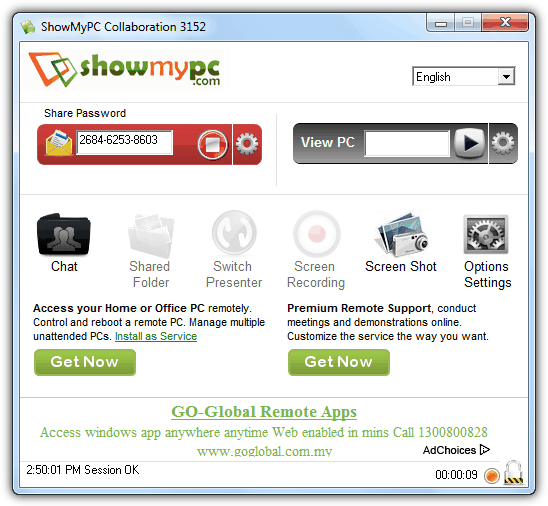
As for the viewer, download and run the same program, enter the password in the View PC textbox and click the play icon to start connecting. By default ShowMyPC will attempt to connect using a direct P2P connection and will fall back to SSH if P2P fails. Although ShowMyPC build 3152 seems to be released on January 2013, it uses an old version of TightVNC Viewer 1.5.2 built on Jul 8 2010 and TightVNC Server 2.0.2.0 when the current version is already at 2.6.4. File manager is one of the very few features available on TightVNC.
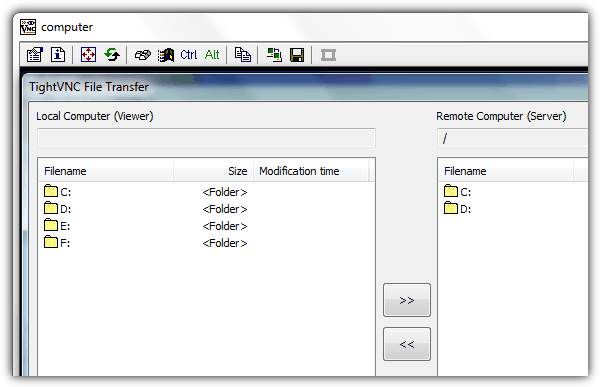
Download ShowMyPC Collaboration
3. imPCRemote Instant
imPCRemote Instant is a free permission based remote access tool that supports Windows, Mac OS X and Linux. It uses one of the most popular VNC variant called UltraVNC that is up-to-date to make the connection. Instead of using the traditional method in connecting to remote computer through IP address, imPCRemote Instant uses the user generated ID to connected between endpoints. There are 2 builds available which is the user and admin. The user version is to be controlled while the admin version is the controller. The person that wants to be controlled will have to download the user version, run it and provide the generated 9 digits to the controller.
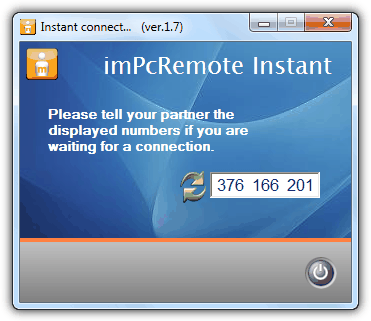
As for the controller, download the admin version, run it and enter the given 9 digit code where the connection will start to initiate and an UltraVNC viewer will launch when connected. You can find options to disable input and blank remote monitor, chat and start file manager from the icons at the top bar.
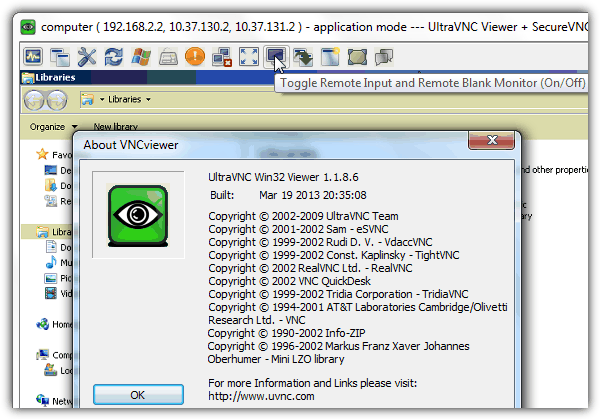
2. Ammyy Admin
Ammyy Admin would be our second choice that is free for non-commercial use if for some reason our first choice does not work. To get connected using Ammyy Admin, both operator and client needs to download the same file that is slightly over 700KB in size from the official website and run it. The client provides the operator an 8 digit code that is gotten from the program followed by manual approval from client to allow remote control, access to file manager, voice chat and RDP connection.
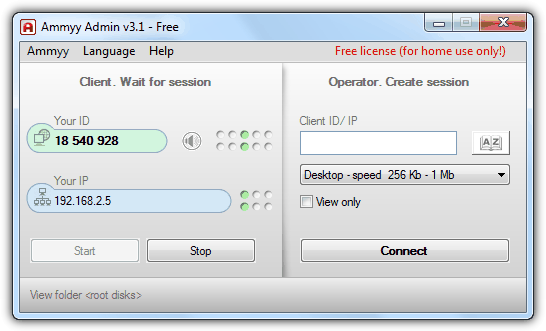
Ammyy Admin seems to be using VNC but a heavily modified one so you can expect to find features that are similar to what VNC has to offer. It has a file manager, voice chat and uses AES-256 encryption.
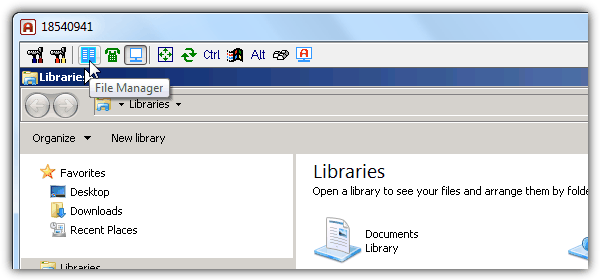
Do note that Ammyy Admin only works on Windows and there is a possible access limit restriction for connection by ID if it is used more than 15 hours per month. This restriction does not apply if you connect directly to the client’s IP address.
1. TeamViewer
TeamViewer is our favorite software for providing remote assistance because not only it is very easy to use, it also packs with premium features which is free for non-commercial use and even support all major operating systems such as Windows, Mac, Linux and mobile devices.
To get connected, the computer that will be controlled will have to first download a single portable executable file that is less than 5MB in size called TeamViewer QuickSupport by clicking on the “Join Remote Control Session” hyperlink found at the TeamViewer’s homepage, run it and tell the controller the 9 digit ID and 4 digit password. Then the controller will have to download the full version of TeamViewer and either select to install or run as portable. Enter the provided ID and password into TeamViewer and the remote computer’s screen will show up on the controller’s computer.
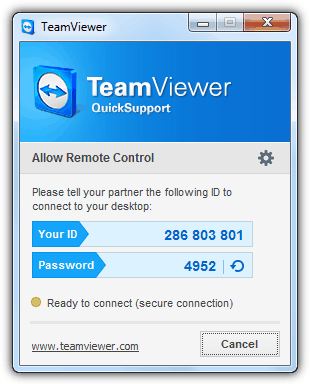
Some of the useful features found in TeamViewer is the ability to show black screen on the remote computer by installing a monitor driver, disable remote input to prevent the user from overwriting your input, switch sides with partner to show the other user what is on your screen, obtaining basic system information such as computer name, username, CPU, operating system, hard drives, network card, file transfer, screen recording, remote printing if hardware is available, chat via text or voice over IP, support multiple monitors, remote reboot include to SafeMode and transferring computer sounds.
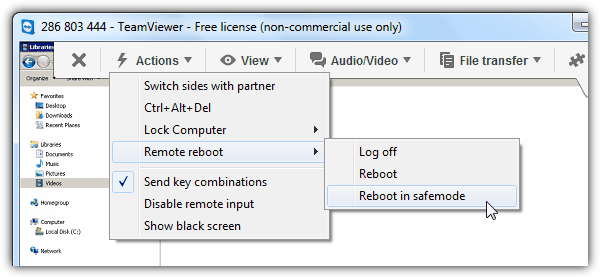
Editor’s Note: All of the above remote access software uses their own relay server to make connections based on ID or access code rather than IP address. You can take a look at ChunkVNC if you want to create your own relay server or use UltraVNC’s PCHelpWare, Single Click or OneClick VNC Helpdesk if you want to create a customized auto connecting remote support customer modules.

This needs to be updated. TeamViewer has changed a lot of their policies and thus I no longer use it. I’m currently a AnyDesk user now.
AnyDesk is the best for me,, he has size of 3MB and portable – did I see it’s free too :)
Try the free version of DesktopAssist
desktopassist.net
aero admin and ammy are very slow options dont seem to better the conecction in the least bit, teamviewer WAS good back when it started but now as of 2017 all they want is money , if the application senses youre using it on a business network , you get disconnected every 2 mins with a lovely referree screen telling you commercial use has been detected, if one of those computers you are giving support has had that restriction, whoops referee screen again it spreads like a freaking virus , and as much as some people had posted on youtube videos and tutorials as to deal with this problem, teamviewer is making a huge effort to black list you very rapidly .
i stopped using it since started that problem and switched to ANYDESK after much testing speed and other details on the ones mentioned on this page ive been more than a year with anydesk and i havent had any restriction problems, its not perfect but it does the job most of the time to transfer files and clipboard you just copy/ paste …hope it helps test it out
I’ve never seen anything better than AEROADMIN. I support above mentioned about it
I’ve been using AEROADMIN, I connect to about 140 computers a month, and now, they have suspended my account on “this” local computer, I can run it on the other4 computers I have here. I contacted them and they said, if you are going to use it “commercially” you need to pay for it.
So.. I tried to pay for it, using PayPal, and AeroAdmin wants me to send them Proof of Who I am, with a picture of a drivers license or credit card… uh.. NO!.. I paid thru PAYPAL… AeroAdmin doesn’t need PROOF of who I am.
So.. I now use AnyDesk… that works..
-sapphire
You may also check out Dayon! on github.com/retgal/dayon/ – it’s free, cross-platform and open-source!
Raymond, you should update this article soon. Please review ConnectWise Control. screenconnect.com/free/
for me great is litemanager software for free remote administration pc’s as alternative to teamviewer
Aeroadmin looked the most reasonable and easy solution for me. So here is my +1 for it as well.
Missed the anydesk
this is best tool then ammay and show my pc as per my opinion
+1 for free AEROADMIN
Ammyy Admin +1! I really love the soft. It seems to be the easieat one as does not require installation or specific settings. The only thing you are to do is to run it on site and you will be able to use it within 1 min. You can quickly connect to remote computers even in case if they don’t have real IP. The soft is transparent for all Firewalls.
One that may of been missed out is Centrastage. Even though it’s aimed at the support market, they do give away a huge quantity of support agents for free. 500 of their on-demand agents and I believe 5 of their full agents.
Fantastic to put it onto all your family machines, then they have to grant you access when they need it (on the on-demand units).
You can also try free remote desktop software AeroAdmin aeroadmin.com
No monthly fees, free for commercial use.
It might be a good alternative though!
I like join.me to help family and friends. I’ve also used LogMeIn free in teh past to help my parents since I already installed on their computers. I think they just changed things and put some limits on their free version as I got an email not to long ago. I’m not sure there are restrictions other than the number of computers you can have. At the office we use ScreenConnect and its great.
Teamviewer sounds great on paper, but I’m finding that it eats up a massive amount of CPU (sometimes 99%) on older machines, especially XP ones. Means ya can’t use the damned software because the computer is bogged down like it has a virus. Have had no issues with Crossloop of that sort. Must be a memory leak with Teamviewer and XP.
ShowMyPc.com has a free version that doesn’t need to be installed and includes file transfer! It isn’t obvious on their website, but if you download from the homepage button that reads “Show My PC View Remote PC,” you’ll get a no-install executable that will act from either computer (controlled or controller). The only downside to this software is that when it closes it opens your default browser to an ad. I’d match it against anything here as superior for both simplicity and usefulness.
ShowMyPC is listed on page 2.
I’m surprised you did not review join.me (owned by LogMeIn). I’m a big fan of TeamViewer and at times CrossLoop, but i think join.me is the easiest to use with people not very computer savvy, or quick one time situations. Tiny, quick and easy install and start-up for sharing and no install needed to view.
Hi. Thanks for the work.
I use UltraVNC, the free version for everyone. I have a DynDNS-like to connect to my client and I have hardcoded my IP (remote.xx.site.com) which works nice :-9
The biggest problem is to get the newbie to click an download and run, and accept that the application is OK to access the Internet :-)
Could be a nice thing if that could be easier for newbies :-)
Regards Nmouse
Thanks Raymond. I am allways eager to read you. LOGMEIN (www.logmein.com) is the one I prefer among all the ones I tried. For PC and Mac. Free for non commercial use. This one at least allows you to make the taskbar appears when the automatic masking of the taskbar is set on the remote computer in Windows. No VNC variants or other program I have tried allows this, althoug it is sometimes absolutely necessary. The controlled computer needs a software to be installed. The computer that takes control needs nothing, just any internet browser, because you access the remote trough a web browser. You can set up automatic login if you wish, without even asking the autorisation of the remote, if he trusts you enough or if you wish to manage a remote computer when nobody is in front of it. You even can start it remotely, when Wake On Lan (WOL) is activated on the remote. You only need to know the fixed password in this case. File transfer only in the paid version, but you can use another soft of you choice for this.
With Teamviewer one does not have to install any thing if it is a one time session. The remote session simply has to click on the Join a Remote Session. Logmein requires one to set up an account and that account is for the person who will be controlling the remote client.
As of this time, Logmein is no longer free, even for non-commercial use. It was myfavorite until they decided to go all paid. I now use Teamviewer.
Hey Ray….
Another GREAT article! :)
Do you know if any of these are free for corporate/enterprise use?
And… if any of these permit to run the command prompt remotely (without controlling the desktop).
Great stuff!!! :D
Thanks for the update!
I have a lot of blind friends and used to be visually impaired myself. I use teamviewer to connect to their computers and help them out when something goes wrong. You can set it up with a password so they don’t even have to be able to read you the numbers, you can just log in when you need to. Of course, you have to trust the person who has the ability to log in to your computer even when you are not around.
Ammyy is choice. I think it’s even faster than Teamviewer (when lowering color depth)…