6 Free Subtitle Sync Software to Adjust SRT Time [2023 List]
When you’re looking for subtitles for an AVI or DivX video file, you’ll find so many different releases with varying lengths, frame rates, or encoding/decoding methods. This can make it hard to choose the most fitting subtitles.
If you find a subtitle file, it doesn’t appear right, coming in too early, too late, or drifting gradually out of sync throughout the video. Free tools like SubDownloader, SubiT, and Sublite can help you search for subtitle files for your movie.
However, these rely on other people to upload and add the records first. Otherwise, it’ll say that it cannot find the correct subtitle for the movie. There are times we are not able to find the correct subtitle file that syncs with a movie file from subtitle websites or even using the software.
When this happens, there are two options. The first one is to wait for a few days and hopes someone will upload the correct file. The second is to download the subtitle that is out of sync and synchronize the subtitles with your movie yourself.
The latter isn’t as difficult as it sounds, and we have tools to easily adjust the SRT or SUB subtitle file to synchronize better with the movie file.
- Wondershare UniConverter – Best Subtitle Sync Software to Adjust SRT Time overall
- PotPlayer – Advanced media player with premium features
- Sublight – Best for downloading subtitles in multiple languages
- Easy Subtitles Synchronizer – Best for synchronizing, correcting, and fixing subtitles
- Subtitle Workshop – Great for creating, editing, and converting subtitle files
- Subtitle Edit – Open source editor for subtitles
- SRT Time Shift – Best for shifting the timecodes of your subtitles
- Resync Subtitles – Online tool for permanently shifting subtitle files
- SubMagic – Great tool for synchronizing subtitles in a movie
- Jubler Subtitle Editor – Best tool for synchronizing the time of a subtitle
1. Wondershare UniConverter – Best Subtitle Sync Software to Adjust SRT Time overall
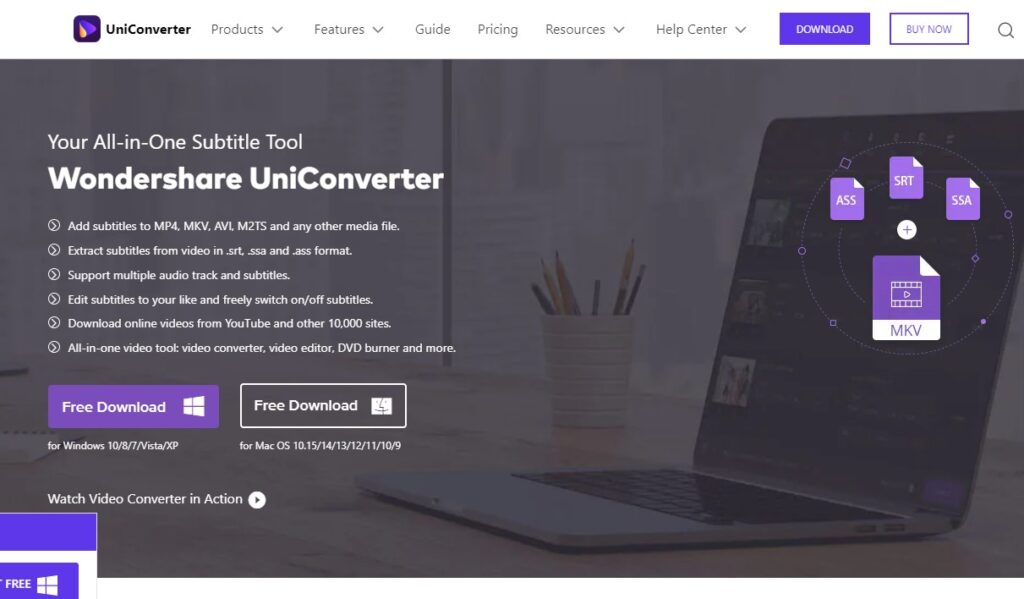
- Operating System: Windows and Mac
- Pricing: Freemium
- Developer: Wondershare
Wondershare UniConverter is a great tool for batch converting, compressing, and editing videos. It allows you to effortlessly convert files into sharable media you can play on your phone.
You can use the software to adjust or sync video subtitle delay, add them to MP4s, extract subtitles from a video, edit them to your liking, and switch them on or off.
Using Wondershare UniConverter, you can edit the subtitles and video hand-in-hand. Correct inconsistencies individually and modify the size, color, and other attributes. When you’re done, export the video with properly synced subtitles.
Pros
- Download videos online from YouTube and other sites
- Edit, convert, burn, compress, and perform other tasks on videos
- Edit multiple audio and subtitle tracks on a video
- Extract subtitles files from a video as SRT, SSA, and ASS files
Cons
- The free version has limited features
Download Wondershare UniConverter
2. PotPlayer – Advanced media player with premium features
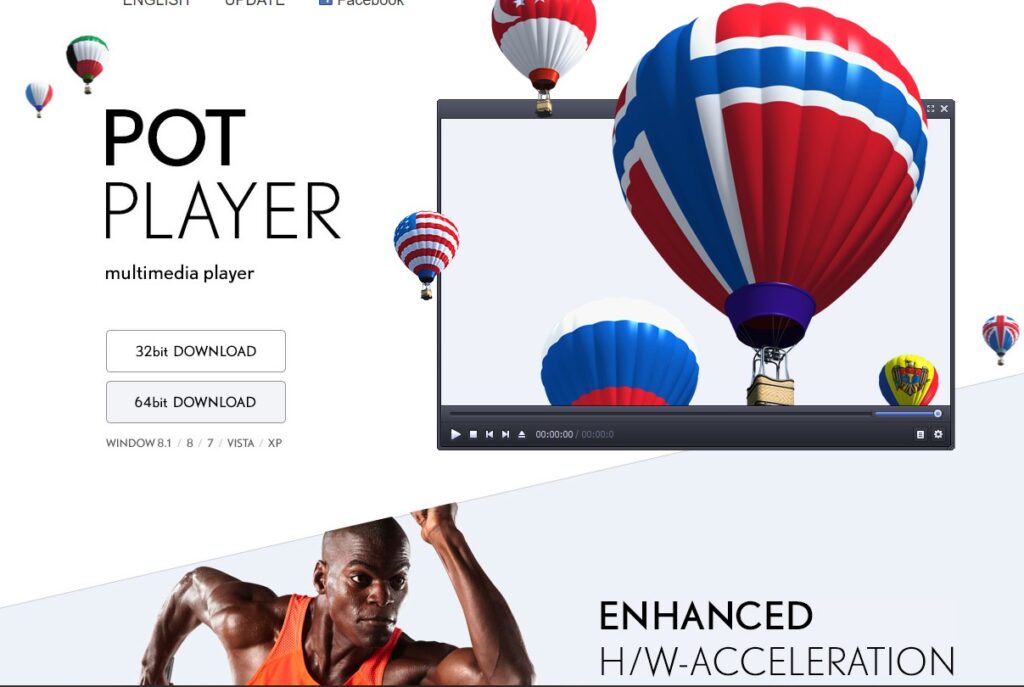
- Operating System: Windows
- Pricing: Free
- Developer: Daum Communications
PotPlayer is a multimedia player with enhanced H/w acceleration, immense viewing experience with 3D, and various subtitle formats. It competes with other video players with advanced features like screen recorders and 3D support.
You can use PotPlayer to sync subtitles on your video. It offers more options to edit and resync your videos compared to tools like VLC media player. To start, place the movie file and subtitle in the same folder with similar names, and PotPlayer will load them automatically.
Alternatively, you can load it to your video manually. When the subtitle goes out of sync, pause the movie, and navigate to scene > Subtitles > Browse/Edit/Sync Subtitles to fix the subtitle delay,
Pros
- PotPlayer supports various kinds of 3D glasses
- Sync and edit different types of subtitle files
- Supports open codecs so viewers can add different codecs they require
- Bookmark your favorite scene or chapter in a video
Cons
- The software may include bundled software and advertisements during installation
3. Sublight – Best for downloading subtitles in multiple languages
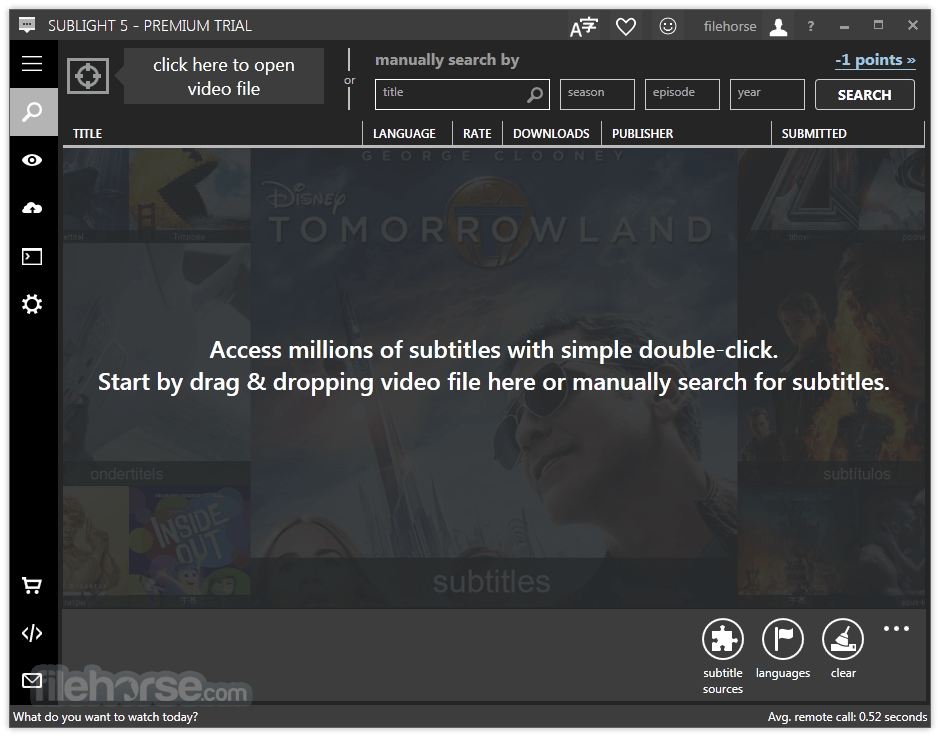
- Operating System: Windows
- Pricing: Free
- Developer: Sublight Labs / Sublight
Sublight is a simple, but efficient tool to view your videos with subtitles in different languages. It helps you search and download subtitles for movies and TV shows on the internet.
You have access to millions of results in 46 languages, eliminating the need to search different websites for the right subtitle file. Integrate it to Windows File Explorer to access subtitles by right-clicking on a video file.
To sync subtitles, select a movie you want to find subtitles for and drag it to the top left corner. Sublight will scan your movie and suggest subtitle options on its database. Choose the subtitle that’s tagged as synchronized.
Pros
- Access millions of subtitle files in different languages
- Search for subtitles from your Windows File Explorer
- Synchronize subtitles to download the most suitable
- Scan your video to find the most suitable subtitles
Cons
- Not many non-English subtitles as advertised
4. Easy Subtitles Synchronizer – Best for synchronizing, correcting, and fixing subtitles
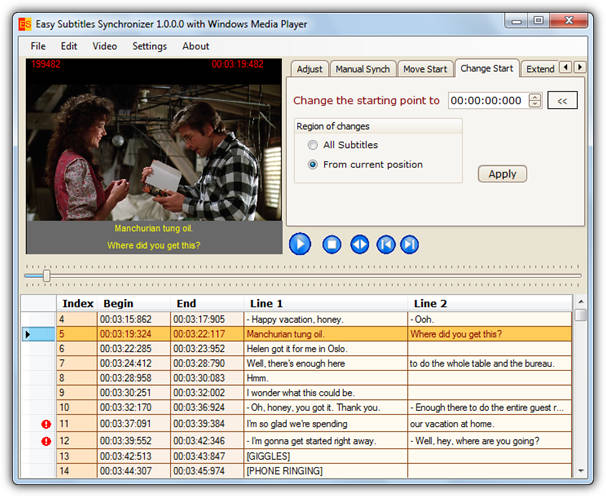
- Operating System: Windows
- Pricing: Free
- Developer: Madalina Boboc
Easy Subtitles Synchronizer is a much more advanced utility containing several options to repair, synchronize and adjust your subtitle files. It allows you to insert and edit individual lines of subtitle text.
You can load subtitles on a video file and check it against the video. Go to File -> Open Subtitle File to load an SRT or SUB file for editing load the video if it has a matching name excluding an extension. You can also load it manually.
The software helps you to adjust several timing options from the tabs. These include the first and last subtitles, manual synchronization of specific subtitles, and moving or changing the starting point.
Extend the full duration and manually or automatically set the frames-per-second for the file. It also has 10 fixes that can be applied to common issues.
Pros
- Great tool for editing subtitles
- Download subtitles from the internet
- Synchronize, fix, and correct subtitles
- Create your subtitles from scratch
Cons
- The software is a little tricky
Download Easy Subtitles Synchronizer
5. Subtitle Workshop – Great for creating, editing, and converting subtitle files
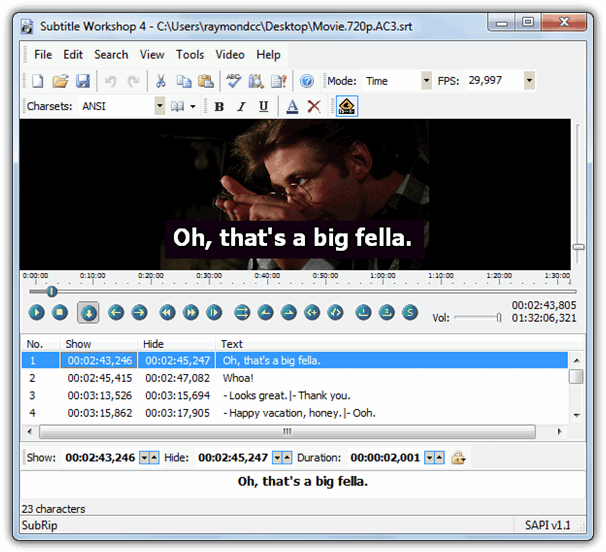
- Operating System: Windows
- Pricing: Free
- Developer: Andrey Spiridonov
Subtitle Workshop is a valuable tool that supports many subtitle file types. You can load, edit, and save around 30 different formats. The tool comes with many powerful options such as spell-checking and translating text and a search section that sends queries to opensubtitles.org.
There are several options to adjust and synchronize the subtitles found in the Edit -> Timings menu. However, most users only require the simple menu option to shift the subtitles forward or backward in time by 100 milliseconds.
You can also set duration limits, adjust on-screen display times, insert positive or negative delay times, and adjust the time between the first and last spoken lines. Apply all of those settings to all or just selected subtitles. If you’re not sure, open the video in a window for a visual inspection.
Pros
- The software can convert, create, edit, open, and save over 60 subtitle formats
- It comes with a vast array of customization tools
- Time and manipulate text with smart line adjusting, spell check, and FPS conversion
- Display and manipulate timing pauses and enhance multi-level redo and undo
Cons
- The program may have a timing problem, and it’s not designed for beginners
6. Subtitle Edit – Open source editor for subtitles
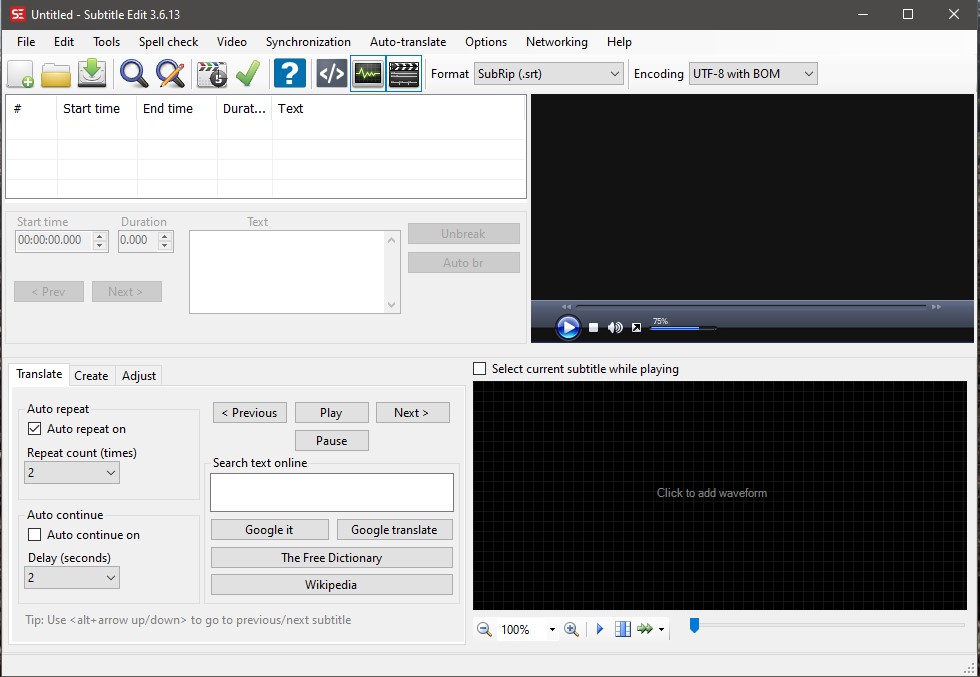
- Operating System: Windows
- Pricing: Free
- Developer: Nikse
Subtitle Edit is a free and open-source tool for creating, editing, and synchronizing subtitles for videos. You can easily edit a subtitle in different ways if it’s out of sync with the video.
Top features of the software include the ability to create adjust, sync, and translate subtitle lines, audio visualizer control, visually sync a subtitle, and convert audio to text with tools like Whisper and Vosk.
You can also rip subtitles from a DVD, open subtitles inside MP4 and MV4 files, read and write UTF-8 files and their Unicode files, and merge or slit subtitles.
Pros
- Adjust, sync, or translate subtitles
- Speech recognition audio-to-text tools
- Visually adjust a subtitle track
- Cool audio visualizer control in waveform or spectogram
Cons
- It’s only ideal for small projects
7. SRT Time Shift – Best for shifting the timecodes of your subtitles
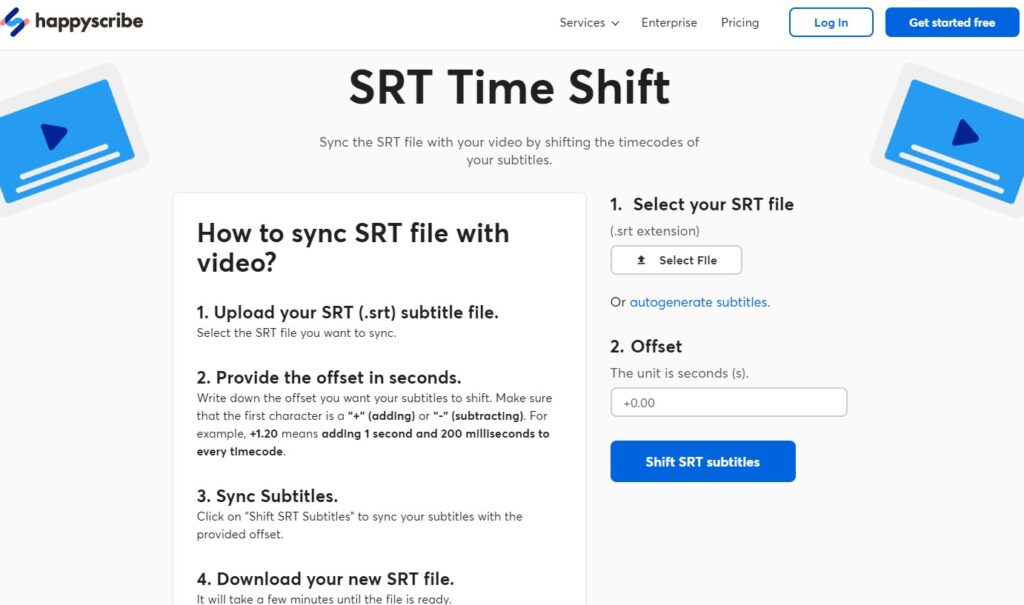
- Operating System: Web Bases
- Pricing: Free
- Developer: Happy Scribe Ltd
SRT Time Shift is an online tool to sync your SRT file by shifting the time codes of your subtitles. You can use it to sync movies that are not aligned with subtitles. However, the tool only supports shifting time in seconds or milliseconds.
To determine the offset, you put a “+” or “-” sign before the number. For milliseconds, add decimal points while whole numbers are in seconds. For instance, 200 milliseconds is +0.2 seconds. You can also convert your file to UTF-8 to find out if the offset is a result of incorrect file encoding.
Pros
- Upload an SRT file to the website for syncing
- Provide offset in seconds or milliseconds
- Download SRT files in the right encoding and format
- You don’t need to install any software on your PC
Cons
- The application is only limited to syncing SRT files
8. Subtitle Tools – Online tool for permanently shifting subtitle files
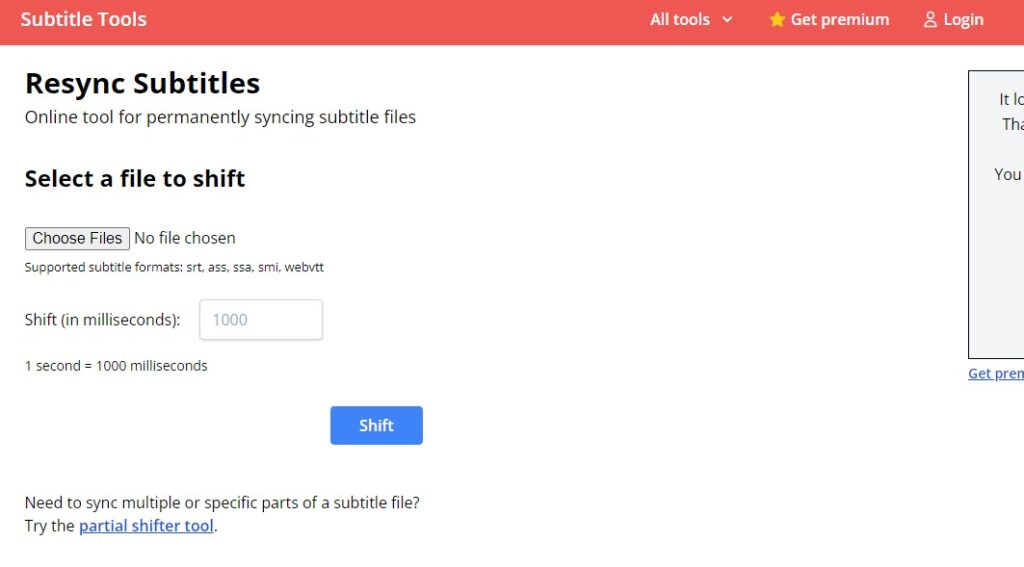
- Operating System: Web Based
- Pricing: Freemium
- Developer: Subtitle Tools
Subtitle Tools is an online tool for syncing your subtitle files. It supports STR, SSA, ASS, SMI, and WebVTT. You shift the subtitle timing by keying in the milliseconds. For instance, if you want to shift by three seconds, key in 3000 milliseconds.
However, the tool will sync all dialogues inside a subtitle file. So, the tool will only work if the subtitle files are off by the same duration throughout the whole video.
The company offers an alternative called Partial Subtitle Sync Shifter. In this tool, you enter the time when the subtitle is off and the duration of the delay. This allows you to shift subtitles with different durations without affecting other parts.
Pros
- You only need to upload your file and enter the duration span
- Shift multiple or specific parts of a subtitle file
- Produce a permanently shifted subtitle
- Shift subtitles with uniform delay and those that are out of sync
Cons
- You cannot visually edit the subtitle
9. SubMagic – Great tool for synchronizing subtitles in a movie
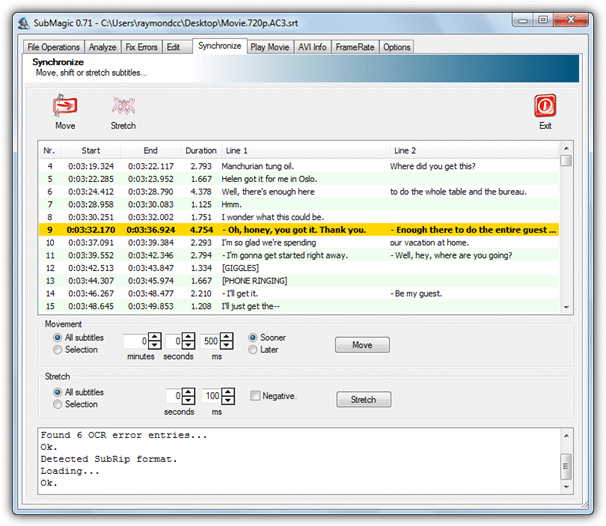
- Operating System: Windows
- Pricing: Premium
- Developer: Submagic
SubMagic is a powerful and easy-to-understand subtitle analyzing, editing, and synchronizing tool. The program shows the video file while you manually add, delete, or edit each subtitle. The Analyze tab can check and give information about potential errors, and the Fix Errors tab can apply around 25 different fixes to make the subtitle file more compliant.
SubMagic supports SRT, SSA, SUB, SMI, and TXT files. It has a couple of tabs to change sync settings. These include framerate, which allows you to switch from NTSC2PAL or PAL2NTSC to match the output video, and the Synchronize tab, which has options to move a selection or all subtitles backward or forwards and stretch or shrink the timing of the whole file or a selection.
Simply enter the seconds and milliseconds and press the button. You can then go to the Movie tab and check to see if it’s correct when overlaid onto the video.
Pros
- Generate subtitles with Emojis
- Edit videos easier with AI
- Descriptions and hashtags are generated by AI
Cons
- It requires you to share the app to get one video edit
10. Jubler Subtitle Editor – Best tool for synchronizing the time of a subtitle
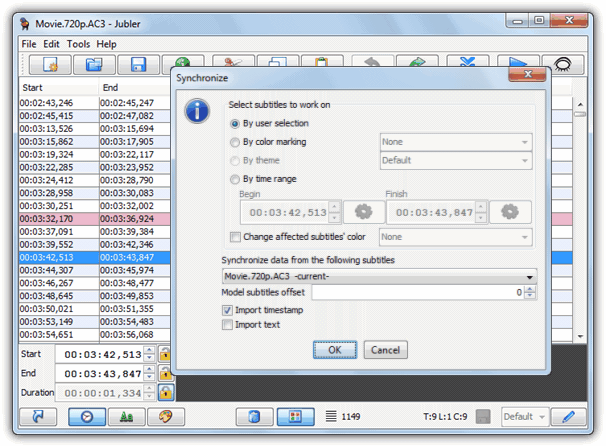
- Operating System: Windows
- Pricing: Free
- Developer: Jubler
A requirement for Jubler to function is the Java Runtime Environment as it’s a Java-based program, which will require downloading during the setup if you don’t already have it.
The program can display a video preview of the subtitles overlaid onto it, but you need to have the open-source MPlayer on your system to do so. Jubler also has a spell checker and translate option.
There are several options in the Tools menu to adjust the timings of the subtitles. Synchronize is able to change the index offset.
Shift time will move the selection forwards or backward in time. Recode time allows the changing of the default subtitle framerate, while Time fix can adjust the on-screen time of each piece of subtitle text. Each option can be applied by time range, user selection, or by marked colors.
Pros
- Synchronize the time of a subtitle
- Enter the time difference between the video and the subtitle
- Small freeware of about 77kb
- Great for removing commercial breaks in videos
Cons
- Features a non-impressive interface
Download Jubler Subtitle Editor
When looking for subtitles for a movie, you might never think to edit available SRTs to match your video framerate; it might seem so tiring.
However, with these tools, you can sync subtitles easily with your movie. You can also create subtitles for your personal videos to upload on streaming sites.
What do you think about the above-mentioned tools? Which tool did you find most exciting? Share your thoughts in the comment section below.

Several “free” tools would not work unless you donate something. Shame on their authors. The simplest tool SubtitlesSynch works best!
Another one, which is online so it doesn’t require installation… The functionality is very limited, but it does the job if you need to adjust all the subtitles with the same time diff.
petermoor.nl/overig/srt-editor.html
This online tool is the best! Thanks for the idea!
I tried aegis and it wasnt comfortable! easy sync it was better if the video interface it could be improved!
Excellent (incomplete) list. Maybe try Aegisub found at aegisub.org.
“Aegisub is a free, cross-platform open source tool for creating and modifying subtitles. Aegisub makes it quick and easy to time subtitles to audio, and features many powerful tools for styling them, including a built-in real-time video preview.”
no Aegisub doesn’t have the most basic weapon of all. adjust all subtitles with dirst spoken and last spoken like other programs. It is unacceptable that the program maker did not notice this
out of the hundreds of rips I’ve encountered over the years only one time the subs were so out of sync that the first and last spoken word retiming would help. 99.9% of the time the timing is correct it’s just out of sync due to particular subs not matching a particular rip. Aegisub would be fine for most cases.
anyways, Aegist is a piece of crap as it doesn’t support binary sub
Sadly it hasnt been updated for a long time and it now has a glitch where needed controls just show as dots and you can’t adjust the granularity of the audio field anymore. It was fantastic till recently. Maybe if you have an older computer and OS. Certainly this is the case for Macs. Not sure about PCs
SubtitlesSynch works perfectly. Simple to use. Small size. Excellent app!
Thank you, you’re the best <3
I use this simple webapp to recalculate the timestamps of a SRT file:
guaser.info/php_srrSyncSubtitles/
Some of the alternatives exposed in this article are also interesting for more complex tasks related to subtitles. Thanks for this article!
Not free. Free is the point of the article.
This article misses BatchSubtitlesConverter from sites.google.com/site/tsdarkness/batchsubtitlesconverter. It allows mass FPS adjustment. It works unlike Subtitle framerate changer which produces junk for some files.
Very well explained and useful reply. Thank you!
You can use our site subsync.net to sync a bad-synced subtitle in your language based on a good-synced subtitle in ANY language.
All you need to do is to find one good-synced subtitle in any language and to go to subsync.net .
The service is given absolutely for free. You can also visit subsync.net/about for more information.
Enjoy!
SubSync.
OMFG where have you been my entire life?
this site is awesome
Wonderfull solution SubSync! Thank you!
Crazy good stuff on subsync.net . Done it in a minute. THX
subsync.net rulez, can’t believe how simple and fast it was. Definitely the best sollution I’ve seen, no installation needed, perfect!
your site was so goods.
But your sites can not sync now. Why?
If you was good result as before times, I want to use with fees.
subsync.net is now for sale and links are paid-for ads. The original subs sync function is no longer available.
RIP subsync.net
Free (Creative Commons) Excel utility to handle SRT file here: sayitvisually.com/caption-utility/
thank you very much, works like a charm!
THANKS…. FINALLY I CAME TO THE RIGHT PLACE…thank you very much
Thanks, it helped me.
Great….finally I can use any subtitles i wish…Thanks.
thanks for the VLC tip :)
Cool !!!!!
I use km player its much better at synchronizing then vlc
VLC, for watching is okay, but not for permanent sub.
This is interesting we are right in the middle of a video project..
I think this is certainly worth a try especially for the subtitling aspect of it…
Great resource!
I use VLC, and the easiest way is to use ctrl+j and ctrl+h to set the subtitles delay in real time. Also, you can use ctrl+k and ctrl+l if the audio is out of sync. Very easy.