How to use FotoForensics? Is it Accurate? [2023 Guide]
When you see a photo of a girl on the Internet that is perfectly beautiful with large round eyes, sharp oval face, smooth blemish free skin, sexy body and thin long slender legs, you may wonder if the photo is even real or actually modified with an image manipulation program? “Photoshopping” images has caused quite a storm in recent years because of the unnatural impression it gives to people and many advertisements and magazines have been accused of retouching just about every image they use. While some people may just accuse or slander that the photo is fake because of manipulation without any proof, it would be even better to analyze a photo yourself to see if it is indeed modified or not.
While it seems pretty much impossible for anyone to analyze photo manipulation, FotoForensics is a website offering a free service that uses an Error Level Analysis (ELA) algorithm to determine if a picture is real or computer graphics, if it was modified, and even how it was modified.
All you need to do is either upload the picture from your computer or provide a direct link to the image for FotoForensics to evaluate the error level potential. Once the picture has been analyzed, the result page shows both the original image and the ELA. You can even move the mouse cursor over to the original image which will turn into the ELA image for easier reference.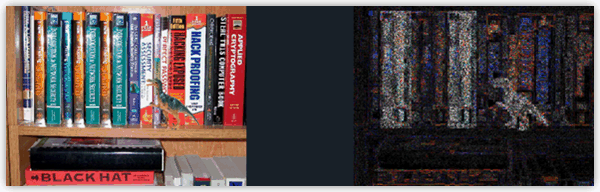 The resaved image was digitally modified: books were copied and a toy dinosaur was added
The resaved image was digitally modified: books were copied and a toy dinosaur was added
Unfortunately analyzing the ELA requires training and practice, you can’t just look at an image and instantly say whether it’s been tampered with or not. With a bit of experience ELA users can also learn to identify image scaling, quality, cropping, and resave transformations. You can visit the tutorial page created by FotoForensics to learn the basics on ELA analysis.
To get a more accurate result, it is best to use the “original” picture instead of the ones that have been resaved or resized, which unfortunately, is the case for a lot of images on the web. For example, in SmugMug, you get to select the view size (Small, Medium, Large, XLarge, X2Large, X3Large, Original) and you should use the one that is the largest if Original is not available. The same goes to Flickr where you should select Original at the All Sizes page.
This makes sense really, because to know if the image has been modified from the original, it’s not much good if it’s been modified again since by other people, even a simple resize. FotoForensics can only analyze JPEG and PNG image format. If the image size is too large, then it won’t be accepted as well. I’m not sure what is the actual limit but a 6MB picture was rejected.
Hello i have a huge question..lets say i took a photo and erased some points with paint is there a way if i have the picture to remove the paint parts if it was saved like this??please answer..
No, not if it was saved with Paint. The only way you would get anything back is if the image was saved with layers, such as with Pain.NET or Photoshop etc.
You can also use JPEGsnoop, if you want a standalone windows application.
Cheers!
I gave it a 5 Meg limit. I just don’t want people to fill up the entire disk with a few massive pictures, and I want the ELA engine to run in near real-time. Pictures that are too large could time out the browser before generating the results.
one year earlier I have read about here on tinyeye site of similar characteristics , is this new website differs from tinyeye?
The TinEye website is not quite similar. TinEye attempted to match a picture with ones it had crawled from the internet, a sort of vastly improved version of Google Image Search. This just attempts to determine whether an image is fake by analyzing it in a way that cannot be effectively performed quickly with just the human eye.
Awesome find Ray, been looking for one after your last post of similar software… i don’t remember the name any more though.,. :)
Wow, awesome as always! :)