Keylogger Software: 11 Best Free to Use in 2023
A keylogger captures keystrokes typed on a computer’s keyboard. Software keyloggers run in the background, so users may need to rely on security software like anti-keyloggers or antivirus packages to detect their presence on the system.
While keyloggers can be used for unethical purposes, such as stealing passwords and reading private data, they also have legitimate uses, such as monitoring children or employees.
There are many software keyloggers available, including freeware and paid options. Free keyloggers are often more limited in functionality and stealthiness. After testing several free keyloggers, we’ve identified the best software and sorted a list.
In addition to keylogging features, we’ve also considered the ability of the keylogger to remain hidden from the average user to prevent detection or tampering.
Best keystroke recorder software
Below is the list of the best keylogger software; they were tested on Windows 10 64-bit.
- Iwantsoft – Best Keystroke recorder software overall
- mSpy – Excellent for monitoring user activity anonymously
- All-in-One – Best for recording user keypresses
- Spyrix – Excellent tool for recording and monitoring keystrokes
- ClevGuard – Great tool for tracking computers, tablets, and phones
- Elite Free Keylogger – Best for monitoring user activity
- Actual Free Keylogger – Best for monitoring user activity
- Ardamax Keylogger – Excellent for recording all keystrokes and clipboards
- Kidlogger – Best for recording what the user types
- Best Free Keylogger Lite – Monitor your computer remotely
- Real Free Keylogger – Best for monitoring keystrokes and app usage
1. Iwantsoft Free Keylogger – Best Keystroke recorder software overall
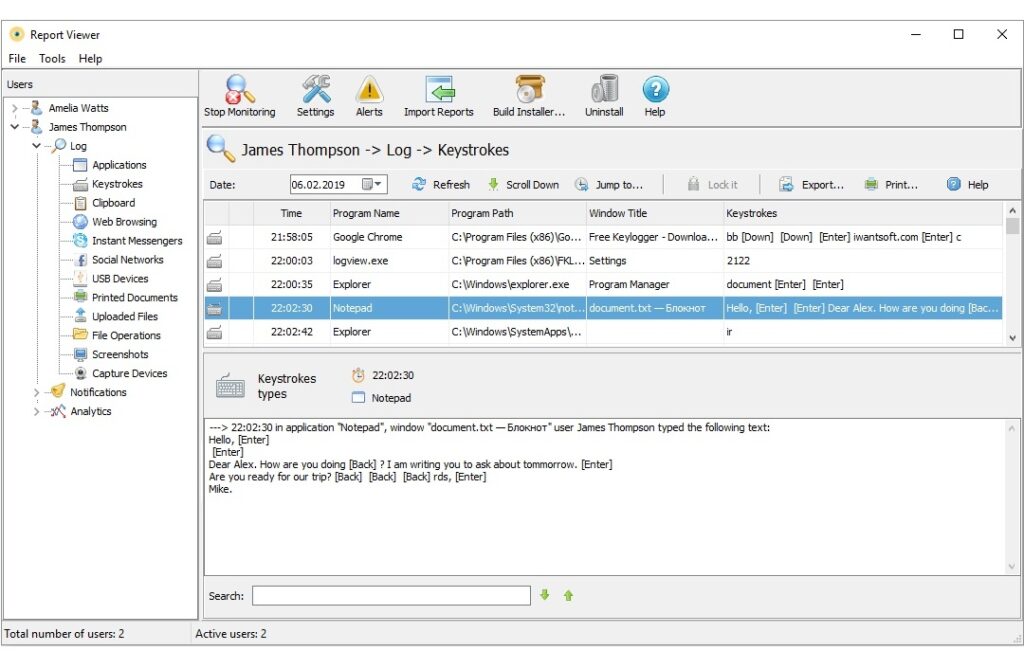
- Operating system: Windows
- Pricing: Free
- Developer: Iwantsoft, Inc.
Iwantsoft Free Keylogger is a full monitoring software. It lets you record almost all user activities on the computer. The tool saves all recorded information to encrypted reports, and you can view it using a special report viewer.
The software remains hidden from computer users at all times. Only the owner can enter a secret hotkey combination to make it visible, modify changes, and view reports.
Iwantsoft Free Keylogger is perfect for use at home and work. At home, parents that want to discover possible threats to their kids can use it, while employers can also use the software to monitor the activities of their employees.
Its key features include monitoring tools, remote control, multi-language support, and blacklist applications and websites.
Pros
- Simple and intuitive interface
- It uses the best encryption technology to protect the information it collects
- It doesn’t take up much space on the hard disk
- Offers four methods of report delivery
Cons
- The free version has a limited number of features
Download Iwantsoft free keylogger
2. Myspy – Excellent for monitoring user activity anonymously
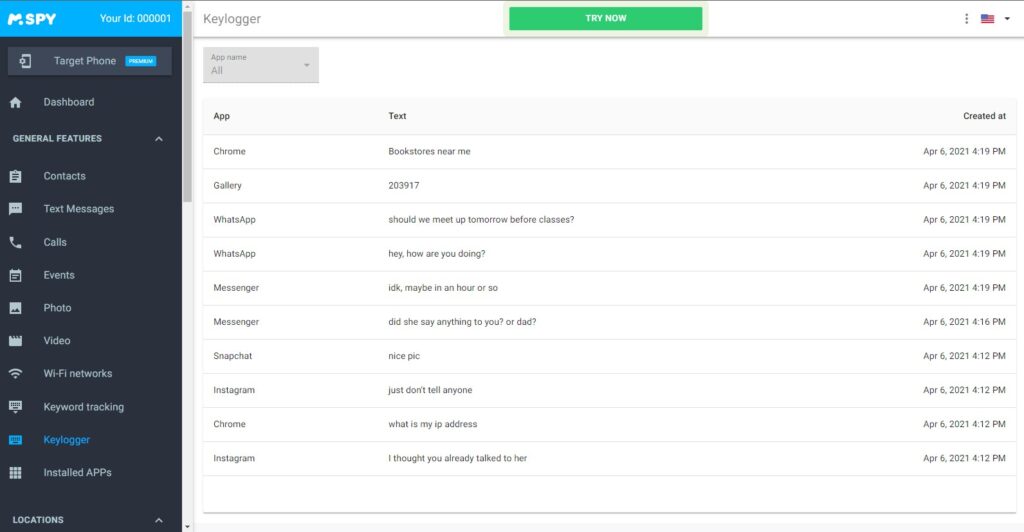
- Operating system: iOS
- Pricing: Free and paid
- Developer: IPL GROUP PTY LTD
Myspy is a powerful mobile monitoring app that allows you to keep tabs on the activities of a phone remotely. The application gives information such as social media activity, phone calls, locations, and instant messaging tracking.
One great thing about the app is that it runs in the background in an incognito mode. This means that the targets won’t know that they’re being tracked, making it an ideal solution for concerned parents or employers who want to monitor their children’s or employees’ activities.
Myspy app is a trusted company that has been in operation for over one decade. The data collected from your target person is encrypted, and the app’s privacy policy states that it will only be shared with a third party to offer Myspy services or comply with legal obligations.
The Myspy app is easy to use. All you need to do is to download and install the app on the target person’s phone and start monitoring. This monitoring application works on Android and iOS. Although Myspy supports Android 4.0 and iOS 7, it works well on newer versions.
Pros
- Offers 30% off all purchases when the free trial is unavailable
- 24/7 customer support in multiple languages
- Works worldwide, including countries like China and UAE
- Internet use and app control functionalities
Cons
- It does not support BlackBerry and Nokia Symbian phones
3. All-in-one Free Keylogger – Best for recording user keypresses
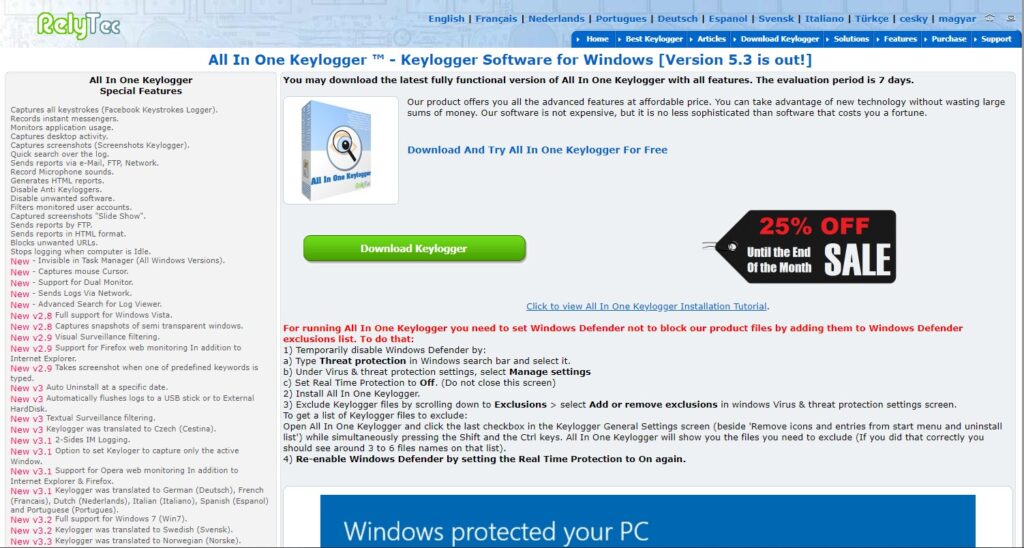
- Operating system: Windows
- Pricing: Free
- Developer: Relytec
All-in-one Keylogger is a software that records computer users’ keypresses. It’s perfect for securing home computers, team members monitoring, and parental control.
You don’t need an in-depth knowledge of monitoring software to use it. Its control panel lists the available configuration options, with the information for each option displayed in a large panel.
Although the control panel was a bit clustered, we found our way around it after exploring it. It is compatible with all modern operating systems, including 64-bit and 32-bit editions.
What we liked about the software is that both its configuration window and the log viewer have their own hotkey combinations. This made the testing of the keystroke tracker and using it very comfortable.
The software was able to monitor URLs in the browsers listed in our testing, intercept Skype messages, and have the option to take screenshots of active windows alone.
Pros
- Configurable self-removal
- Multi-OS support
- Multi-language interface
- Ability to copy log files to a portable device
Cons
- Lots of steps to follow during the pre-installation
4. Spyrix – Excellent tool for recording and monitoring keystrokes
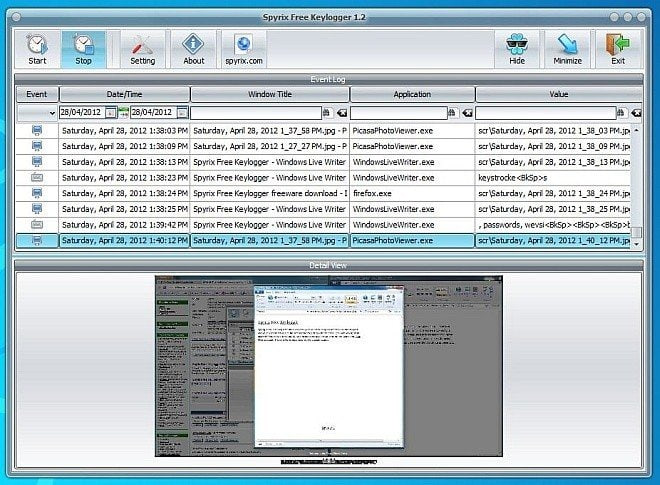
- Operating system: Windows
- Pricing: Free and paid plan
- Developer: Spyrix Inc
Spyrix Keylogger is a free keylogging software that permits the recording and monitoring of keystrokes.
With Spyrix Keylogger, you can monitor your target person’s messages, GPS location, web activities, and social media accounts, including your employees, husband/wife, or kids.
The tool offers remote monitoring, meaning you can view the data anywhere in the world with your mobile phone or computer.
Its key features include Instant Messaging Apps monitoring, keylogger, Keywords alert, Whatsapp chat view, and live screen and webcam viewing. Spyrix Keylogger is easy to install on the target person’s phone and use.
Pros
- Multi-lingual
- Easy to use
- Effective keylogging
- Great free plan features
Cons
- No mobile version
Download Spyrix Free Keylogger
5. Clevguard – Great tool for tracking computers, tablets, and phones
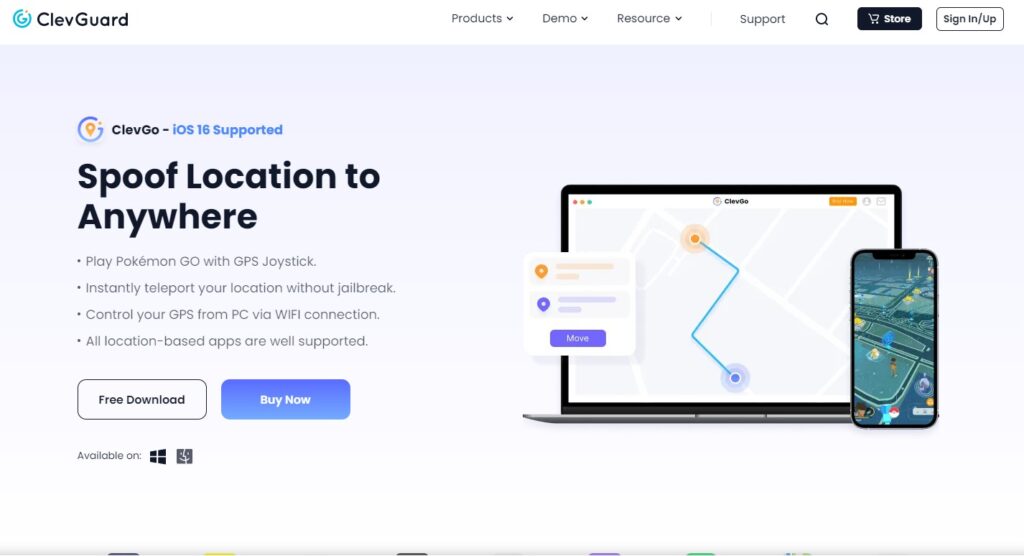
- Operating system: Android and iOS
- Pricing: Free and Paid
- Developer: Clevguard INC
Clevguard can help you track any compatible computer, tablet, or phone. The tracking app works on iOS and Android and is easy to install and use. All that’s required is to install the app on the target person’s phone.
It doesn’t take more than five minutes to install, and you have all the instructions on the screen. Once the Clevguard app is up and running, it becomes invisible to the device user. The same thing will happen if you install it on a computer or tablet.
It’s compatible with the Android 4.0 version or higher. Clevguard is perfect for parents and people who want to track their workers’ or spouses’ online activities. It is also compatible with iOS versions of between 9.0 and 13.
Once you install Clevguard on the target person’s phone, you’ll get all the information you need to see on your Clevguard assistant. Clevguard’s key features include a GPS tracker, screenshot capture, and keylogger.
Pros
- 100% security and privacy
- Remote control functions
- Tracks locations and browsing history
- 100% Virus free
Cons
- Cannot monitor multiple devices at a time
6. Elite Free Keylogger – Best for recording what the user types
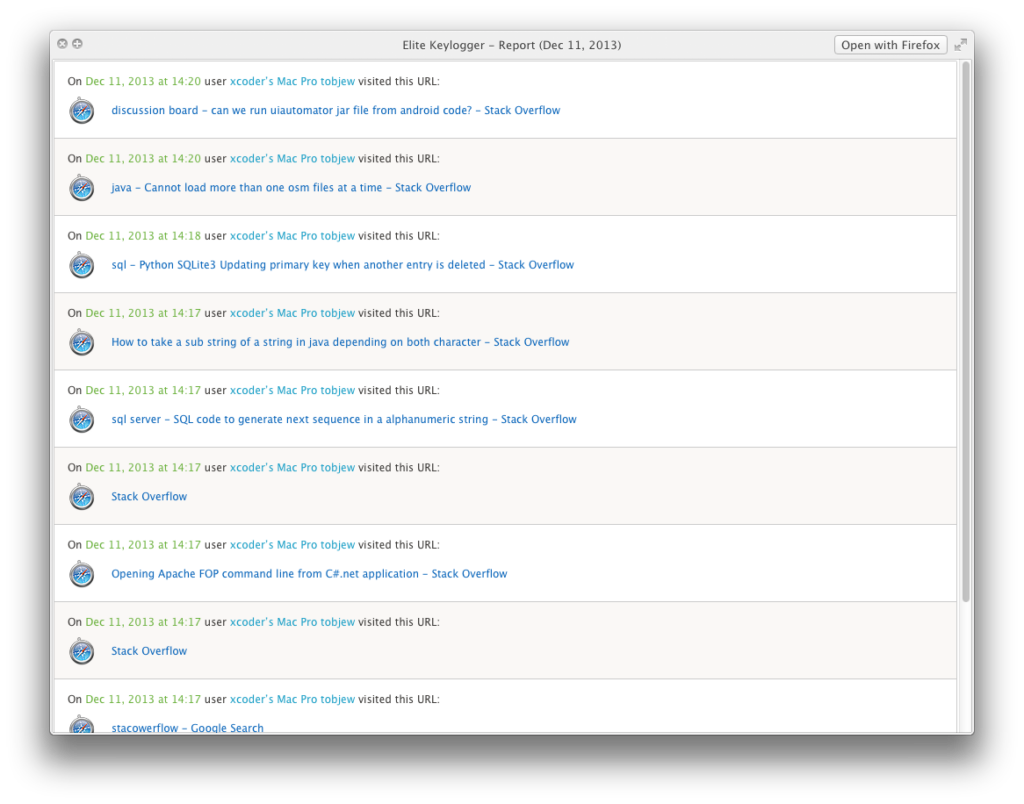
- Operating system: Windows and Mac
- Pricing: Free and Paid
- Developer: Elite INC
Elite Free keylogger is a monitoring software that records everything a user types on the monitored computer, whether an email, a document, or a web form. It can secretly deliver the information to your email address.
It has a nice interface and great features, including keystroke monitoring, collection recording of emails and chats, and URL interception. Elite free keylogger operates invisible mode, but it cannot track passwords.
Once you set it up, the software automatically monitors web activities, keystrokes, and clipboard information on the computer that it’s installed on. It also takes screenshots at a predetermined interval, offering you a textual and virtual log.
The free version is useful for parents worried about their children’s web activities. But if you want a password-tracking feature, you will need to go for the pro version.
Pros
- Plenty of log-delivery options
- Nice interface
- Great interception of visited URLs
- Available in multiple languages
Cons
- No file-activity logging
7. Actual Free Keylogger – Best for monitoring user activity

- Operating system: Windows
- Pricing: Free and paid
- Developer: Actualsoft
Actual Free keylogger is software that monitors the activity on your computer so you can track other users’ activities when you’re not around. It keeps track of websites visited, programs run or closed, keystrokes pressed, and texts copied to the clipboard.
The actual keylogger is compatible with both Mac OS and Windows. With this software, parents can easily monitor and control what their children do in their free time.
What we love about the software is that it has a stealth mood so the computer users don’t get to know that you’re tracking them. Furthermore, Actual Keylogger is not detected by antivirus software.
Pros
- Hidden after the files are installed
- Messaging apps monitoring
- System inactivity time
- White List of URLs
Cons
- Doesn’t record mouse clicks
Download Actual Free Keylolgger
8. Ardamax Keylogger – Excellent for recording all keystrokes and clipboards
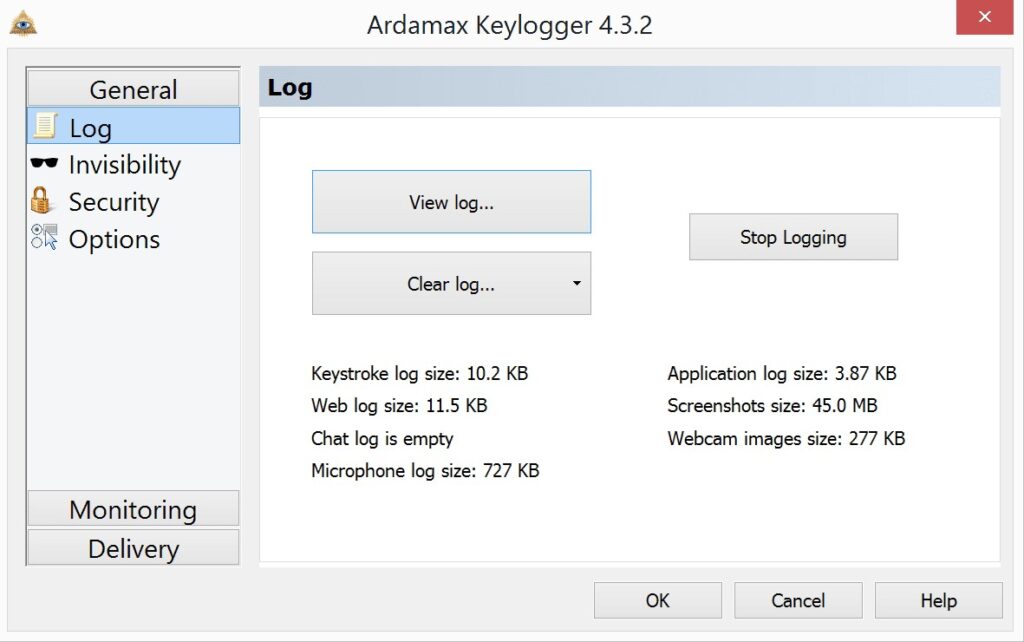
- Operating system: Windows
- Pricing: Free and Paid
- Developer: Ardamax Software
Ardamax Keylogger is a monitoring software that records all keystrokes and clipboards. It also records websites visited and apps used. But it doesn’t track emails received via web-based email and client email, attachments, or downloaded files’ names.
The software’s reporting area includes a filter function to search quickly within saved logs in hidden mode. Ardamax Keylogger is completely invisible, and antivirus cannot detect it.
The keylogger can send reports via email, upload them to an FTP account or save it on a location from the network. You can set Ardamax Keylogger to send reports at a predetermined interval and choose what to include – websites, keystrokes, etc. While running in hidden mode, Ardamax Keylogger wasn’t detected by our antivirus software (full scan and real-time protection enabled).
Pros
- It’s user-friendly and easy to use
- It uses the best encryption technology to protect gathered information
- Available in different languages
- 100% Virus free
Cons
- Lacks advanced integrated reports
9. KidLogger – Best for recording what the user types
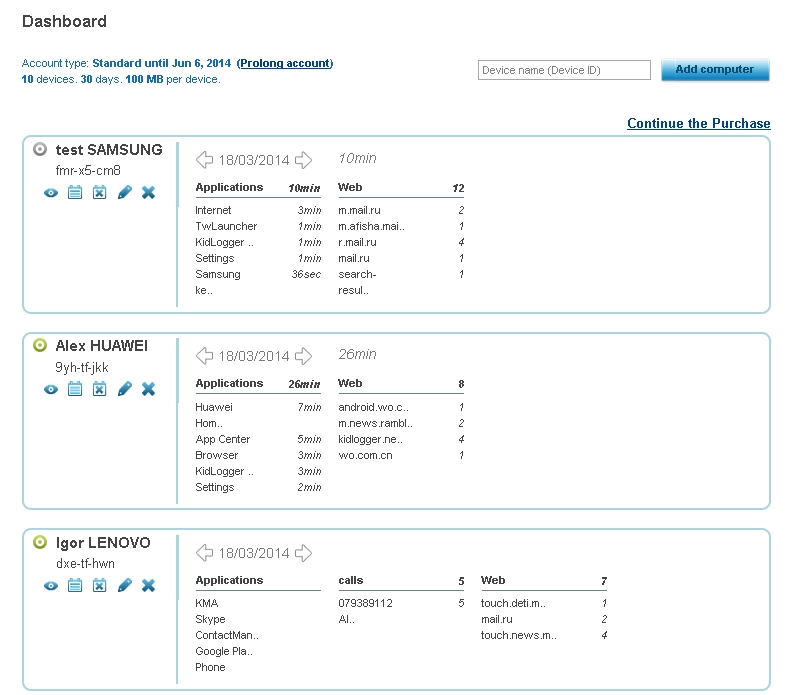
- Operating system: Android & iOS
- Pricing: Free and paid
- Developer: SafeJKA S.R.L.
KidLogger is a parental control software that’s compatible with most operating systems, including Android, Mac, and Windows. With Kidlogger, you can get all information about the activity of your PC, mobile, or tablet of your kids.
It monitors internet usage and logs all visited websites. KidLogger works with Chrome, Internet Explorer, Safari, Opera, and Firefox. It tells you the exact time your children spend working on mobile phones or PCs.
But unlike some full-fledged monitoring suites, KidLogger can block some web pages or programs. KidLogger worked perfectly well during our tests, but we discovered that it could not be password-protected. Hence, we were able to uninstall it through the Start Menu, and we suspect several savvier children would figure that out too. If you have very young kids but don’t have much money, KidLogger is a perfect option.
Pros
- Effective monitoring
- Intuitive user interface
- Affordable
- Free version available
Cons
- Blocking not allowed
10. Best Free Keylogger Lite – Monitor your computer remotely
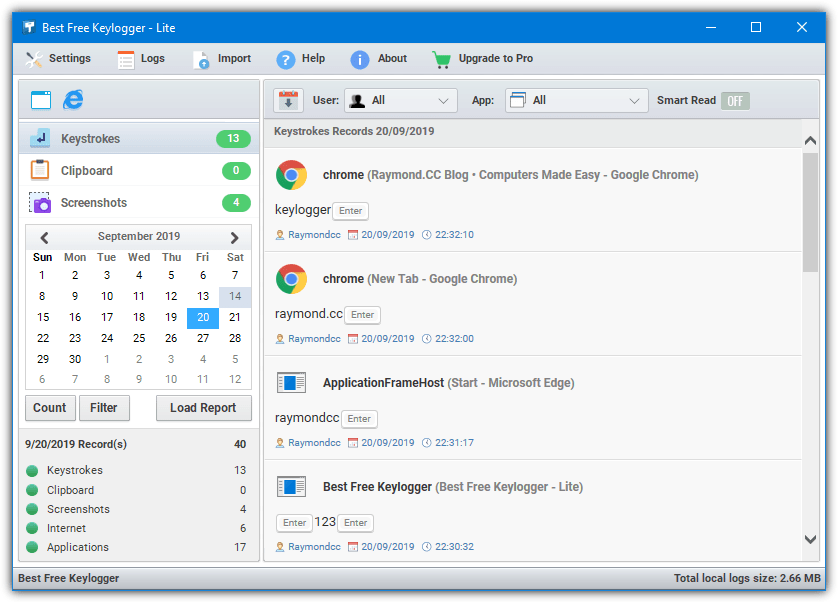
- Operating system: Windows
- Pricing: Free
- Developer: Bestxsoftware
Best Free Keylogger Lite allows you to view what’s happening on your computer when you’re away from it. The installation process is pretty easy and fast, and its interface presents a minimal design. It consists of a navigation panel, a few buttons, and a dashboard where you can easily access the gathered information.
Furthermore, Best Free Keylogger Lite has well-drawn and comprehensive help materials, allowing novice and experienced users to easily find their way around the software. The software requires you to enter a master password so only authorized users can view the logged information or change settings.
It enables you to monitor all keystrokes and can process all the information copied to the clipboard. It’s also possible to schedule the logging process by simply entering the hours between which you want to track an individual’s activity. From the tool’s setting panel, users can change passwords, select snapshot quality, and modify the time to capture the pictures.
Pros
- Works seamlessly across browsers
- Its ‘smart read’ feature is great
- It is just a plug-and-play type of software, which makes it easy to use
- 100% secure
Cons
- It would be helpful to have a mobile version as well
11. Real Free Keylogger – Best for monitoring keystrokes and app usage

- Operating system: Windows 8/7/Vista/XP
- Pricing: Free
- Developer: RealSpySoftware
Real Free Keylogger is an easy-to-use software that monitors keystrokes and app usage. It provides basic functions such as password-protected access to the interface, starting and stopping monitoring, and viewing reports.
The reports generated by Real Free Keylogger display detailed information such as the time and keystrokes entered, as well as the window’s name and the application’s path.
It gives you the option to view the logged information on the software’s interface or export logs to an HTML file. In addition, Real Free Keylogger supports password protection and a hotkey to be revealed or hidden.
The only downside is that the full stealth mode is available in a pro version. However, the app is not visible in the computer’s menu and folders and hasn’t been detected by any antivirus.
Pro
- logs all keystrokes
- Very easy to install and set up
- Auto uninstall (silent mode)
- Log file encryption
Cons
- No advanced options
Disabling Windows Defender and Adding an Exclusion
A keylogger will likely get flagged and deleted by your antivirus while downloading, during installation, or when it starts monitoring. The easiest solution is to disable the antivirus before you download the keylogger, install and add an exclusion before finally re-enabling the antivirus.
But since antiviruses are different, we can’t provide instructions for every antivirus. However, Windows Defender is integrated into Windows 10, so we’ll show you how to disable and add an exclusion to Defender.
- Click the Windows Security icon in the tray notification area or type Security into the Start Menu/search box.
- Click on “Virus & threat protection,” then click the blue “Manage Settings” text under “Virus & threat protection settings.”
- Switch the “Real-time protection” option to Off and leave the window open.
- Download and install the keylogger software, it should tell you the path it’s being installed to which you can make a note of or copy from the installer window.
- In the window where you turned off real-time protection, scroll down and click on “Add or remove exclusions”, click “Add an exclusion” > Folder and browse for the location of the keylogger software.
- Go back to the Windows Security window and turn the real-time protection option back on. Windows Defender should now not interfere with the keylogger.
Are keyloggers illegal?
Using keyloggers and other software to access other people’s private information is illegal as it breaches their privacy.
Plus, any unauthorized access to a person’s information on a computer is a criminal offense under US federal law.
However, you can use the software to monitor the work progress on your workers’ workplace computers or monitor your children’s online activity using the software.
| Supported target devices | Capability | ||
| 1. | Iwantsoft | PC | Offers encrypted reports |
| 2. | mSpy | iOS and Android | Works remotely |
| 3. | All-in-One | PC | Interceeds all messages |
| 4. | Spyrix | PC, Mac, and Android | Access all social media chats |
| 5. | ClevGuard | Android and iPhones | Access chats on popular apps |
| 6. | Elite Free Keylogger | PC and Macbook | Access all web activity |
| 7. | Actual Free Keylogger | PC and Macbook | Access all computer activity |
| 8. | Ardamax Keylogger | PC | Access all web activity |
| 9. | Kidlogger | PC, Android, Linux, and Macbook | Access all user activity |
| 10. | Best Free Keylogger Lite | PC | Access all computer activity |
| 11. | Real Free Keylogger | PC | Access all web activity |
Bottom Line
The best keylogger software options in 2023 offer valuable insights into users’ computer behavior, making them suitable for various use cases. However, the use of keylogger software must be done ethically and responsibly, in accordance with applicable laws and regulations.
These tools remain valuable tools for monitoring computer activity, and the top options reviewed in this article offer some of the best features and capabilities on the market in 2023.


This site can’t provide a secure connectionbestxsoftware.com uses an unsupported protocol.
ERR_SSL_VERSION_OR_CIPHER_MISMATCH
Unsupported protocol
The client and server don’t support a common SSL protocol version or cipher suite.
i HAVE DEMENTIA
bestxsoftware.com works just fine here, it could be an issue with your browser, try to delete the browser cache and cookies. Its SSL certificate is also good and is supplied by Cloudflare.
hi there, my pc at work, id department lock any program , so i think to install programs as portable ( not install ) how would i convert program with exe to portable? and how to get keyloger portable ? thank you
Hi, I really just wanted a keylogger that would keep track of my typing speed and analytics regarding that across all the applications that I use on my PC.
So, the idea is that I don’t want to take typing tests, but want to analyze my typing speed when I’m writing just about anything on the OS. Can you please suggest me a tool? I am not looking to track anyone but myself.
I am looking for a Keylogger that will record only the function keys in a video call so the other person can see what isn’t being typed on the screen. Do you have recommendation for that?
Hey Raymond, can you test Spytector (there’s a free version on their website) and tell your opinion? Spytector is the best I’ve found so far.
Spyrix free keylogger wanted me to connect to the internet to create an account for their keylogger??? – you couldn’t make this up. Yeah sure I want you to phone home with everything I type!
What’s the problem, just about everything else does it, including Windows itself…;)
Nope windows do not have any connection to the internet I can say that, long-long time ago. Since windows 95 when the ”piracy” was a tool for windows popularity and the best thing that happens to microsoft ever. The matter is in this case we speak for what we write to our keyboards and to have an… account to any idiot do not sounds normal.
“Nope windows do not have any connection to the internet”, I really hope you are being sarcastic with that phrase…
Do any of these work on macbooks and trace while a user is logged out?
anyone know of a keylogger that can be installed remotely via email when you do not have access to the target pc? Spytector and Ardamax do that however they make you use an exe. file to send in the email which is flagged by most email services so it can’t be done. Any ideas? Win-spy does it through dropbox or google files but I had problems downloading from their site. No good either.
As attachments are probably the number one way to be infected with malware, virtually every keylogger will get flagged in this way.
Then how do you keylog your computer without compromising it ..
With common sense and a little bit to research. By its very nature, a keylogger is a tool that could be used by anyone for malicious purposes.
Use a Rar to hide the exe or promt the user to rename the file themselves (i’d prefer first option)
what is free?
I tried a few keyloggers. They all do not correctly draw special characters like @ \ etc. Is there a free or cheap alternative?
I gave a try to the free trial version of Spytector and it found all the passwords I stored in Google Chrome.
Hi. Do you happen to have another link for Actual Keylogger Free Version (because the link to CNET no longer works [it goes to a page but there is no such version on CNET search anymore]). Thank you. (btw great site. I remember coming here years ago… just recently crashed old hard drive and having to reinstall apps and since old ones some can’t find anymore, trying new ones) if I can. john
I’ve just tried Iwantsoft Free Keylogger, and I must say it is the absolute winner for me. It records literally everything, and it includes such professional features as website blocking, alerts, quick installer builder etc. It can even deliver your logs in 4 different ways. And it is REALLY free, the advanced options are NOT locked, unlike the other programs!
PS: You have an outdated version in your review. It’s already 5.0 on their website.
Which one is that? did not see that in the list. Is it called something else here?
It’s on the second page
To be fair to Tim, the article was updated with Iwantsoft Free Keylogger some months after he posted the comment. In the previous article he saw, the product was just called “Free Keylogger”.
I am looking for a keylogger that can be used on 2 computers, iPad, android and iPhone. Suggestions?
Which key logger will show u the most info, including screenshots, run invisibly, and do they encrypt encrypted emails and messages?
Raymond, thank you very much for the very good list. I know some of the keyloggers that you posted and have used them by myself.
I can recommend Refog Keylogger and also Actual Keylogger and Revealer Keylogger. All of those programms will help you and surelly can recommend it. However, allow me to mention Rymond: none of them are free. The Trialversion is FREE as with almost all programms. But they are not free.
The Keyloggers that I like most and that I did not find on this list are: Ardamax Keylogger on the one hand ( ardamax.com/ ), and also my all time favorite Wolfeye Keylogger ( .wolfeye.us/ ). Of course they also offer a trial version, and Wolfeye Keylogger gives you a real FREE version for one computer.
But the reason I recommend these is: they both run extremely stable and take very little system resources. And also for me they are very easy to use. Finally the support is awesome which I find very important too.
I hope this helps!
FrankNY
I’m about to download and try a 5 day free trial of spyrix personal monitor ( as free one is not invisible, so defeats the purpose!!)
My question is this: is it worth the money or are there equally good products for less cost?
Thank you
Do any of these product not get picked up by virus software, not cause glitches with the mouse, AND run completely undetected?
You can’t find a free keylogger that actually works without being picked up by antivirus software. Believe me, I tried a lot :) And most of the paid for keyloggers are detected too… I read so many claims about a keylogger being undetectable to antivirus programs and then through testing I found exactly the opposite to be true. The most undetected keylogger is Spytector, search on Google for it, but a bit pricey though.
“iSam is the free keylogger”
No, its not! It is free for 3 Days! It is not free software
It was free when the article was written…
I recommend Perfect Keylogger Lite as well
All are detectable by the antivurs, I recommend Spia Net Screen that until the moment is undetectable
I just need to know which keys are used the most when I clean the keyboard (tiny alcohol prep pads- don’t want to waste them on unused keys)…maybe a uv light or something.
Do any of these detect the virtual keyboard in windows?
Do any of these keyloggers report *how long* a key was pressed (in milliseconds)? I would like to see how long my keypresses vary from key to key. Example: I press ‘j’ for an average of 150ms, but I press ‘i’ for an average of 210ms.
May you can use this code for each key. And run while your computer is on.
$(captureInput).keydown(function(event){ //Press
startDOWNPress = (new Date()).getTime();
.
. //Codigo no util para el ejemplo
.
$(captureInput).keypress(function(event){ //KeepPress
startPressUP = (new Date()).getTime();
.
.//example code
.
$(captureInput).keyup(function(event){ //Release
startUPDOWN= (new Date()).getTime();
But to do that well, you would need an specific device. It is very difficult to measure the time you are pressing a key just by software, because this data is no relevant for keyboard function, just to repeat a key, so the interval measured is much longer than 1 milisecond.
However you can install an electronic signal capturer between your keyboard and your computer in order to get all electronic signals and sending time.
Are any of them runable with startup, aside being invisible ?
Well, would this record the typed in passwords in chrome or any other browser? I don’t think so
Why don’t you think so? These are keyloggers so if you type something into a browser, they will record it.
But in the password box?
Yes, a keylogger can detect what is written in the browser password box.
Flogger is password protected to hide the virus inside!
It’s a keylogger, do you think antivirus software is always going to ignore software like this?
Even though it is a keylogger, VirusTotal gives this a detection score of 8/63, and 7 of those are just guesses and not actual “detections”.
i have an employee who consistently does not listen to me asking her to not run chat or live stream videos on her computer. She is now on our computer that has our financials on there; and I caught her again with live streaming on when I walked in. Im going to go over our employee handbook again, make her SIGN EACH paragraph and then put this on here. We’re a small non-profit, and to lose our financials would be the end of us. Yes, I do backup; but still – there’s no need for her to continue this. (I have to have solid proof of her continual lack of performing duties in order to bring this before my board for dismissal. Sad fact.)
Do these keyloggers show when the computer is turned on and when it goes dormant for a while (20 mins?) it shows computer closed? She comes in late when she knows im out and then fibs about it.) sigh…
Seems like your employee can’t follow simple instructions on the proper use of company equipment. You’ve advised her about it – I’d say it’s time to start looking for a replacement. Bonus points if you can get her to train the replacement.
instead of using key logger, might as well control your internet trafficking from the router; way more effeicent to monitor and block anything that’s internet related :P
Agreed on the filtering by router/firewall. Disable the ability to do live streaming amongst other things. If that can’t be done, what other things aren’t secure there?
how do i shut off actual keylogger if i would run it accidently
is that keylogger able to monitoring remote pc activities and how do we need to send a remote file ?
keys send to your emails which you enter in applicaton which you use
The best use for a keylogger, IMO, is to log your session, so if there are any file problems, you can recover all the text that you wrote.
I am looking for a Keylogger software (either free or paid) to mainly monitor and record the emails sent and received by the employees (Online Activities) in the company I am working for it. Can anyone advise what is the best application to be used for that purpose? Thank you.
You do not need a keylogger for that. You just need to be admin for you email server.
Have all emails copied to an external account that only you have access to.
Monitoring emails is legitimate if you have a policy (signed) by employees that states you will monitor email and browsing use. Using a keylogger is not, and I would imagine if found out you’d get some very annoyed employees who would be looking to leave very quickly and do so via a tribunal.
G³ iSam. License: “Free to try for 3 days! It is currently $37.40 to purchase which comes with a lifetime membership and 3 floating licenses or keys that can each be updated for free for life.” “Although the program is hidden when running, it shows up in task manager, program’s folder and uninstaller list.” Very bad.
Excelente el Key, me funcionó inmediatamente
WOw, this article may do me a great favor.
hi i want install a keylogger in my office system but it is strickly asking UAC admin password to install the software so how can i install i tried all portable applications i want keylogger start at windows start in system but portable keyloggers are not working at windows start is there any software without install and get good monitoring for system
Download it at a home computer and put it on a flashdrive, sd card, or a cloud system like google drive. Then just retreave it at work, boom. That simple! Hope that helps
I’m using best free keylogger. good enough for me.
yup it’s a nice app.
which of these keyloggers can be used to detect windows login password
Any of these work, if the computer just booted up then no, you have to run the program first.
But if it asks for an admin password ( Such as updating Java or Adobe Flash Player ) than yes, it will record the data.
P.S.
Stop trying to steal your moms admin password to your family desktop ;)
which key logger provides us to send information via email so that i can monitor from anywhere plz name it and it should be free
I used NetBull keylogger recently and I must say it’s very good.
Raymond, I suggest you test NetBull, it would be a good add-on to your list.
Spytector and Netbull are undetectable by most antivirus software. So you don’t have to turn your virus protection off :)
I have to use the Actual Keylogger on my computer. Is it 100% safe? I’m afraid that he’ll send my logs to the people who can misuse them.
Nice..
Im using Spyrix
Grreat and very informative about the most valuable keyloggers. I use Spyrix keylogger. Spyrix provides free keylogger software which is helpful for monitoring your children, spouse, employees in company….
Hi.
Nowdays people open their email through smart phone. If i want to purchase an keylogger to crack an yahoo password and i dont have any physical access to it, if the device is smart phone. Will it success?
Can you suggest the best keylogger to this situation.
Hi, do you have any suggestions that will work on smart phones? Looking for an App that is free, hidden and will work just like some of these keyloggers. Any information will be appreciated. Thank you.
Great list! I’m using revealer free keylogger. It’s perfect!
Thank you for the post about the top 10 keyloggers, Is it undetectable? and can it be attached to link & send it to email?
I was just wondering if there is malware in the actual keylogger . My antivirus keeps popping up and I realize that the keylogger is spy ware. I just don’t want any other malware added at the same time since I will have to give it permission to run.
Which keylogger are you talking about? Most antivirus software will complain when you install a keylogger on purpose because of what it does and the methods it uses to achieve the keylogging.
keylogger is a type of virus but (depending on which one u get) it wont do anything to harm your computer. all you need to do is turn your virus protection off>> install logger >> then turn it back on
Thx a lot good work keep going
a millon thanks raymond for your support
Many Thanks for these wonderful e-mails you sent Raymond all the best…
thanks good keyloggers
good one..
thx raymond….
gooooooooooooooood
thx raymond!
Thanks Raymond. Good one.
thanx Raymond… same with you….