Gmail Keeps Marking Email as Spam: How to Stop it for Good
Everyone seems to love Google’s Gmail and it has been hailed as one of the best free web-mail services by many tech people. It can considered as one of the most secure email service that is free which allows you to enable 2-step verification to prevent from your Gmail account from being hacked. I personally love to use Gmail because it supports POP3 and IMAP for free and the email space available has grown up to a huge 10GB!
I’ve configured my email client The Bat to download Gmail inbox emails ever since I registered for a Gmail account. Many times I signed up in forums, social networking sites etc but never received any welcome emails to active my account. One day, just out of curiosity, I logged in to Gmail.com to check my emails and saw a huge amount of spams in the Spam folder.
I was quite surprised to find so many legitimate emails being identified as spam which were automatically moved straight into spam folder. The problem with using regular or portable email clients to download POP3 emails from Gmail is they don’t download emails from the spam folder. I logged in to Gmail again and tried to look for any spam settings but couldn’t find any. It looks like Gmail doesn’t allow us to configure the sensitivity of their spam filter.
After many months of testing, my Gmail spam filter is now perfect because it is possible to train Gmail spam filter.
Did you notice that there is a “Not Spam” button when you view and you tick on any mails in the Spam folder?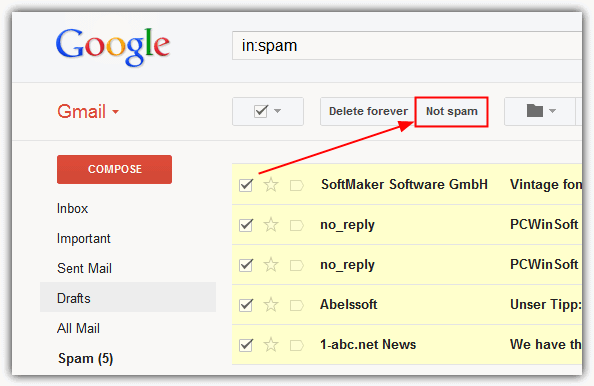
At first I thought that it is only used to move wrongly identified legitimate emails to the inbox, but I was wrong. When you mark an email as “Not Spam”, you’re actually training the Gmail spam filter. The more spam you mark, the better the Gmail spam system will get at weeding out those annoying messages. If you’ve accidentally marked a good message as spam, remember to set the email as “Not Spam” so that it future similar emails won’t go to your spam folder.
Even after months of manually marking legitimate emails as not spam, and you still find that some senders’ messages are consistently being mislabeled as spam, you can prevent this by adding their email addresses to your Contacts list. Gmail will always deliver messages from members of your Contacts list to your inbox.
I’ve read a few articles on the web complaining that Gmail’s spam filter is rubbish just because one day they woke up and suddenly found thousands of spam emails got into their inbox. This only happened once in a while when spammers found a way to bypass Gmail’s spam filter. When this happens, check for legitimate emails from inbox, move them to another folder such as DRAFT, then select all and use the REPORT SPAM button. Once all spam emails has been moved to spam folder, go back to DRAFT and move them back to your inbox. If you’re being mailbombed, it is actually quite easy to clean up your inbox from the web based mail.
Remember, the Gmail spam filter is not really that good when you first start using it. After a little effort and spending some time manually training the filter, I assure you that Gmail’s spam filter will be near perfect.
If you’re not using Google Gmail yet, you can get your free Gmail account here.

I can also confirm that Gmail puts legitimate messages into the Spam folder even though the addresses are in my Contacts list and every message I mark as not spam.
Can confirm. I’ve sat here all morning trying to fix this. I legitimately cannot get emails from my wife. She’s in my contact list. I have a filter setup to “Never send emails to spam” from her. I can click “Not Spam” on multiple emails from her and moments later, those same exact emails will be in the spam folder. It’s going to be a massive undertaking but, this is goodbye gmail, forever.
Welcome to the Great Reset! google in-on-it and they are actively participating in the destruction of our economy.
I just built my site. Just created an email. Hadn’t even really used it yet except to send test email. I sent it from my biz email to my gmail email & gmail sent my own email to the spam folder.
Gmail’s spam filter seems to have gotten increasingly worse since last Fall. It is causing all kinds of problems of missed emails by sending so much legitimate email to the spam folder. Repeatedly telling it “Not Junk” doesn’t seem to do anything even after multiple users do it. Sender being in the Contacts doesn’t seem to help. Only writing a “filter” to tell by domain to “never send to junk” seems to help but that only helps for email/domains you are aware of.
People are missing out on job offer/employer emails, not seeing important financial emails, and the problems caused by the new gmail anti-spam filter just keep adding up. I now tell people to not use gmail addresses for anything important as their spam filters are out of control. If they offer up a gmail address for business uses I LOL and ask if they have another email not on google/gmail.
This is absolutely true. I am having unrelenting problems especially with Google throwing into the recipient’s spam folder every email I send from my VPS with a dedicated IP and rDNS, DKIM, DMARC, and SPF set up correctly.,
This is also happening to me in the last few weeks. The problem in my case occurs with emails that Gmail downloads from my business address (via POP3). I’ve been getting those for years with no problem, but now Gmail treats everything as spam, even if it comes from addresses in my contact list! They’ve been doing something wrong with the spam filter as of late, that’s for sure.
I’m finding that emails from legitimate and well know Conservative organisations are consistently being sent to my spam folder, has anyone else seen this problem? I suspect there’s some shenanigans going on in Google and some low-level censorship.
I’m seeing the same thing, but I don’t think it’s intentional censorship. One criteria Google uses is how many OTHER people have marked messages from that organization spam. If the org sends emails to too many people who don’t want them, they’re going to end up marked spam in your inbox even if you’ve never marked them yourself.
The not spam button does not consistently work, either. I’ve repeatedly used it for a specific sender, finally added that sender to contacts, and am now trying a filter since adding to contacts Did Not Work.
Haev the same, the not spam button over years has done nothing and adding to contacts as per googles advice does not help either. I also tried the filter, yup you guessed it, does not help. I might need to move to a paid account as you have more options.
I have added a merchant that I receive emails from to contacts and their emails still go to the spam folder. Gmail is absolute trash. Sick of these tech companies trying to ruin our lives.
I am getting emails from people who ARE in my Google Contacts still being filtered into my Spam folder. How can I stop that? I have been creating filters for each of them as I discover it happening and it seems to work, but not all the time. I just read about the “NOT SPAM” button and using that to “train” the spam filter. Maybe that will help. I will appreciate any help you can give me. This is frustrating.
Google’s OWN legitimate messages go straight to the spam mailbox – any kind of confirmation, notice, etc. As well as 95% of the messages I am actually interested in, including many just from normal people with an individual email box.
This despite marking literally thousands of messages as “not spam”.
There is something seriously wrong here. It was not this way until fairly recently.
I wish it would let you just turn OFF the spam filter and not use it. After legitimate emails have been moved to the spam folder, they then won’t POP download.
OK folks, after reading all of the comments describing the very same issue I “was” having, I tried one last method (that I’ve never used until now and IT WORKED. Before I get started, I just wanted to go over my issue so you will know where I stood before I took this action.
I’m using Windows 10, MS Outlook client 2016, and my e-mail provider (for now) is still gmail. I too, only started experiencing this issue several months back and I’ve had gmail for 10+ years. I have 2 friends that use hughes.net addresses. I did the following and none of the methods worked.
1. Configured an outlook client side rule to NEVER mark messages from hughes.net as SPAM
2. Added the two addresses to a safe senders list (white list)
3. Set to NEVER block senders domain within my outlook client
On the Internet gmail side.
1. I also marked their messages as NOT SPAM (a lotta f’king good that did….
No matter what I did, as soon as it hit the gmail server, it was marked as SPAM and when my client recieved it, it was in my SPAM folder.
Resolution (for me)
Go to your gmail messages via Internet (mail.google.com)
Tic the box next to the message you want to fix
Click the 3 dots (top right of menu) and select “Filter Messages Like These”
Make sure the FROM address is correct and then type in the TO address (which I would suspect be yourself)
You can fill in more criteria on that section but for me, I only required the From and TO address.
Next, click “Create Filter”
This next page should be where you get to select what you want gmail to do with the message.
I selected “Never Send It To SPAM”
And THAT is the only thing that has worked for me. I’m quite sure it will also work for you but I’d be interested in any feedback.
Gmail spam filter is sending my contacts to spam and actual spam keeps going to my inbox.
after adding very important contact to NEVER go to spam via filters and reporting it as not spam 167 times it is …..sent to spam I have been with gmail since its existence and I regret ever making it my default email when its spam filter sucked at least it didn’t send my important emails in spam either . Gmail needs the option to disable the spam service as it is today its like malware so it should send itself to the spam box
I lost a job interview because the email from the employer went into my spam folder. How incredibly frustrating.
Gmail is the worst email program I have ever used. The SPAM situation is the worst. I’ve tried every suggestion and work-a-round. None work. Legitimate emails continue to dump in SPAM folder. Let us decide what is spam….
Marking the sender as a contact does not stop gmail from labeling them as spam. At least 50 times I have marked my payroll notifications as not spam, and it still doesn’t work.
See how simple it is? We include our logo at the top for brand recognition, but most of the email is text. We also use a simple visual cue, the gray box at the bottom, to highlight the You are receiving this email because area. This makes the email scannable and reminds subscribers about the benefits of being on our email list.
Tons of my contacts and long time emailers are ending up in my spam, regardless of putting them in my contact list or marking it as Not Spam. This never used to happen, but over the past several months, this has been a mess. And when I mark the email
as Not Spam, these emails disappear, and I can’t find them. This is very frustrating, so much so, that I may no longer use Gmail.
Gmail will always deliver messages from members of your Contacts list to your inbox.
Not true.
I have a friend in my contacts. Her emails always end up in spam. She is using one of the biggest German providers of Internet and email – services – Deutsche Telekom.
Betty frustrating.
Sometime in year of 2019 Google have changed their spam algorithms for sure. Seems like they completely changed to Artificial Intelligence mode which sucks greatly. I have marked hundreds of emails from one email to be “Not SPAM”, yet it has no effect whatsoever. The reason for that I speculate is that globally in whole GMail system those messages have SPAM mark. By itself messages are from perfectly legal subscription list, but managed to get spam label either by users who instead of unsubscribing hit “SPAM” button, or some glitch which once labeled messages from that subscription list as SPAM, and now it has huge weigh and this weight overrides my personal selection of those messages being no spam. Than was one example.
Another example: some emails of some domain I contact regularry over many years suddenly appeared in SPAM folder. And they where important ones which I manage to read only few weeks later, because that was not a slight thought that those emails could land in SPAM folder. The reason appears to be that one email box of their domain was hacked and spam was sended through they server. Here we see that some global metric overrides personal preferences. Admin stopped SPAM in less several hours bu GMail still has some stinky-spammy label on whole domain. There is now way to contact to GMails admins to say that issue have been resolved quickly and long ago. Whatever your write there support if you manage to find where to write most of the time go to black hole and your are on the mercy of their.
In therei support portal I found:
[…]
— Training (such as adding the address in Google Contacts or Marking the message as Not Spam) may not be adequate at times; which is why we suggest the recipients create filters using the Never Send to Spam option to best handle these situations.
[…]
No imagine situation for some sales firm – create filter for every new contact? Insane.
This scenario is call human slavery for robots: instead of computers working for the sake of human, now human have to fight with them.
Somewhat offtopic: google search seems infected with the “Artificial Intelligence knows better” disease – for some searches it is very hard to find wht you search becase Google search AI algorithm keep pushing realted thing and not exact thing you have been searching for.
I have just recently had trouble with my emails with my “adelphia.net” email address being thrown into the spam box of anyone with gmail. So frustrating! I even tested it with my own gmail account, and it threw an email from me, to me in my spam. Why is this just now an issue for me? I am talking about emails to people I send emails, everyday! Ugh.
Big companies like Google love to keep playing with stuff and in a lot of cases, end up making things worse…
This has always been a problem, but lately it’s gotten worse. I check my Spam tray every few days and I always find a few dozen emails in there. Some are spam, some are definitely and obviously not – replies to emails that I have sent, emails from people in my contact list, emails from people that I have flagged as “Not spam” dozens or hundreds of times. Gmail is good in some ways, but it is unbelievably terrible in this regard. Just this week I found a super important email in my wife’s Spam tray. She never remembers to check her Spam, and has missed many important emails because Gmail just can’t get its Spam algorithm to work properly.
This statement is not true: “When you mark an email as “Not Spam”, you’re actually training the Gmail spam filter.” No matter how many times I mark an email as “Not Spam” it will still end up in the spam filter, over and over and over again.
Sadly, this statement is also not true: “you can prevent this by adding their email addresses to your Contacts list. Gmail will always deliver messages from members of your Contacts list to your inbox.” Every single email that gets labeled as spam? Yep, you got it in one. They are all in my Contacts list. This includes all the emails from my immediate family, my work, my daughter’s school. People that I email on a regular basis, that are certainly “Not Spam,” that have been labeled countless numbers of times as being “Not Spam” and are most definitely in my Contacts are always getting labeled as spam.
You know what Google? You know who is best at determining what is and what is not spam? I am. Not your AI, or your software. Me. Don’t put any email anywhere but in my inbox and let ME make the decision if it is “Spam,” or “Important” or “Social” or “Updates” or “Forums” or “Promotions.” I spend more time fixing gmail’s errors than I do reading the emails I’ve been sent.
The first statement is true, that is what you are doing and Google themselves tell you that’s how the spam filter works. Its effectiveness doesn’t alter that fact.
The second statement may or may not be true these days, it may work for some and not for others.
As recent practice shows (last month) the first statement does not look to be true anymore. Google Mail team did something recently and the anti-spam measures started to be much more aggressive and as result a huge number of legitimate messages are marked as spam no matter whether you have the senders in your contact list or no matter how many times you clicked that “not spam” button – the result is the same: they still end up in the spam folder.
Basically, Google is killing small business with such a move given that there is no way a small business owner can reach out and get support from the GMail team.
Like I said above, the first statement is true because that’s how the whole filtering system works, you are confusing that with its effectiveness to do the job. Sure, Google might be experimenting with things like filter aggressiveness, or other things might be working better or worse recently, but that doesn’t change the underlying principles of the filter system.
An email client doesn’t stop being an email client, even if it’s very bad at retrieving your emails. ;)
I’m sorry, please clarify: If you’re training something or someone there should be results, right? If there are no results, then you’re not training, either because you’re not taking the necessary actions or the target is not receptive to training. If you’re suggesting something to the effect of everyone being lumped together to all ‘train’ it together, this isn’t training, but an attempt to collect data, hidden as training, as an automated system affectable by all and having effect on all is nothing but a platform for abuse from anonymous users. The only thing that would prevent that is human input from the company running it, so ultimately it’s human decision based on aggregate data, not learning. And, by the way, programming is one method of human input. Someone, somewhere, decided what criteria and thresholds should be for spam determinations, and they adjust these thresholds and criteria when they find they’re incorrect.
I don’t see what there is to clarify, Google says that’s how the Gmail spam system works. If you choose to disagree with their wording, disbelieve how they say it works or have an issue with how effective it works, get in touch with them. Don’t whine at us for telling you how the system is designed to work according to the company that develops it.
I believe Google is marking all email that doesn’t come from Google Gmail as spam in an effort to censor and discredit all other email providers. They are trying to get people to use Gmail so that they can more easily monitor people’s email.
Nice conspiracy theory, but untrue.
I use GSuite for my custom domain… have for years.
Occasionally, my emails get “marked as spam” in some people’s accounts.
These are invariably other GSuite/GMail customers.
Exactly! I have tried and tried and I do NOT want to put newsletters “no reply” in my contacts! I don’t want to clog my Contacts with things I want to see but will never email back.
Every day there are multiple email in Spam that I have been trying to “train” gmail for MONTHS!
Stphen’s comment is absolutely true. No matter what I do, I am unable to prevent Gmail from putting my emails back into spam. Google needs to have an option to remove the Spam folder completely from your Gmail account. I’ve marked the same email over 20 times as Not Spam, created a filter (many times), and put it in my contacts list. Gmail just instantly returns the email into my Spam folder.
The Gmail filter not doing its job properly or working very well comment is possibly true.
I agree with the suggestion that ALL incoming email should be put in the inbox so the recipient can decide what to do with it. It’s even more annoying to wait for a reply to a message you sent to someone about something important, only to realize days later that your outgoing message was sent to Spam. And sending follow-up messages to the recipient inquiring whether they received your original message will be useless because they will also be sent to the recipient’s Spam. So now you have to phone the recipient to tell them to look in their Spam for your message. Ridiculous! Organizations that one deals with on an ongoing basis can also send you Spam, which is easily recognizable for what it is. Google shouldn’t conclude that just because you mark a certain message as Spam, it means you NEVER want to hear from or communicate with that organization again. Google’s spam recognition technology does not make my life easier; it complicates it. I repeat: Send ALL incoming mail to my inbox and let me decide what to do with each message on an individual basis every day. It’s incredibly annoying to have to hunt in Sent for a message I thought I sent to someone, only to find that Google didn’t think it was what I really intended to do and junked it.
Amazing that this problem is still occurring ten years after this article.
I’ve been using Gmail for at least 10 years – plenty of time for Gmail spam filter to be “learning” what is legit and what is not.
However, just minutes ago I had to manually fish out an email from the spam box that was infact a reply to an email I had sent. Completely dumb!
Unfortunately, ten years of testing your theory in this blog article has shown that it doesn’t work.
Here is what happens. I have something I want to share with a friend by email. I get the email address which is gmail. I send the message and they never receive it. I know it went through because gmail always reports bounces. What am I supposed to do?
This makes it clear that gmail is nothing but a bad joke — a miserable excuse for an email provider.
I use Juno which is NOT web based. I delete all my spam manually. I don’t have to open emails to move or delete them and it is very fast. I can select batches recognized as spam with the Ctrl key and delete them instantly.
In my opinion, spam filters don’t work properly and never will. In fact, I don’t think they ever CAN from a theoretical standpoint.
By the way, spam is illegal — at least in my state. Of course the politicians will never do anything to enforce this. I’ve been trying for years. If they would — problem solved.
It would be FAR easier to check the spam folder for valid messages if one were able to sort it by sender, subject, etc. That way all the repetitive spams would clump together making the valid emails easier to spot.
It does no good to download all the emails in the spam folder to an email client on my pc because then I can’t mark the valid ones as NOT SPAM to teach Google they are good.
I see that many people have made this request of Google but there is never any answer or action. Like trying to talk to a brick wall!
I don’t love Gmail. Just so you know that not everybody has fallen under their spell. I’ve seen behind the curtains (ex Google employee!). In fact I now refuse to use any of Google’s branded products – including the memory hogging, data-stealing, spyware often referred to as Chrome. (Vivaldi is a great alternative and highly recommended to those whom want to control how they use their browser and not have their browser control and dictate its use to them instead – it is also created by the co-creator of the original Opera browser, so one knows that one can be on the cutting edge if one chooses to be. Opera is the browser that Google and Mozilla stole most of their good ideas from i.e. tabbed browsing, speed-dial). Sadly there are no quality replacements for email yet – none that I am aware of anyway. I personally keep my own email server and use that in preference to having Google trawl through my private emails. You may be anonymous, in that they don’t connect your name to their ‘meta-data’, but in reality it is irrelevant whether they call you #2678492 or John Smith, they still know everything about you and your online habits and can still trace it directly back to you. Anonymity is just a buzz-word that Google (and many other companies whom know everything about your online – and offline – daily habits) use to help convince you that your data is ‘safe’ in their hands. It is meaningless – they still know that #2678492 lives at this address, and drives to work at this time, and home at that time, and searches for ‘dirty schoolgirls’ every Saturday night.
Anyway, I realise I sound like some form of crazed conspiracy theorist, but next time you find that some huge automated system has stopped you (or your client) from receiving important emails pertaining to a job or any other important aspect of your life, just think about how much control over your life you have put in the hands of complete strangers and their machines. The Wizard of Oz doesn’t appear quite so magical when you look behind the curtains.
(ex Google employee!)
Highly unlikely.
Vivaldi uses the Chrome engine and is therefore no better than Chrome. A separate process for each tab! I used it for a while and my laptop overheated every day, to the point of shutting down several times a day. I switched to Firefox and the overheating stopped. CPU temp dropped more than 40° C. Now Firefox 54 has come out with a similar engine. I am now trying Pale Moon.
I just got my legit post in a forum deleted “Sorry, we don’t like spam here” perhaps because my ISP address “might” be in the same group as a spammer! I had spent an hour that was now trashed. Years ago I was on deadline, tried to send my work product, but the recipient had Earthlink and had blocked an entire range of ISP addresses because ONE was a spammer. I was out of business, so were two others. The phobia about spam is out of control. Let ME decide what is spam, not someone else. Or some machine that won’t take advice.
What a great article! Thank you so much.
About a month ago, Google marks about 1/2 of incoming mail as Spam while they are legitimate. It used to be near perfect. Obviously Google has redesigned their filters with horrible results! I hope they get to know about it. I have not seen any improvements.
I rarely had a problem with GMail incorrectly identifying spam. It gets better and better.
I believe if you train it well, it will work wonders. Mine is okay. (yahoo mail for me has crappier antispam system).