15 Free ISO Burner Software For DVD & CD [2023 List]
Anybody who has downloaded games, applications, or operating systems from the internet will often find them coming in the form of an ISO image file. An ISO Image is simply an archived file containing an exact representation of the content from an optical disc and has been a very popular way of storing and distributing discs for some time.
A number of our articles will involve downloading ISOs to perform selected repairs or to install a piece of software. There might be times the image doesn’t actually need burning to a disc and you could possibly mount the image using virtual drive software to install, or it could go on a USB device like a pen stick. Something like MobaLiveCD allows you to run a quick test of the ISO before you burn it.
Burning an ISO image is very easy and you may already have this function available in general purpose disc burning programs such as Nero or Burnaware etc. If you have no need for a full disc burning application or just want to quickly burn an ISO image, here’s a selection of free to use ISO image burning tools for you to try.
Best Free ISO Burner Software
1. Movavi Video Suite
The Movavi Video Suite has many features that make it a market sensation. This special software can create and burn images on your DVDs and CDs. For example, the software uses artificial intelligence to make the ISO burning process quick and error-free. This accuracy means that you can easily make copies of your DVDs and CDs within a short period. The software is ideal for businesses that need to produce many media copies within tight deadlines.
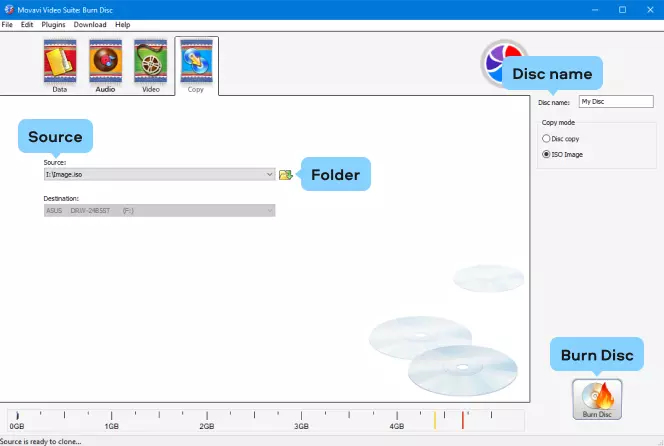
Furthermore, the video suite supports a wide range of file formats, including MP4, AVI, MOV, and WMV. With this software, you can create ISO images from different files and burn them onto a disk. Because the app provides customizable options, you can also add background images, text, or music to make your copies more professional. The Movavi Video Suite is a great choice for anyone that wants to create high-quality DVD/CD backups.
2. Active@ ISO Burner
LSoft’s Active@ ISO Burner is a very professional looking tool that can burn ISO and IMG files to just about any type of CD, DVD, and Blu-ray media. Simply drop the image onto the window and click Burn. Useful details about the inserted media and the writing drive are shown in the right half of the display. One slight annoyance is ads in the window for some of LSoft’s other products.
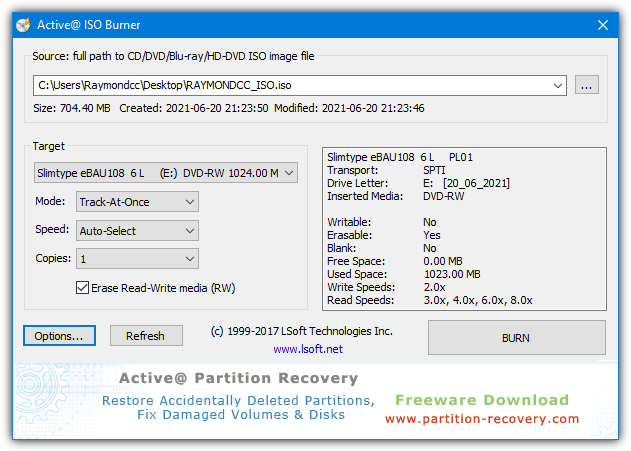
A few extra options are available such as Track-At-Once or Disk-At-Once burning modes, erasing a rewritable disc, writing speed, and up to 100 copies. Settings such as auto verify and eject after a burn, full/fast erase, and buffer underrun protection are accessible via the Options button. The program might offer to install the SPTD driver on install but it’s not needed to function normally.
3. ISOBurn
ISOBurn is a nice, simple, and easy to use tool for burning ISO files. There aren’t many options to confuse the average user and apart from checkboxes to close the media and eject the disc upon completion, the only other option is for writing speed. One drawback is the inability to erase rewritable discs, you will have to do that in another piece of software.
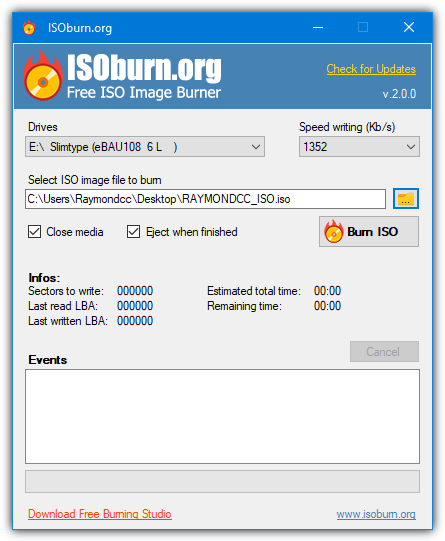
Along with the installer version, there is also a portable version and the old version 1, which is virtually identical. The developer of ISOBurn, RPCSoft, also has a few other tools available that can burn discs. WinBurner creates an ISO from files or CD/DVD as well as burning an ISO to disc. BurningStudio is a general burning tool and will link to ISOBurn if you want to burn an ISO.
4. Free ISO Burner
This ISO burning tool can write images to just about any type of media and is very easy to use. There a couple of minor options available such as cache size and volume label but they don’t need changing unless needed. Finalize disk will close the media for maximum compatibility between devices and you can set the speed of the writing process.
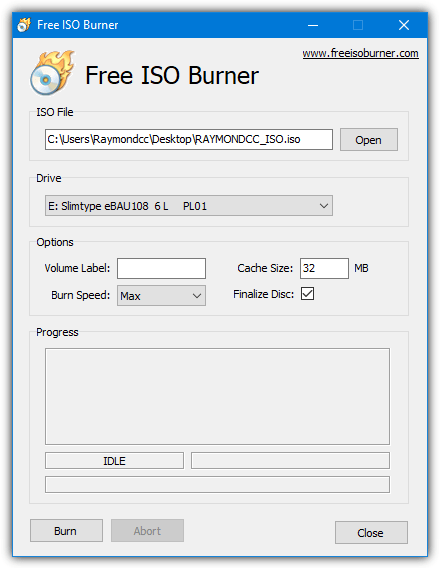
The program is a portable executable and works with pretty much any modern version of Windows. It will NOT erase rewritable discs and throws up a hardware error if you try to burn on RW media that isn’t empty.
5. ISO Workshop
The easiest description of ISO Workshop is it’s a novice or intermediates version of ImgBurn, offering similar basic functions in a very clean looking interface. Burning of ISO and CUE/BIN image files to CD, DVD, and BD media is supported as well as creating an ISO from files and folders using drag and drop.
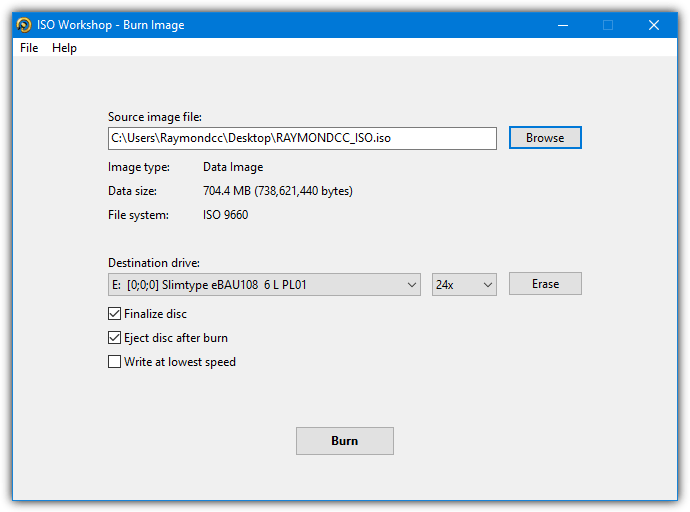
There are some other useful features included such as loading the ISO and viewing/extracting the files, creating an ISO or BIN file from another optical media, and also the facility to convert around 10 different image formats to an ISO or BIN image. Be aware that ISO workshop offers adware during install. You need to erase a used re-writable disc yourself through the Burn menu or by pressing Ctrl+W before writing to it.
6. Free Any Burn
Free Any Burn is a tool with a clean interface and a number of useful ISO burning and creating functions easily accessible. It can burn nearly 30 different image formats to CD, DVD, or Blu-ray media, and also create ISO or CUE/BIN images from files, folders, and other discs. This is by Power Software, the same developer behind the excellent shareware PowerISO application.
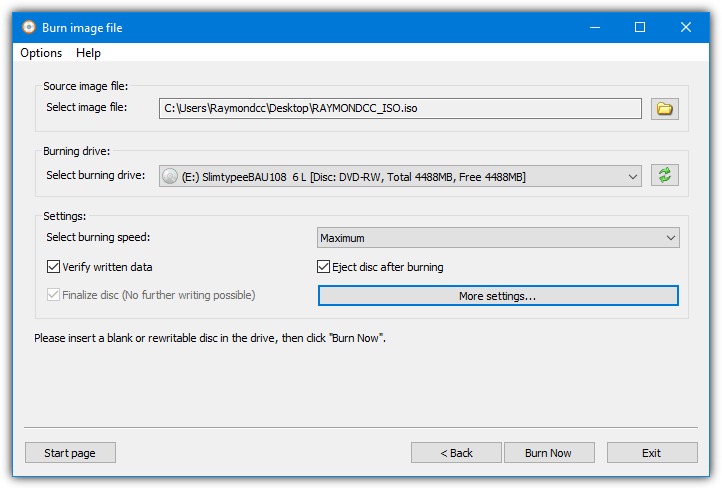
In addition to offering standard burning tool functions like creating data and music discs, there is also a separate re-writable disc erasing function, a disc to disc copying function, and an image converter from again around 30 formats to an ISO or CUE/BIN image. There is a settings button with options to auto eject, simulate the burn, burn multiple copies, and burn to multiple writers. Portable and installer versions are available.
7. ISO ToolKit
As the name might suggest, ISO ToolKit is a program with several different functions to handle and manipulate ISO files. Besides being able to burn ISO images, it can also create an ISO from a folder, create an ISO from an optical disc, convert from/to ISO, NRG, or CUE, extract ISO contents to a folder, or mount up to two ISO images at once as virtual drives.
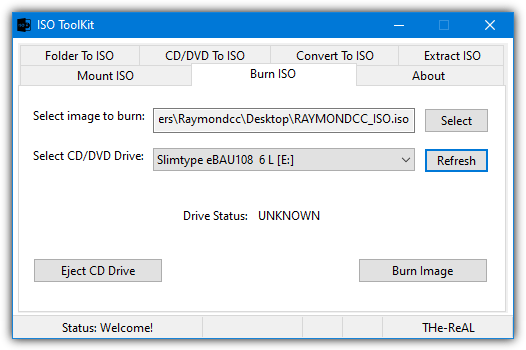
The ISO burning function itself is very basic with just the input file and burner selection available. If you supply a used rewriteable disc there will be an offer to erase it before writing commences. ISO ToolKit is a portable executable dating to 2014, the developer and original website have long since disappeared.
8. ImgBurn
For years, ImgBurn has been the go-to tool for comprehensive ISO image creation and image writing to disc. Apart from writing a large number of image formats to disc including ISO, IMG, MDS, BIN, and NRG files, ImgBurn can also create ISO, IMG, or BIN images from folders or other optical media. Also supported is creating music CDs and even video discs can be built in the DVD, HD-DVD, or Blu-ray formats.
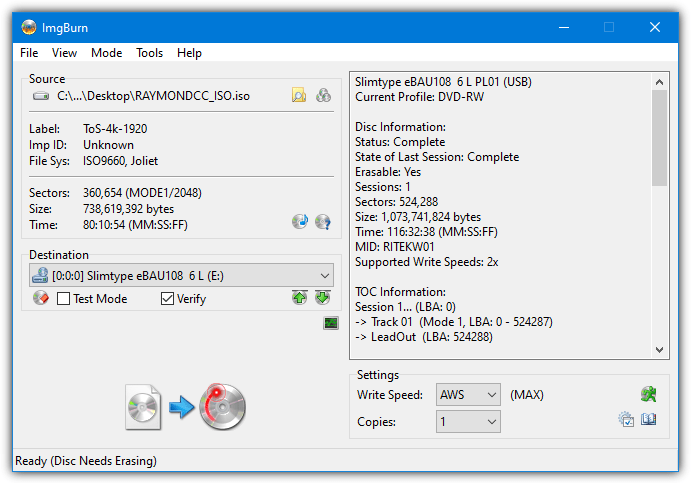
Burning an ISO is very simple. Press “Write image file to disc” from the main window, select the ISO file, and press the Write button. Other options like write speed, verify, and the number of copies are available. There are more advanced options if you are experienced enough to require them. ImgBurn has been known to offer adware during the install process so be careful. It hasn’t been updated since 2013 but should work fine, even with today’s hardware.
9. BurnCDCC
BurnCDCC is a small and portable standalone executable that does the simple job of burning ISO files with the minimum of fuss to CD, DVD, and BD. There are a couple of options in the program such as auto eject, verifying the burned disc, and finalizing the media so no other data can be added.
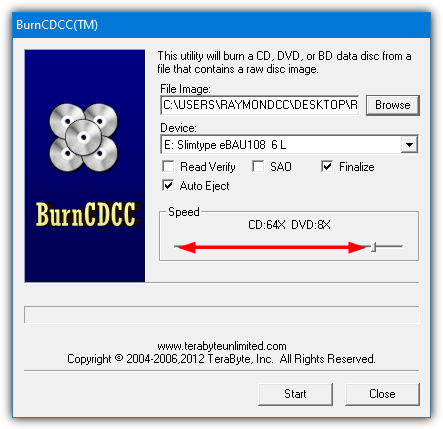
There is a slider for setting the write speed which comes in useful for CDs and DVDs that are more sensitive when it comes to writing speeds. BurnCDCC is not even 100KB in size and works in just about every version of Windows.
10. Passcape ISO Burner
This tool is a portable executable and does have a few options such as “Create a bootable USB disk” and “Unpack ISO image to disk folder” which aren’t present in many other tools listed here. If you have another program set as the default ISO burner, the external option will load that instead. The bootable USB option was quite limited when we tried, some discs didn’t work but others were OK.
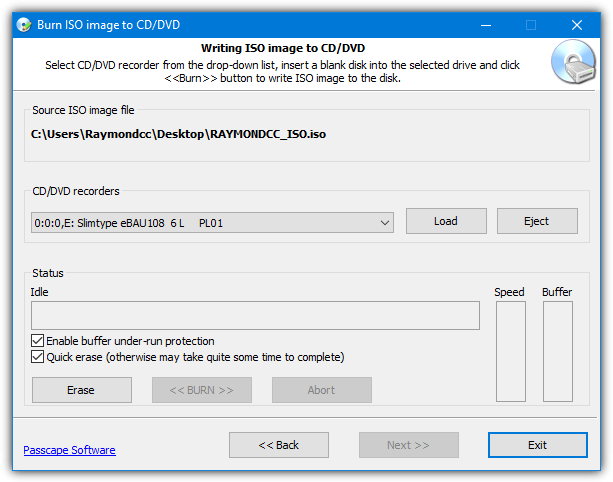
When you have chosen the “Burn ISO image to CD/DVD” option, the main burning window gives you the option of erasing a re-writable disc, enabling buffer under-run protection, and selecting the optical drive to use. Animated progress, speed, and buffer bars make for a pleasant interface while you wait. A write speed selection and verify option is not present though and would have been nice.
The website says most recorders are supported but our experience was a bit hit and miss. On one of our PCs, the writer worked perfectly, and on the other, it would only allow erasing and not burn even though the CDs were blank. If your writer is supported, it’s a nice portable tool.
11. ISO Image Burner
Although ISO Image Burner doesn’t have tons of features, it probably has enough options for all but the most advanced users. Basic options include Quick/Full erase, verify the write, set write speed, Test write, and finalize the disc. More advanced users can also add a boot image, adjust a few settings for the disc filesystem, import previous sessions, and set the cache size.
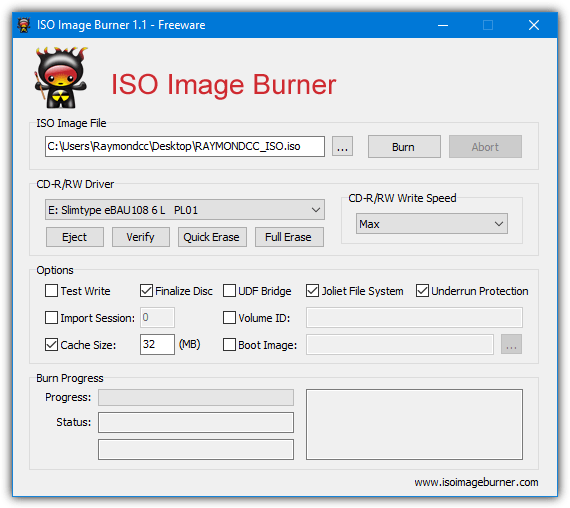
Using ISO Image Burner is easy and self explanatory, just set your preferred options, load the ISO and burn the disc. For some reason, a portable version of ISO Image Burner is not available even though the program itself is only a single executable. The installer can be extracted with Universal Extractor or you can just install it and copy out the exe file from Program Files, then uninstall.
There is another program floating around the internet called Ultimate ISO Burner 4.0. In essence, it is the same as ISO Image Burner and the only thing that tells them apart is a slightly different user interface. The Ultimate ISO Burner 4 website is long gone but the tool can still be found on some download portals.
12. ISO Recorder
ISO Recorder has been around since the beginning of Windows XP and is slightly different from the other tools here. It runs as a shell extension that you call by double clicking on an ISO image or right click and select “Copy image to CD/DVD” from the context menu. A Rewriteable erase button is present and also a write speed selector.
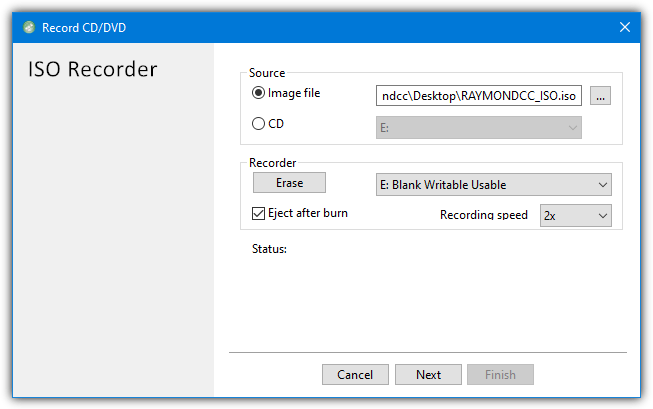
Along with burning an image, there is also a basic CD copier function by selecting the source as CD and not an ISO image. ISO Recorder also has a reverse function allowing you to create an ISO image by right clicking on a ROM drive or folder and selecting “Create ISO image file”. There are separate versions for XP, and 32/64 bit for Windows Vista and above. Windows 10 worked fine during testing.
Download ISO Recorder 3.1 for Vista and Above | Download ISO Recorder 2 for XP
13. ISO2Disc
What makes ISO2Disc potentially useful to some users is the feature available if you click the Options button at the bottom left. While not directly related to burning ISOs, it’s a window with the ability to load WIM images from Windows install DVDs and add to, or remove drivers from the WIM image.
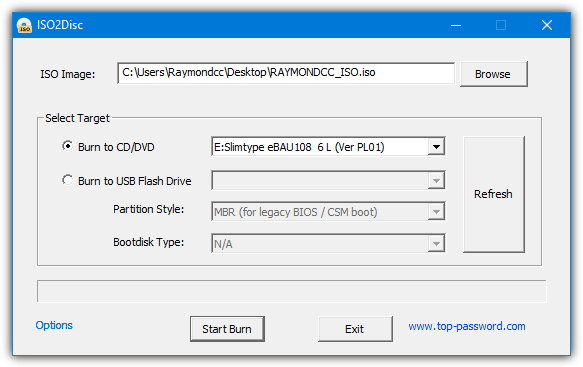
If that option is not of interest to you, ISO2Disc is still a useful burning tool with the option of being able to write the ISO image to USB flash drive or optical disc. If you insert a used rewritable CD or DVD, do be aware that it will be erased without prompting.
14. ISOBurn 2
The version of ISOBurn 2 here is not to be confused with the other ISOBurn 2 listed previously. This tool is pretty similar to BurnCDCC in functionality except it is not portable and needs installing. It does have an erasing function so if you have some rewritable CDs or DVDs, they can be quickly or fully blanked using the Erase button.
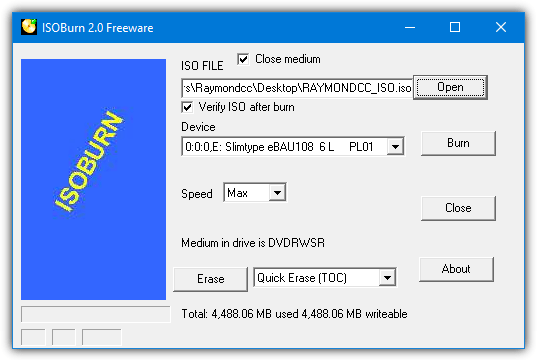
A couple of basic checkboxes are included for closing the media, otherwise known as finalizing, and verifying the burned disc. A burn speed option is also available.
15. Windows 7/8/10/11 Built-in Disc Image Burner
Microsoft eventually realized that ISO image files are commonplace these days and decided to include the facility to burn images from within Windows. The tool is very basic but almost foolproof to use. ISO and IMG files are supported and all you have to do is make sure the writer is selected and whether you want to verify the contents of the burned disc. It will also ask to blank re-writable discs if needed.
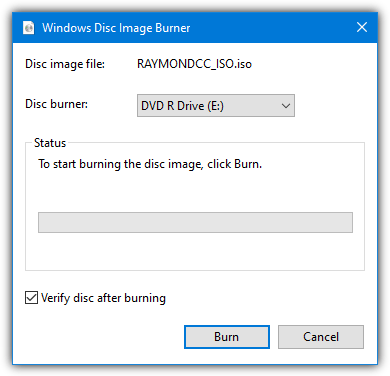
If no other software has taken over the ISO file type, you simply need to double click the image file or right click > Burn disc image.


Also check out BlackBox ISO Burner. blackisoburn.sourceforge.io
Thanks For Sharing The Information This Will Really Helpfull for me. Please keep share the information
Free Any Burn is my favorite tool burning, I love it very much. And wonderfox free dvd ripper , they can solve almost all dvd, image files issues.