10 Best Online Torrent Downloader Clients in 2023
BitTorrent peer-to-peer file sharing is still strong after all these years. This is even after attempts by several countries to ban tracker sites like The Pirate Bay and others at the ISP level.
Even though torrents are mostly associated with downloading pirated and copyright-infringing files, the peer-to-peer (P2P) distribution method still has many legitimate uses.
For instance, lots of free software are offered for download over torrent P2P or cloud torrent services. In the past, game developers have used it to distribute game patches and updates. You can even download drivers for utilities like Snappy Driver Installer using P2P.
Sadly several organizations block the use of torrent software as it causes a huge drain on the network by connecting to many users simultaneously. Your ISP could throttle torrents and slow them to a crawl of only a few KB/s for the same reason.
To get around the restriction on using dedicated torrent clients or ISP-imposed speed throttling, there are a few tools you can try to continue using torrents.
Best Online Torrent Downloader Clients
- qBittorrent – Best online torrent downloader overall
- Webtor – Best peer-to-peer streaming torrent file downloader
- Zbigz – Best torrent downloader for unlocking your ISP blocking
- Seedr – Excellent for downloading torrents at maximum speed
- BitTorrent – Best for peer-to-peer file sharing and distributing files
- Instant.io – Best for downloading torrents via your browser
- Citrio – Best for downloading torrents anonymously
- Bitport.io – Best for storing your files on the cloud
- Free download manager – Great for downloading .torrent files
- Torch Browser – Great for downloading torrents within your browser
1. qBittorrent – Best online torrent downloader overall
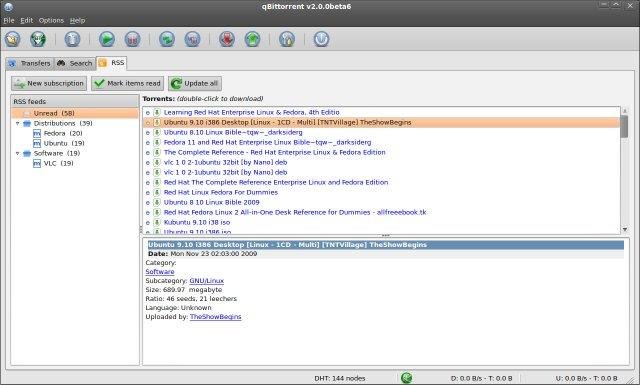
- Operating System: FreeBSD, Linux, macOS, OS/2, Windows
- Pricing: Free
- Developers: The qBittorrent project
qBittorrent is a cross-platform, open-source designed to help you find and download torrents. It aims to meet the needs of most torrent downloaders while using as little RAM and CPU as possible.
The platform is renowned for its ability to download multiple torrents simultaneously, search for torrents, torrent queueing, and integrated RSS feed readers and downloaders.
The developers are funded by donations, so they don’t run Ads or add solicited content. You can search for torrents based on categories like movies, books, and software.
The software is easy-to-use and understand. You can set the level of anonymity for a specific network interface. In addition, it has an in-built web browser, interface, and remote control capability.
Pros
- It’s free and open-source forever, plus it doesn’t run Ads
- Has many users so it’s easy to find solutions to problems
- The software comes with an integrated search engine
- You can download several items simultaneously
Cons
- Some users complained about the software’s speed
2. Webtor – Best peer-to-peer streaming torrent file downloader

- Operating System: Web-based, Chrome
- Pricing: Free
- Developers: Webtor.io
Webtor is a web-based peer-to-peer torrent client written in Javascript. It’s designed to help you download and stream torrent files via your web browser for free.
To get started, you just paste a magnet link to the website and start downloading. It’s fully automated, so once you paste the link, the software will immediately start seeding the content, making it possible to stream the content and hastening the speed.
The software doesn’t change the content during the download process, but it stores content in the cache for a while. You can use the software without registering.
Webtor comes with a Chrome extension for viewing your downloads faster. It converts audio and video content into suitable formats for your browser. To preserve the original structure, it stores everything in a ZIP-archive file.
Pros
- Webtor has a free extension for Google Chrome to oversee your downloads
- It converts all audio and video files to allow easier streaming
- You can start streaming instantly without waiting for the whole file to load
- Download everything as a ZIP archive to enhance security
Cons
- It lacks advanced features on most torrent clients
3. Zbigz – Best torrent downloader for unlocking your ISP blocking

- Operating System: Web-based
- Pricing: Freemium
- Developers: Zbigz team
Zbigz is a web-based cloud-storage provider and torrent downloader. It’s designed to help you bypass your ISP blockage on your PC or laptop by downloading torrents anonymously.
You can use the software to search for torrents on the web app. Since the website downloads torrents for you, nobody can know your IP address. Once the downloads are ready, they appear on the platform.
You can download small files without an account, up to 1GB of files with a free account, and unlimited file sizes with a premium account. Once you paste your link, it’ll look for peers then start seeding.
Pros
- You can torrent even with your PC turned off
- The software can also stream audio and video files as you download
- It’s easy to start, you just paste the magnet link and press go to start downloading
- You can download torrents anonymously
Cons
- The software can take some time to download files
4. Seedr – Excellent for downloading torrents at maximum speed
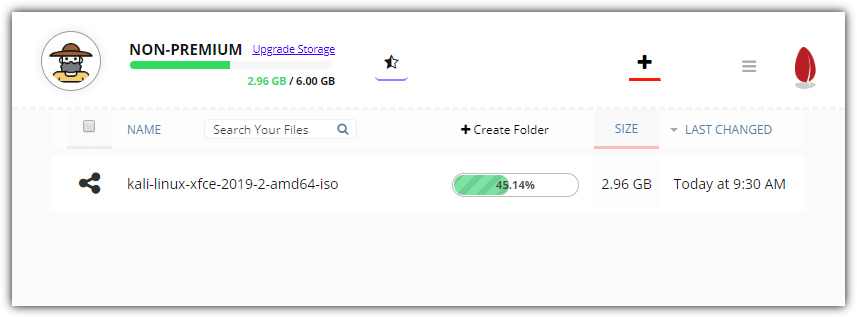
- Operating System: Web browser
- Pricing: Freemium
- Developers: Seedr
We are looking at Seedr because it’s one of the more generous free services. Seedr doesn’t restrict the download speed of completed files from its servers.
The file limit is 2GB, both the overall storage capacity and the maximum size of a single torrent download. This can be increased to 6GB by accomplishing tasks such as inviting friends, tweeting a review, or pinning a Seedr image on your Pinterest.
Seedr accepts local torrent files, magnet links, or a URL of a remote torrent file. You can only transfer one torrent at a time to the Seedr servers but can download multiple completed torrents simultaneously.
We found the download speed satisfactory, and our files downloaded at a good rate. There’s also a Seedr Chrome extension for directly adding links. Another service currently with a 2GB file limit and unlimited bandwidth is Transfercloud.
Other services, like Filestream, Bitport, and ZBigZ, are available but have low file size limits or slow download speeds. They work but are too limited to be of any great use.
Pros
- Seed and download high-quality files
- Stream files as you download them
- Excellent customer service, responding to queries immediately
- User-friendly interfaces with advanced features
Cons
- You can only transfer one torrent at a time to Seedr servers
5. BitTorrent – Best for peer-to-peer file sharing and distributing files
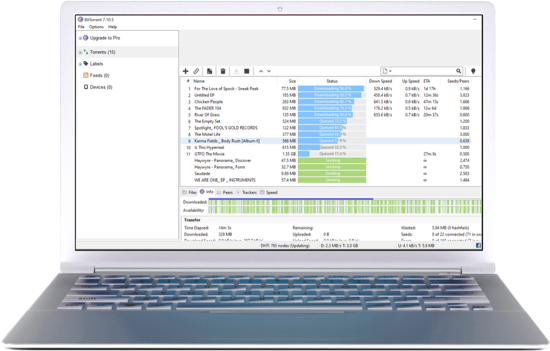
- Operating System: Windows, Mac, Android, iOS, Web-based
- Pricing: Freemium
- Developers: Rainberry
BitTorrent is a peer-to-peer file-sharing platform for downloading torrents and distributing data via the Internet. Users connect to each other using a BitTorrent client and share files on their Internet-connected computers.
The software is lightweight and easy to use. It supports bulk downloading of torrents so you can leave your downloads to take place overnight while you’re not using your computer. You might need a tool to stop your computer from going to sleep for that.
If you have many downloads, you can assign priority to some torrents for faster downloading. The software also sets up download limits to prevent you from overusing your internet.
Pros
- Assign priority to some torrents for faster downloads
- Download dozens of torrents simultaneously
- Use remote downloading on your Android to download torrents at home
- Schedule torrents when it’s convenient to download them
Cons
- It requires a paid subscription to start downloading
6. Instant.io – Best for downloading torrents via your browser
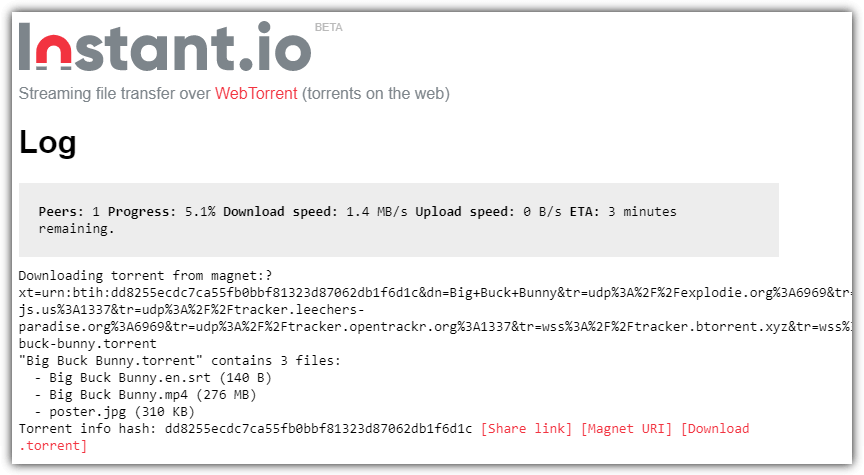
- Operating System: Web browser
- Pricing: Free
- Developers: WebTorrent
This website is very easy to use and allows you to share a torrent with others or download it from your favorite repository.
Simply paste a magnet link or info hash for the torrent into the lower box and press Download or browse for a local torrent file with the Choose Files button.
If the file being downloaded is video or audio it can be streamed while downloading and played directly from the page using a player that appears.
Any accompanying files like images, subtitles, or text can also be viewed and downloaded separately. If the torrent contains several separate files there will be a download all as zip link to download the files as a single archive.
Note that Instant.io doesn’t always work, sometimes it will just sit there showing zero peers or do nothing at all, even after several minutes. The next option seems to be more reliable.
Pros
- Drag and drop files to start seeding
- Drop a magnet link on the website to start downloading
- It comes in many versions so you can use the fastest alternative
- You can integrate it into any website
Cons
- You cannot download several items simultaneously
7. Citrio – Best for downloading torrents anonymously
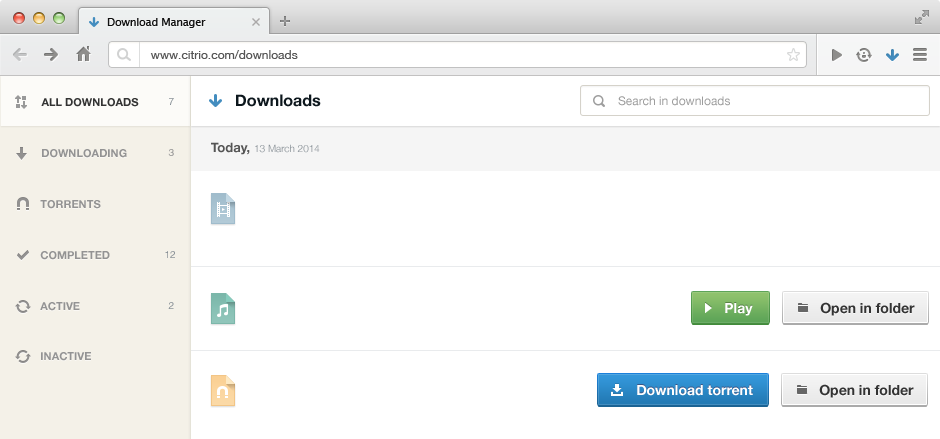
- Operating System: Windows and Mac
- Pricing: Free
- Developers: Cirtio
Cirtio is a free and fast browser for smooth surfing. Although it’s not one of the most popular browsers, it has an in-built torrent client.
You can use the software to download torrents and magnet links while browsing the internet. On the downloads tab, you can manage your downloads using normal controls.
Citrio’s proxy widget promises anonymity by switching your proxy and increasing privacy. It doesn’t matter if torrent sites are banned in your country; you can access them anonymously.
However, some users claim it shows intrusive Ads, making your experience uncomfortable. It’s best to add an Adblocker to make your experience smoother.
Pros
- It’s lightweight, fast, and free to use
- You can manage downloads and torrent files on the same window
- Cirtio comes with proxy tools to secure your internet activity
Cons
- It’s not popular, so finding solutions to problems can be hard
8. Bitport.io – Best for storing your files on the cloud
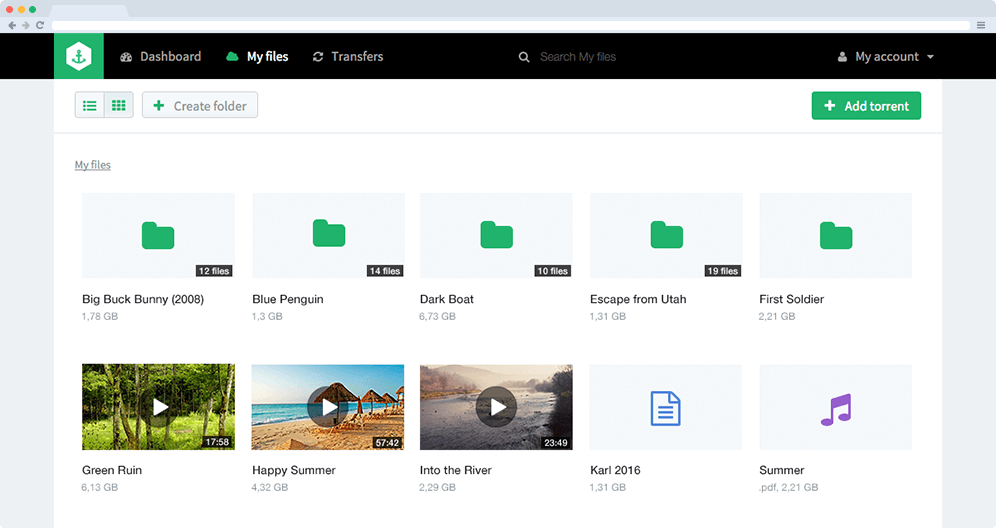
- Operating System: Web browser
- Pricing: Freemium
- Developers: Bitport
Bitport.io lets you download files securely to your cloud storage without a private internet connection. The download speeds don’t rely on your ISP speeds.
Once you click on a link, leeching and seeding will occur on the server. This means you don’t download torrents on your computer but rather a direct link to a file on your cloud storage server.
Although Bitport.io works on the cloud, it provides various features in most torrent clients. These include scheduling downloads, adding torrents to a queue, and setting download limits.
However, the greatest advantage is the security and privacy afforded by the software. It has a strict service that ensures your data is kept safe without downloading the file.
Pros
- Bitport.io is based on a regulation-free zone, giving you maximum privacy
- It supports up to 20 simultaneous downloads
- You can store your files on the cloud as long as you want
- SSL encryption on downloads
Cons
- The most expensive tier only offers 250 GB of storage
9. Free Download Manager – Great for downloading .torrent files
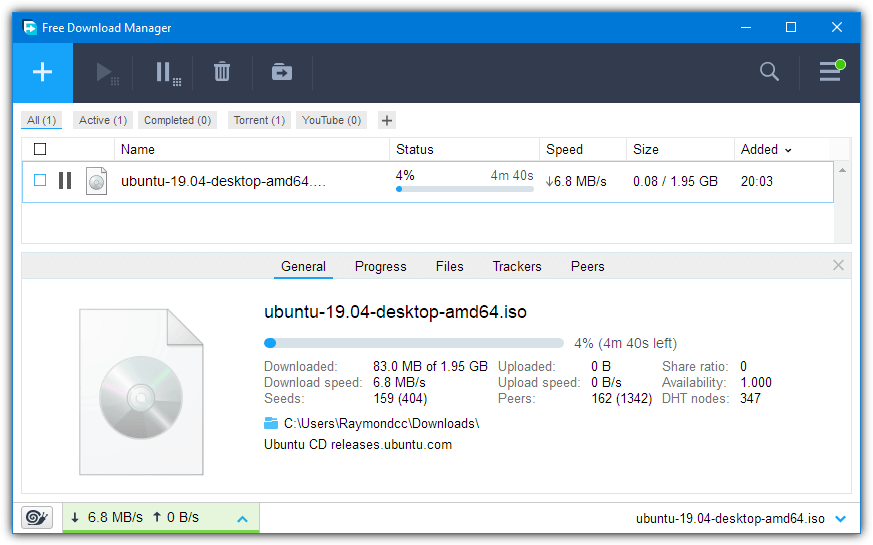
- Operating System: Windows, MacOS, Android, and Linux
- Pricing: Free
- Developers: Free Download Manager.ORG
Free Download Manager (FDM) will offer to associate itself with .torrent files and magnet links during installation. It’s best to leave the setting as is to make things easier.
When the program launches, drop a .torrent file onto the window, press the menu button top right to manually search for a torrent file, or press the paste button to paste in a remote torrent or magnet URL.
To control speeds, Free Download Manager has Low, Medium, or High-speed limit modes and a Snail Mode which will concede bandwidth to other traffic.
Traffic limit speeds, connections, and torrent-specific options like DHT, used ports, and port forwarding can be controlled via the Settings window.
Right-click on the torrent download to set its priority, whether to seed, set up scheduling or force a recheck/reannounce.
Pros
- Free Download Manager doesn’t run Ads, and it’s completely free
- You can download the same file from multiple sources
- It comes with handy bandwidth management tools
- Download torrents in one click
Cons
- Some users don’t trust the software integrity
Download Free Download Manager
10. Torch Browser – Great for downloading torrents within your browser
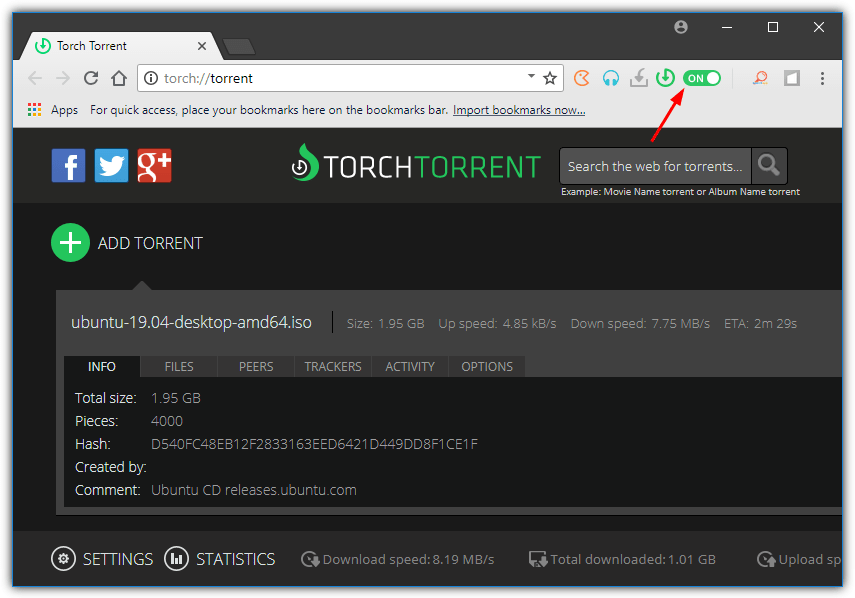
- Operating System: Chromium OS
- Pricing: Free
- Developers: Exlorads Ltd
Torch Browser is a renowned tool with a download accelerator, social sharing button, games portal, music portal, media player, and a media grabber that downloads on-page audio and video.
After installation, simply press the slider and the green button in the Torch toolbar to turn on torrenting and open the torrent client window.
It’s possible to drop a torrent file onto the window, or you can open the Add Torrent dialog to search for a file or paste a magnet link into the box. Choose the save to location and which files inside the torrent to download, then press OK to start.
The torrent Settings window allows for adjusting several common options in torrent clients.
These include randomizing or changing the listening port, using DHT/PEX/LPD, adjusting the number of connections and active torrents, speed limits, seeding limits, and video streaming playback options. You’ll want to right-click and remove the Torch Offers advertising extension.
Pros
- You can integrate it on your Chromebook
- Manage torrent files with advanced settings
- It only takes a few minutes to install
- Comes with in-built players, games, and file readers
Cons
- It might slow your computer
- The platform runs Ads
Overview of best online torrent downloaders
| Will I remain anonymous? | Can I download multiple files? | Can I stream files? | ||
|---|---|---|---|---|
| 1. | qBittorrent | Yes | Yes | No |
| 2. | Webtor | No | No | Yes |
| 3. | Zbigz | Yes | Yes | Yes |
| 4. | Seedr | Yes | No | Yes |
| 5. | BitTorrent | Yes | Yes | Yes |
| 6. | Instant.io | No | No | Yes |
| 7. | Citrio | Yes | Yes | No |
| 8. | Bitport.io | Yes | Yes | Yes |
| 9. | Free Download Manager | No | Yes | No |
| 10. | Torch Browser | Yes | Yes | No |
Final Words
Depending on the file you want to download, you might need a versatile online torrent to handle speedy downloads without affecting your internet speed.
You might need an online torrent client that doesn’t store your private information. Try the above tools and tell us if they meet your requirements.
Do you know about any useful online torrent services we should look at? Share your thoughts in the comment section below.

Torch browser is literally a trojan virus. DO NOT download that.
Perhaps you better go and contact all the major download sites/portals on the internet, they all host Torch Browser and see nothing wrong with it.
Or maybe you’ve been looking at VirusTotal where several AV engines flag the advertising extension in the browser.
A little information to back up a claim like that would be helpful…
Thank you, it was helpful, and worked well.
Happy Torrenting. <3
torrentsafe.com has an extension for chrome.. works super fast with IDM.
My computer is blocked by Admin and i cant do a single download. I do not know what are they using and its very frustrating. i cant download any of them. NONE!
maxspeedbox.com offer online torrent downloader and filehost downloader both together!
Lier. You have to pay. Scam
That’s harsh, Maryann never said it was free, so how can it be lies?
In actual fact, you appear to be wrong, there was a 2GB free option when I signed up a few hours ago…
When it’s not a lie, then at least frank advertising, there is nothing to advertise here openly paid services, which are already known without it,
I would agree their advertising is a bit poor because they don’t even tell you about the free option or seem to mention it anywhere until you sign up for an account.
However, the original comment was factually correct about what the service offers and didn’t even mention whether it was free or paid. If the free option was/is not available, the comment might get reclassified as advertising and be deleted.
Smith you are an idiot talking from your ass, get lost!
I don’t understand people who want to protect themselves free. I have already used Boxopus for several years. I know it is not the best service at the market but Boxopus.com provides the best price-quality ratio. Now I pay less than $5 monthly for it but at any moment I can watch favorites movies on my smart TV by using Boxopus ftp. It’s very easy!
If I used Torrent Tornado or any similar Firefox plugin on the Tor browser, will Tor still protect my anonymity when Torrenting?
Hi Admin Sir, Thanks for another wonderful article. ( Seedr is best! )
one of these ways actually worked for me, even in a blocked network, thank you!
Which one?
This fbtube.biz trick shows you how to convert an MP4 and MP3 file of your video from Facebook and Youtube. No any software required! fbtube is probably the easiest way to download and convert any YouTube or any other videos. Here’s how it works: you’ll need the URL of the Facebook or Youtube video you want to download. Place the URL into our Fbtube converter website and it’ll download.
This is very easy. This is what you gotta do:
Step 1: Open the YouTube website.
Step 2: Open the video that you want to download.
Step 3: Let it play, be it for 1 second.
Step 4: Go to the URL of the video in the top of the browser and copy that URL.
Step 5: Now, Open the Fbtube website.
Step 6: And last Paste that Url here in given Box of converter.
That’s it.
Without Installation , mean No Installation.
How should we download a file without install.
No matter installing torrent app or plugin or anything else.
Without installing anything.
How..?
This is the bloody main question.
You go to library and you need a file to download with torrent, but we all know nobody can install any app on the library’s computer.
Now tell me how..?!
cloudbox247.com offers free with unlimited bandwidth
Thanks! You can also use torrentleecher.ga to stream movies or download larger files.
Once you start the torrent, it will continue downloading online even if your computer is off – so you can come back at download it all.
I don’t agree with the author’s opinion on other popular names… zbigz may be worse regarding user-friendliness but together with bitport are both great for use and to me not restrictive in any way.
Then your requirements are far lower than most other torrent users. ZBigZ has a 1GB limit and a max download speed of 150KB/s, Bitport has 1GB and a limit of 1 torrent per day. For any self-respecting torrenter, those limits are far too small to be of any real use. How do you call those limits “not restrictive in any way”???
For me foxleech.com is the best and cheapest
foxleech.com/torrent
Stay away from Torch if you pirate. It should might as well be a honey pot.
cache.lt provided fast and great solution. Not nonly cache service – free video stream service too.
thanks for zbigz
Warning about Bitlet: While it may be true that “you don’t need to download or install any BitTorrent client” you DO have to download and install what appears to be Bitlet’s “parent” or owner, i.e., GitHub. I don’t like finding out AFTER I get to a site to download something I’ve just been told about on another site and finding out I HAVE to download another app to get the one I came for. But because the article above made Bitlet sound so enticing I went ahead. Could not go through with it though as my gut kept telling me “no.” So as soon as I had GitHub installed I pulled up my Iobit Uninstaller to remove it. IU uses the app’s own uninstaller first, then runs a scan for any leftover files. GitHub had 6179 leftover files that took 12 minutes to delete.
I would love to try Bitlet, but not at the cost of inviting what appears to be another Google-sized intruder into my computer. Just FYI.
The Bitlet project is pretty much dead and the website to download torrents has gone, now it redirects to the source code for the library at Github.
Github is a repository for open source projects and is not the owner of Bitlet so you didn’t have to download and install any extra software from there, it only hosts the source code which can be downloaded as a Zip file if anyone wanted to look at it.
GitHub is a completely legitimate application and is linked to software development and maybe millions of people use it, including myself. I don’t understand why BitLet makes you use it, but GitHub is completely safe.
Has anyone tried torrentsafe.com?
Seems like a great site, but it will screw you if you add a torrent that it cannot download (low seeders for example). Every torrent you add, even if you remove it because it isn’t going anywhere, or you find another source or torrent you like better will add to your 4 torrent a month limit (and I kind of feel like this is an intentional hook as long as the site has been up to try to force you into the desperate move of paying). If Im going to pay anyone, it would be seedr because at least if you stay within the 2.5 gig limit (you can easily increase it to for free), you get unlimited torrents from it, and I believe in rewarding more honorable policies.
I’d like to recommend Offcloud.com also
Offcloud will be useless for most people because unless you pay, the free account only allows 3 downloads per month. The only reason it might come in useful is it has a 10GB storage limit so can get bigger torrent files. A useful complement to other services but definitely not a first choice.
Offcloud is the only thing on this website that actually worked for me
ZBIGZ offers only 1 GB space [the file size > 1 GB] in the free account.
Now Download Torrent at Superfast Speed without any seeder and leechers limitation at FREE of cost with GetMyTorrent.
GetMyTorrent.COM
You will get awesome no. of features without any limitation or restriction at free of cost. Now your search for fastest torrent downloader ends here!!!
Following are the Features of GetMyTorrent:
1) 10 GB Torrent Storage
2) No Speed Limitations
3) Resume capability
4) Archiving before download
5) Simultaneous downloads : unlimited
6) Downloaded files available for 7 days
7) Unlimited bandwidth
Just Try it and check out by your own.
A great alternative would be Bitport.io
It is much nicer and sleeker. Runs as melted butter.
I only had the patience to try the first three from the article above. Even with confirming my email address, Bitport.io was easier and faster than all of them. Hey moderators, this one should top your list! Thank you so much, Adam!!!
We’ve talked about Bitport in another article:
https://www.raymond.cc/blog/bitlet-bypasses-streamyx-torrent-throttle-allowing-full-download-speed/
Compared to similar services like FileStream and Seedr, Bitport is far too restricted to be of much use to many people.
Hi Raymond,
Always GREAT! Thanks!
I was getting myself setup to download torrents without using a client by using BitLet. When I went back to get my Mass Storage Drivers Pack’s torrent link, my click was intercepted by my “Free Download Manager”, and I was very surprised to be reminded that this program also handles torrents. So where I expected to download only the torrent link, FDM automatically downloaded the actual driverpacks! FDM is true to its name,, it is FREE, and they also have a portable version too.
–Bill
Hello, the same thing but more practical and ergonomic
torrent-in-direct.fr
1) Download ZAP Torrents Plugin. Available for Firefox and Chrome. No Ads, no Spyware and it won´t modify your default browser.
Download Mozilla Firefox Plugin
This is the ZapTorrents’ plugin for Mozilla FireFox.
Download
Download Google Chrome Plugin
This is the ZapTorrents’ plugin for Google Chrome.
Download
2) Log in
3) Search for Torrent files or Magnet Links. For this, we recommend you thepiratebay.se. It is the website with the larger data base for torrents, but if for some reason you couldn´t find it there, you may check the following sites: ExtraTorrent, FlixFlux, IsoHunt, Torrent Reactor, KickAssTorrents, Monova, Torrentz, TorrentZap, SeedPeer, ShareReactor, Vertor, YourBittorrent, YouTorrent.
4) Once you have done the research, click on the “SE” button, this will arrange it all by Seeders. The one with more seeds will mean higher download speed
5) Get into the Torrent to check its info. There are two download options: Magnet Links and Torrent Files. Note: We strongly recommend download through Magnet Links
6) Click on the Magnet Links icon
7) It will be automatically loaded in the “My Files” section, of ZAP Torrents.
(a) You will have to wait a few minutes till it´s done getting info.
(b) Then the download to our servers will begin.
(c) Once it´s completed, the file has to be compressed
From the moment a file finishes downloading and compressing to our servers, you have 7 days to complete the download to your PC. Then after that time, the file will be deleted.
8) The last step; choose how you wish to download it to your PC: Web Browser or Download Manager
ZBIGZ save my day :D
You might consider put.io too. It have a similar service.
Thanks zbigZ is very nice!
amazing, thank you!
please add torrent2ddl.com in this list.
How old is this post ? 8 year old comments ?
you can also put seedr.co.il on that list
seems less hack-ey then some
The post was updated and rewritten in 2013, as it says at the top.
are this all open source softwares that are freely downloaded
They are not all open source but 4 of the 5 are free to use, one is through a paid service.
wow!!! Thanks man. Exactly what i was looking for. Was able to download my solaris tutorial torrent files.
Now i can prepare for my exams. Excited !!!!
Thanks a lot…
Thanks for posting this. All the torrent clients I used like uTorrent has slow download speed. Now I’m using Torrent2exe. It works great and the download speed is fast. You can disable it from starting up by using Task Manager on Windows 8 or msconfig on Windows 7.
Thanks for the super useful article!
I would also like to suggest a different tool that downloads torrents- it’s called Torch browser. That’s how I downloaded my torrents in the past few monthes and it’s awesome! You should check it out.
Bitlet isn’t a bad program, but I had a lot of trouble finding torrents meta file, instead just download the torrent to your computer, then choose the “select local .torrent” option, right next to “download torrent.” Then all you have to do is choose the torrent you saved to your computer. Easy
BiltLet is great if you don’t have any connection issue with your firewall, connection speed and router.
thanks a lot mate…solves my prob..
Bitlet is more like the DAP of torrents. :)
Wow, Great site !! Loved the idea of it