6 Ways to Test Websites in Multiple Versions of Internet Explorer
Even though there are a lot of Google Chrome and Firefox users, there is still a large number of people that are still using the Internet Explorer web browser by Microsoft because it is built-in to Windows operating system. Newer versions of web browsers offers better security and features, for example IE 9 and above only started to have full support for data URI which is very useful to reduce the amount of requests. IE 8 and below may need to use a fallback method or else the logo or images will not be loaded. Since Microsoft does not force their users to upgrade to the latest versions of Internet Explorer from the Windows Update, this means that it is important to make sure that the website design works even on an older version of Internet Explorer.
The problem is we can only have one version of Internet Explorer installed in Windows. Moreover older Windows operating system such as Windows XP can only support up to Internet Explorer 8. One way to have access to multiple Internet Explorer versions on your computer is by using virtual machines but here are 6 easier ways that allows you to load and test websites on different versions of IE.
1. IETesterIETester is a freeware that allows you to load webpages from multiple versions of Internet Explorer starting from version 5.5 to 10 on Windows XP, Vista and 7. What we really like about IETester is the tidiness of the program where it does not install every single shortcut to run the specific IE versions. All you need to do is run IETester program, and every supported Internet Explorer versions can be launched in tabs.
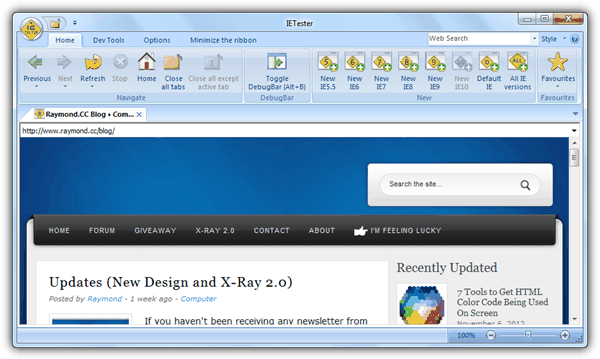
There seems to be a small restriction where you cannot use the right click context menu on older versions of Internet Explorer. To view the source code, you will need to install the DebugBar shareware program that is developed by the same company as IETester.
2. Utilu IE Collection
Utilu IE Collection has the most versions of Internet Explorer and it’s a complete collection because they even include the really old IE version 1, 2 and 3 in the package. Although Utilu IE Collection contains IE 1.0 to 9.0, not all versions are compatible for your operating system. The installer will automatically detect and allow you to install only the compatible IE versions. Unlike IETester, each Internet Explorer can be individually launched by running the shortcut installed in your Start Menu.
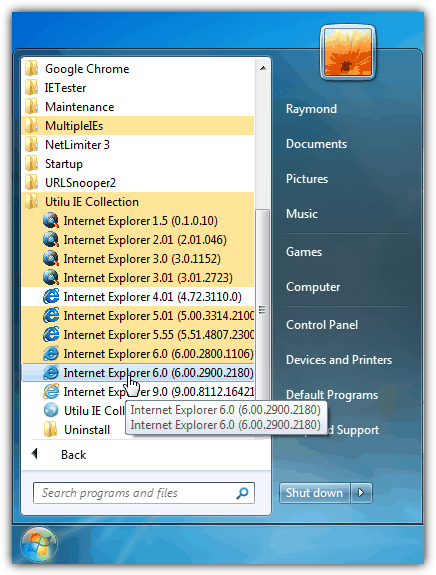
We noticed that some of the older versions of Internet Explorer such as 6.0 does not have an address bar to type the URL. To open a custom webpage, click on the File menubar, select Open and type the web address in the box followed by clicking the OK button.
3. Multiple IE
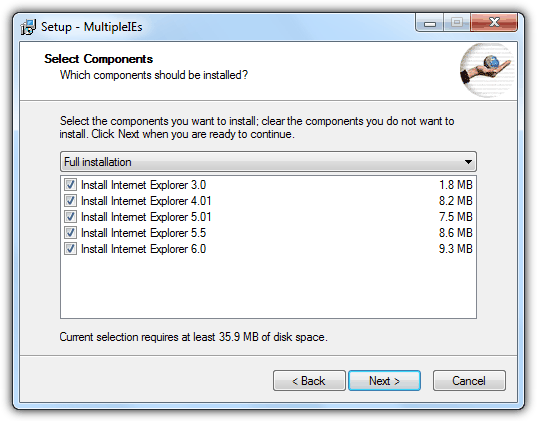
Multiple IE installs standalone Internet Explorer 3, 4, 5, 5.5 and 6 on Windows XP computers only because this program is no longer being maintained. We installed Multiple IE on Windows 7 and tried running Internet Explorer 4, 5, 5.5 and 6 but they instantly crash with the message “The application was unable to start correctly (0xc0000142). Click OK to close the application”. Weirdly Internet Explorer 3.0 is able to run on Windows 7. If your computer is still running on Windows XP, then Multiple IE is worth a try if for some reason you cannot get IETester or Utilu IE Collection to work.
4. Browsershots
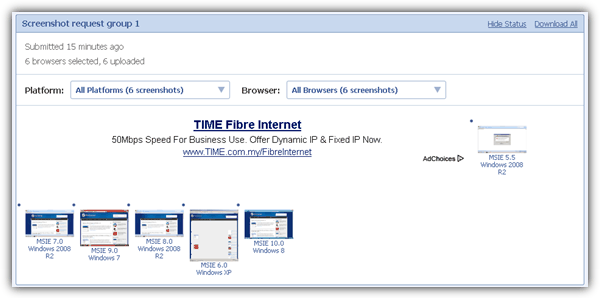
Browsershots is a popular online service that creates screenshots of webpages based on a large selection of web browsers from different operating systems. You can even specify screen size, color depth, and support for browser plugins such as Javascript, Java and Flash. The website is full of ads and the processing time is painfully slow as one of our test took 12 minutes to process a webpage on 6 different versions of Internet Explorer. If you select all of the available browsers from the list, there is about 2 hours of queue time and you need to manually click on the Extend button or else your request will expire. They do offer a paid priority processing account where your screenshot request are processed immediately with 30 to 50 screenshots being generated in 2 to 5 minutes.
5. IE NetRenderer

IE NetRenderer offers a free service to render websites using Internet Explorer 5.5 to v10. The final result is actually a screenshot image that only shows the content above the fold and does not provide the full screenshot of the whole webpage. The processing time is really fast that takes only about 2-3 seconds to render the screenshot. All you need to do is select the Internet Explorer version that you want to use to render the webpage, enter the URL and click the Render button. There is also a horizontal line located at the top to show the width of the common screen resolution which is 800 and 1024 pixels.
6. BrowserStack
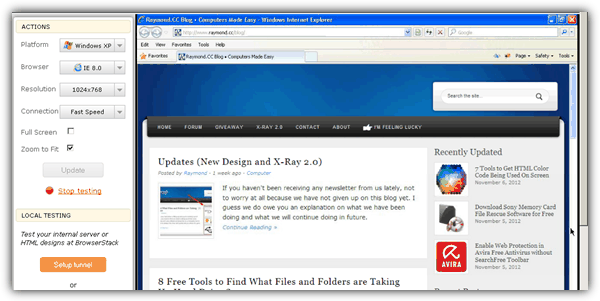
BrowserStack is a paid service to offers the most advanced browser emulation right from your web browser. Instead of just creating screenshots like what Browsershots and IE NetRenderer does, BrowserStack lets you control the emulated web browser like as though it is the real thing. This is a huge advantage because not only you can see how the web page looks like on different versions of web browsers, you can also check if the Javascript effects are working. Doesn’t have a huge selection like Browsershots, but it does support tablets, mobile and also comes with debugging tools. As for Internet Explorer, only version 6, 7, 8, 9 and 10 are supported.
Although BrowserStack is a paid service, you can sign up for a free trial that lets you test the browsers for 30 minutes. In fact the trial registration don’t even require email confirmation.
Final Note: IETester seems to have a lot of potential because it is stable and does not crash all the time if compared to Utilu IE Collection and Multiple IE. As for the web based Internet Explorer rendering, we really loved BrowserStack because it seems to be the only online service that allows you to have more control rather than just doing screenshots.


only ie version 6 and 10 works and other doesnot fetch the web request ..
This is just what I needed! Thanks so much.
Wow, works perfectly! Great work. That will be extremely useful, thanks.
Dude you rock…thanks.
Wow !! great, that is what i needed !!
awesome!! really .. really great. Thanks
wow! Great! I’ve been looking for a complete Multiple IE installer like this…
Great Collection. Thank you.
this is awesome!
and with the toolbar now?
firebug like? =P
thanks =)
Thank You, Raymond.
This is solid wonderful.
Very cool. I’m going to have to come up with an excuse to do this.
Excellent Share!
MUST HAVE Package because i believe it’ll be free from all Errors & Bugs! The Complete Solution!
Nice Post!!!
thanks
Thank you very much it can really be help to fix some computers and to access some microsoft web utilities.
Thanks Raymond .. I’ve downloaded the previous collection and i will try this new one
Wow, this is nice!
nice gadget you have,but you told is correct. I using Internet Explorer if Firefox cannot display correctly
Great info!
Thank you!
Great.. Thank You.. :)
I’ve never seen IE 1 before..
It looks so basic lol