Get Chrome & Other Browsers Warn when Closing Multiple Tabs
One of the most common causes for frustration when using a web browser is accidentally losing data you have typed into the page. Whether this is typing into an online form, commenting on a blog/forum, or writing an online document, it’s not fun when everything is wiped away. This can simply happen if you close the browser by accident by pressing X to close the window or the Alt+F4 shortcut.
While it’s possible to reopen the web pages that were previously open before the browser was closed, any data that had been typed in will be lost and you’ll have to start over. To help prevent this kind of accident several web browsers include an option that warns you if you try to close the browser when multiple browser tabs are still open.
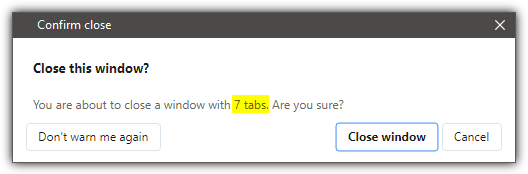
Not all browsers have this warning though, so if it’s an important function for you, you will either need to find a workaround or use another browser that does have it. In most supported browsers it’s also easy for anybody to disable the warning prompt, so you’ll need to know how to re-enable it again. Here we show you how to get a warning popup if your browser does not have one built in or re-enable the option if it’s been disabled.
Google Chrome And Chromium
It’s quite amazing to think the world’s most used browser does not have what is a potentially important function to so many people. Despite repeated requests, Google simply refuses to implement a confirm on exit popup if multiple tabs are open, and it’s difficult to work out why they are so against the option.
Even extensions can’t provide something that works like most other browsers. Solutions have been released over the years, like Chrome Toolbox, but most have been discontinued or don’t work anymore. There are still some extensions that may be enough for your needs although they are not a true alternative to what other browsers offer as standard.
Closure
This is a very simple extension that works by locking the current browser tab. Click the toolbar icon or right click on a page and select “Confirm Closure”. The favicon for the website in the current tab will turn into a padlock
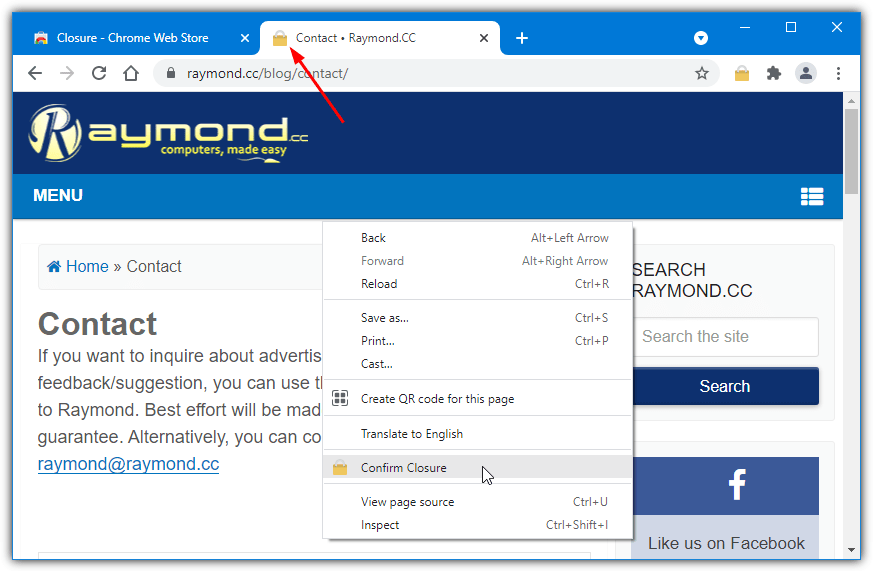
Trying to exit the browser while at least one of the tabs has the lock enabled will prevent the browser from being closed. A popup will appear asking you if you want to Leave or Cancel, leave will obviously exit and you’ll lose all open tabs and unsaved forms, etc. Optionally pin the locked tab to keep it more out of the way.
Lock It
Lock it is a similar extension in the way it works to Closure, by locking a tab and preventing it or the browser from closing. Install the extension and click the lock icon while in a tab to lock it. The same popup will show if you try to close the locked tab or the browser.
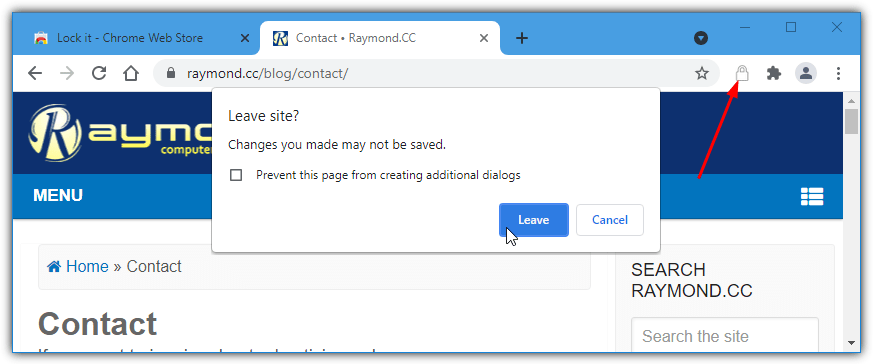
Lock it does have one option, which is to reopen closed tabs after they have been locked. As long as you have one locked tab, the browser won’t accidentally close.
Download Lock it Chrome Extension
Chrome Close Lock
Chrome Close Lock does essentially the same thing as the two extensions above although it takes things a little further. When you enable it, Chrome Close Lock creates its own pinned tab. Click at least once in the tab to start the lock.
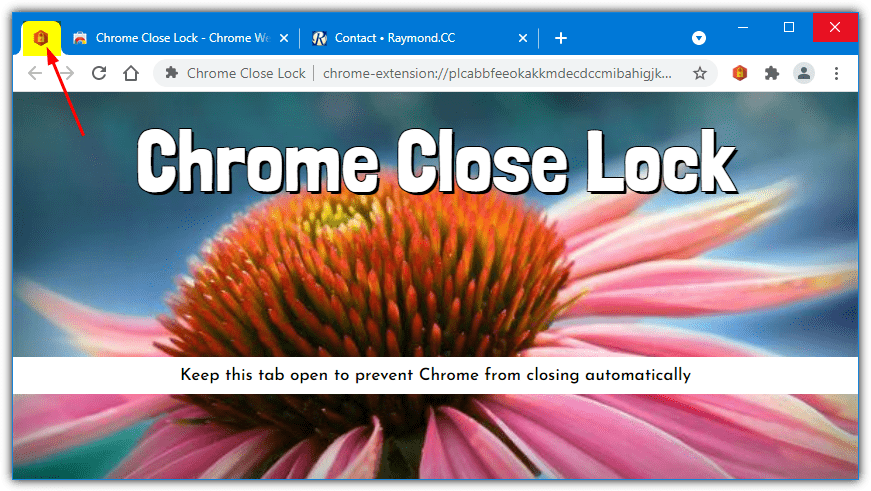
Trying to exit the browser will popup the close confirmation dialog. Disabling the locking function from the extension’s icon will remove the pinned tab. There’s some fun but rather pointless settings that allow you to change the theme background on the locked tab and the start image. DO NOT forget to click in the pinned tab’s window at least once or you risk losing valuable data.
While the above extensions are not true multiple tab warning popups, they do offer an added bonus. That is you can stop the browser closing even if only a single tab is open, most other methods only work with more than one open tab.
Chromium Based Browsers With A Built In Multiple Tab Close Warning
Many third party browsers based on Chromium do not include a close confirm option, although the list of browsers that do is growing. If this is an important function to you and you still want something based on Chromium, the browsers below are worth considering.
SlimJet
Flashpeak’s Slimjet browser has a number of features over the standard Chromium. These include built in ad blocker, integrated file downloader, photo enhancer and uploader, video downloader, and social media integration.
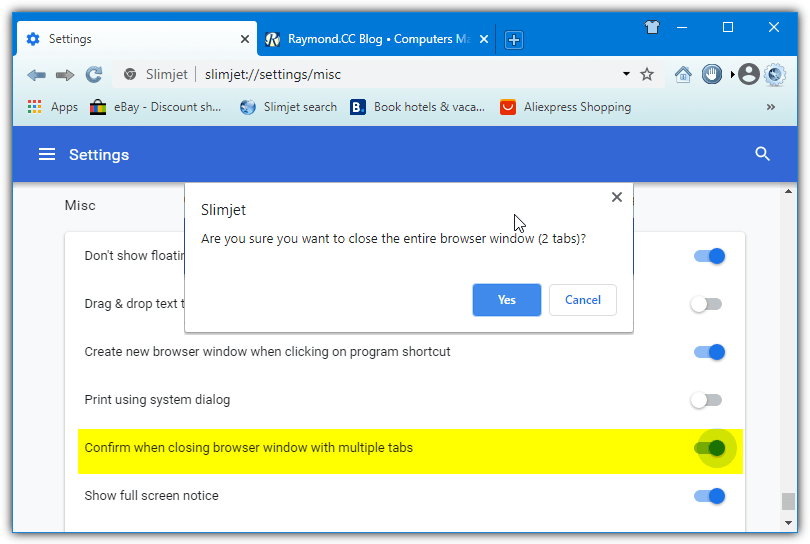
The confirmation option is off by default. To turn it on, go to Settings and at the bottom in the Misc section check the box for “Confirm when closing browser with multiple tabs”. Now a popup will ask if you want to quit and tell you how many tabs will be closed if you click Yes.
Opera Browser
Opera was sold off to the Chinese back in 2016 although the browser itself is still developed in its original country of Norway. Since moving to the Chromium engine, Opera has gained some interesting features like a built in VPN, integrated ad blocker, and social media messengers.
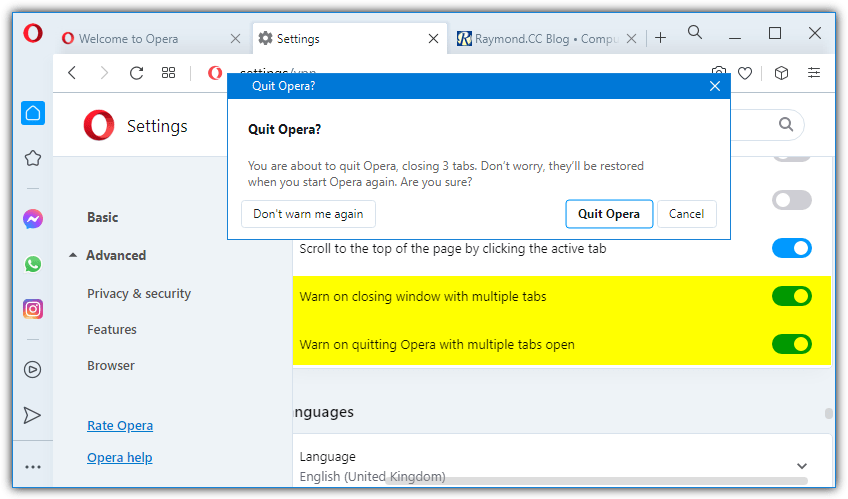
There are two different options for controlling tab closures, both are enabled by default. The first will popup a warning if you have multiple browser windows open and the window you are trying to close has more than one tab. The second option will warn if you are trying to completely close Opera from the last open window with several tabs. If you only ever open one browser window, the second option is the important one.
Vivaldi Browser
Vivaldi was created by ex-developers of Opera and it’s now a major browser in its own right. There’s more features and functions here than probably any other browser. If you love tweaking and playing with settings, Vivaldi should be high on your list of browsers to try.
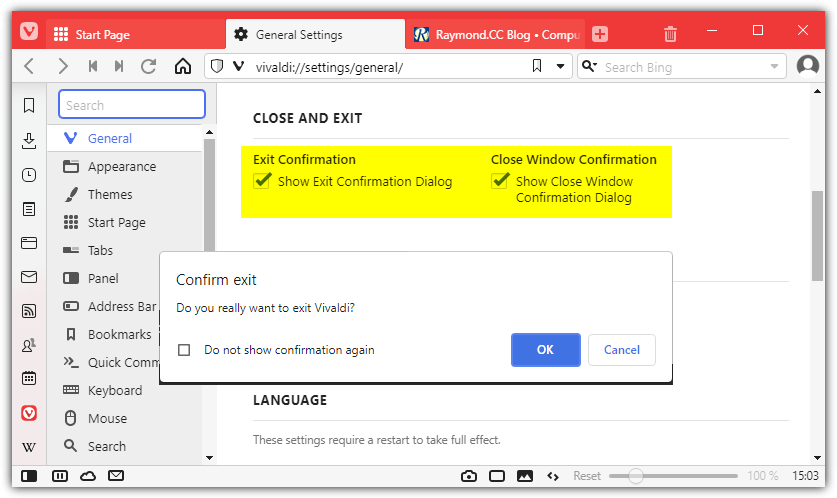
Weirdly, Vivaldi actually doesn’t have a simple “warn when closing multiple tabs option” like many less feature rich browsers do. There are two options that will work though, “Show Exit Confirmation Dialog” and “Show Close Window Confirmation Dialog”. These work on one tab as well as multiple tabs and will stop a single window or multiple browser windows from closing without confirmation.
Cent Browser
Cent is one of the most feature rich browsers while not bothering with things like custom themes and fancy visual elements. Most of the added options are individually quite small but they all add up to make a big difference. The only real downside is the severe lack of regular updates in the last few years, which is a shame as we’re fans of Cent Browser.
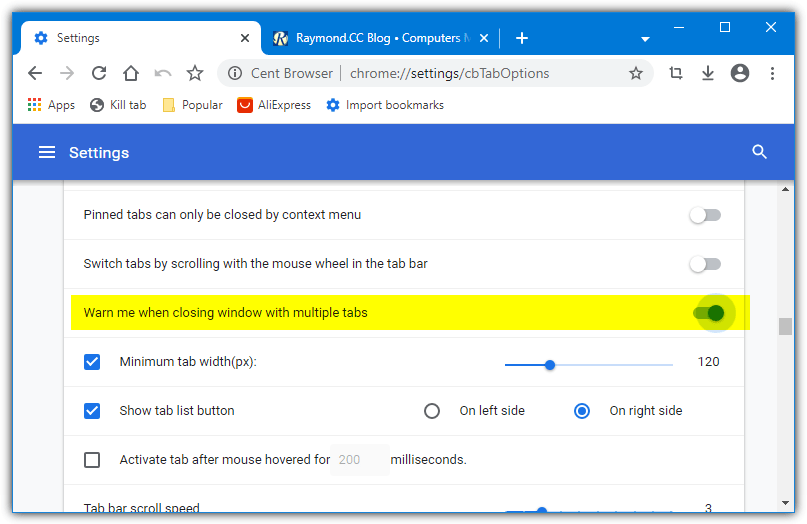
The warning when closing multiple tabs option is already enabled in Cent Browser so you don’t have to do anything. If you want to disable the option or re-enable it, go to Settings and look under Tab Options. Find and enable/disable “Warn me when closing window with multiple tabs”.
Microsoft Edge Chromium
Edge is now based on Chromium instead of being its own proprietary browser. It’s for the better though, as Edge Chromium is a pretty good browser these days and a decent alternative to Chrome, Opera, Vivaldi, and etc. It’s installed by default in more recent versions of Windows 10 and the upcoming Windows 11.
At the time of writing, this option is being integrated into Edge but depending on what build you have, you might see it or you might not. Go to Settings > Appearance, and “Ask before closing multiple tabs” should be an available toggle option.
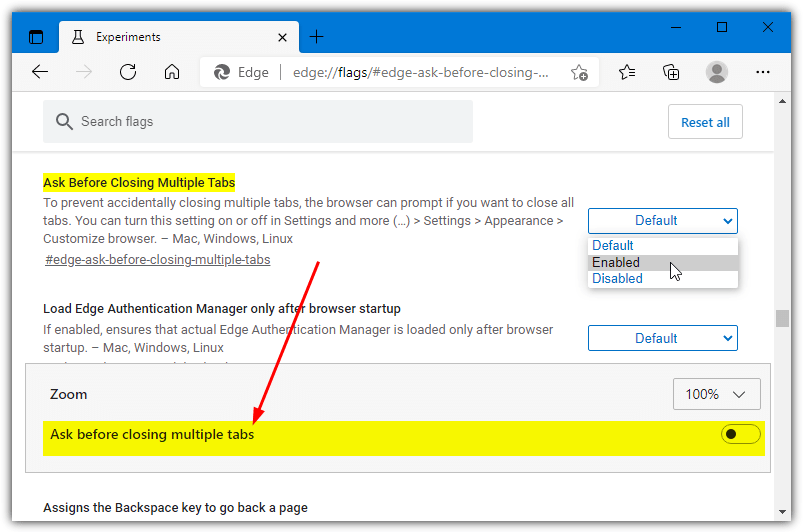
If you can’t yet see the option, open Edge and copy and paste the URL below into the address bar.
edge://flags/#edge-ask-before-closing-multiple-tabs
This will open the Flags settings page with the “Ask Before Closing Multiple Tabs” option highlighted. Set it to Enabled and restart the browser. Now the option will appear in the Settings as listed above. At some point, this will not be necessary and all users should see the option in the Settings window.
Edge is also available for Windows 7, Windows 8/8.1, Windows Server, Mac, iOS, and Android.
Another browser that we tested with this option but haven’t mentioned above is Epic Browser. It’s worth a try if none of the others satisfy your needs. Somewhat surprising is the popular and well known Brave Browser still does not have an option to warn about closing multiple tabs.
Internet Explorer
Internet Explorer has long since been replaced by Edge in Windows 10 as the default browser, and it’s probably mostly used for compatibility testing these days. But it still has a few things even modern browsers like Chrome don’t. One of which is a simple warning when closing the browser with multiple tabs open.
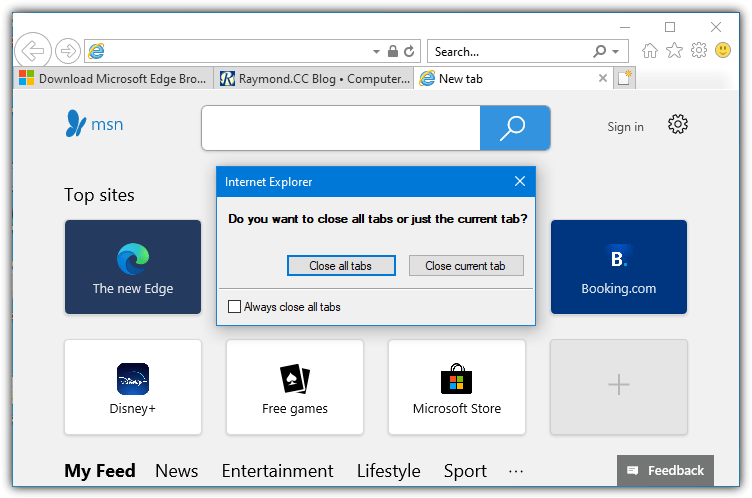
To disable or re-enable the warning, click on the Settings icon (Alt+X) > Internet Options and press the Tabs button.
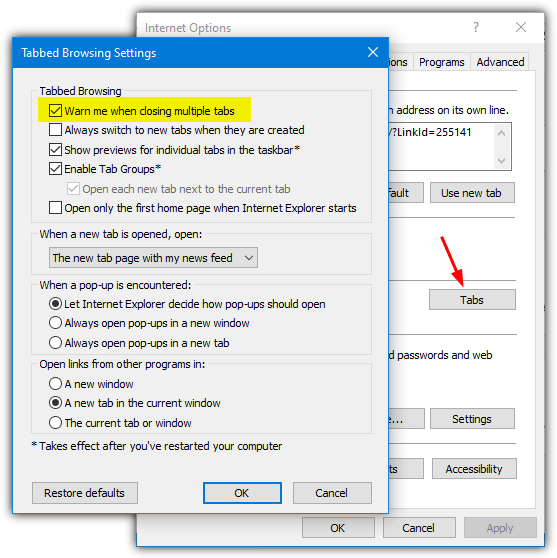
The is right at the top. Simply check the “Warn me when closing multiple tabs” box and press OK. This will make the popup return when closing Internet Explorer.
Mozilla Firefox And Firefox Based Browsers
Firefox has the simple ability to warn you about closing multiple tabs, and has had it for a long time. As it’s is built into Firefox, that also means most third party browsers based on Firefox also have the option as well. These include Pale Moon, Waterfox and Cyberfox.
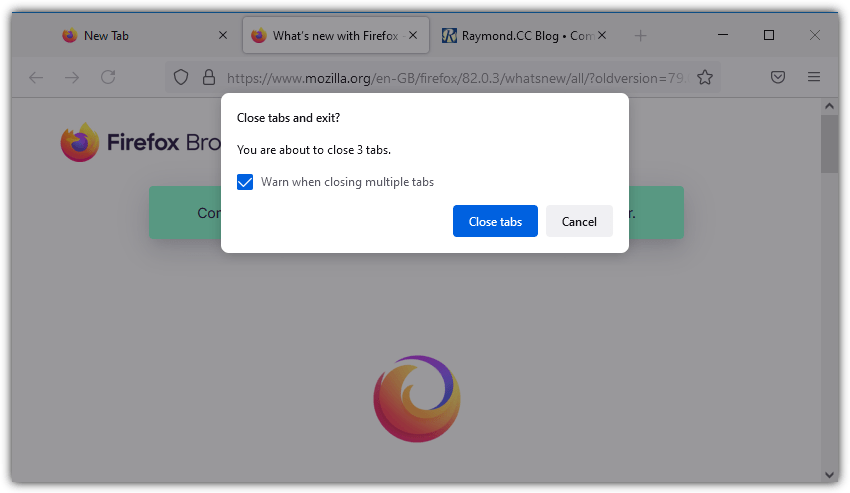
The popup window also tells you how many tabs are currently open if you didn’t realize there were so many. To get the popup back if it has been disabled, go to Settings in the menu and the check box “Warn me when closing multiple tabs” will be available under Tabs on the General page.
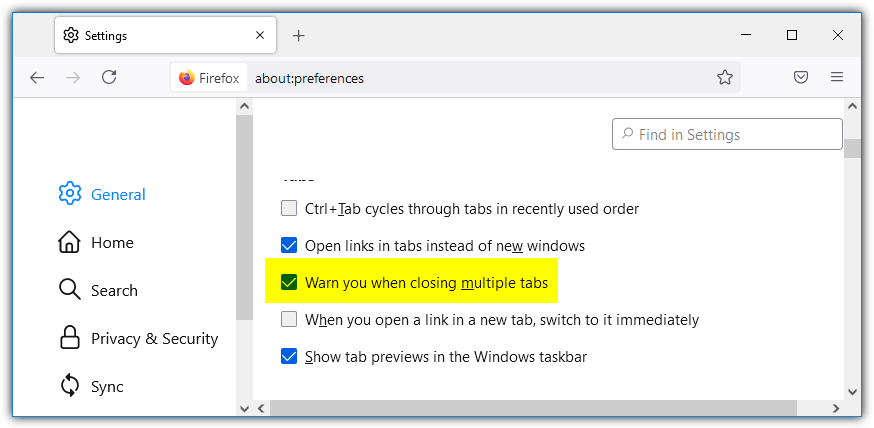
Note the option to re-enable the warning only becomes visible after you have unchecked the box on the close confirmation popup in the first place.
A Simple Way To Prevent Closing Tabs in Most Browsers
If your web browser doesn’t have the option to warn you when closing multiple browser tabs at once, or for some reason, the popup isn’t appearing when it should, here’s something else to try. Simply open this webpage in a tab and leave it open. Note you have to click inside the window at least once or it will not work on Chromium based browsers.
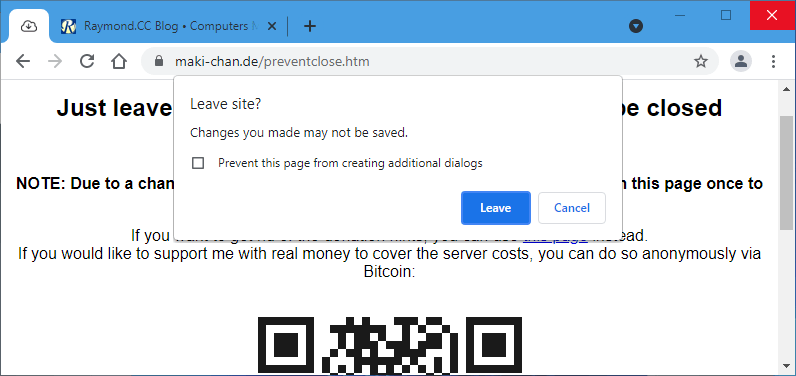
The idea is quite simple, the page includes a line of Javascript that pops up a warning box if you try to close its tab. If you press Leave, the browser and all tabs will close, press Cancel, and the browser will stay open.
As the piece of code is so small you can even make and use your own local page. Create an empty .HTML file and add the following code into it, or download the pre-made HTML file.
<script>
window.onbeforeunload = function() { return “Close tab(s)?”; }
</script>
Drop the HTML file onto your browser window or set it up to load the local page on start. That way you will always be asked for confirmation when closing the browser window. While this is by no means a perfect solution it does offer a way to try and stop you from accidentally closing several tabs at once in most browsers. Optionally pin the tab to make it less intrusive.
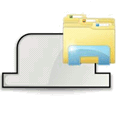

This page desperately needs an update. Edge is now Chromium-based, and as such, inherits all its useless ‘features’ as well, including the lack of this simple inbuilt option. The egotistical devs over at Google think they always know best and so have outright refused to add this even as an *option* for those users who want to enable it.
What I don’t understand however is, what has gotten up the posterior of MS’ Edge Chromium devs such that they too refuse to add this despite lots of folks (including me of course) vocally begging for this ever since the first alpha version was released? I know the IE team became super-arrogant after MS misused its OS market dominance to win the browser wars against Netscape, but I had honestly hoped they’d learnt a lesson and would be far more humble and willing to listen to user feedback given that next to no-one uses IE now and the legacy (half-baked) Edge was such a colossal failure.
Clearly I was mistaken and MS doesn’t give two hoots about Edge Chromium winning any market share. Well, f*** them. There’s always Vivaldi in case I need a more full-featured Chromium-based browser whose devs have implemented this option ages ago because clearly they give a damn. To think that MS believes in all its arrogance that anyone will ever bother to use their pathetic Edge Chromium on Linux, of all OSes. Ha! Keep dreaming, you out of touch fools…
Companies like Google and Microsoft just don’t seem to care about user feedback on their browsers.
I’ve seen thousands of complaints about various Chrome changes over the years and Google does nothing about it.
Similar with Edge, one thing I and a lot of others hate currently is the huge spacing in the menus and bookmarks menu, but despite loads of complaints about it online, they have done nothing to address what would be an easy fix.
Thankfully, there’s loads of Chromium based browsers around to give plenty of choices. But even then, when there’s a major change to Chromium code, most of the third party browsers have to go with it, whether they want to or not.
Simple way is not to use Chrome. I do not use Chrome because they refuse to enable a simple confirm pop up fpor closing multiple tabe. Use Firefox instead, a superior browser anyway.
We obviously differ, I wouldn’t base my browser choice on such a small issue but I can understand if you or someone else chooses to.
Firefox might be better in your opinion but it seems most other people don’t agree, Firefox’s market share is at its lowest level for well over a decade.
Oh cripes has that happened to me to many times to count :) Thanks for this.
This is what I’ve been searching for! Thanks Ray! btw did you now double click on most upper left make chrome exit too? it happened to me because my mouse do the double click when i click just once.
Awesome!
I happened with me once but I opened my tabs through history option, but this one is better!!!!!